Shine Forms Tablet Apps
2020 has been a pretty crazy year for everyone - I'm sure we're all looking forward to a better 2021! Here at Shine Forms we've been continuing to build our tablet apps for iPads and Android tablets. We're really looking forward to making them available in 2021.
Before 2020 ends, I'd like to take some time to introduce our tablet apps and talk about how they will look and how they will work. Feedback right now is very welcome - please send that to our Help Desk or follow us on Twitter: @shineforms.
Before we start, please note that the screenshots below are from an early beta version and will contain some ommissions, such as the inspection schedule and some functions such as reordering boards in the Board Manager. But you can expect the apps to look very close this what is shown here when they are launched! All the screenshots below are taken on a Samsung Android tablet, but the iPad versions will look and operate almost identically.
Offline and installed from the App Stores
The apps can be installed onto your tablet from the relevant app store. You can work offline and can create new certificates and enter values without needing an internet connection.
There are two activities that you will need an internet connection for - logging in to connect the app to your Shine Forms account and to upload the certificates to Shine Forms.
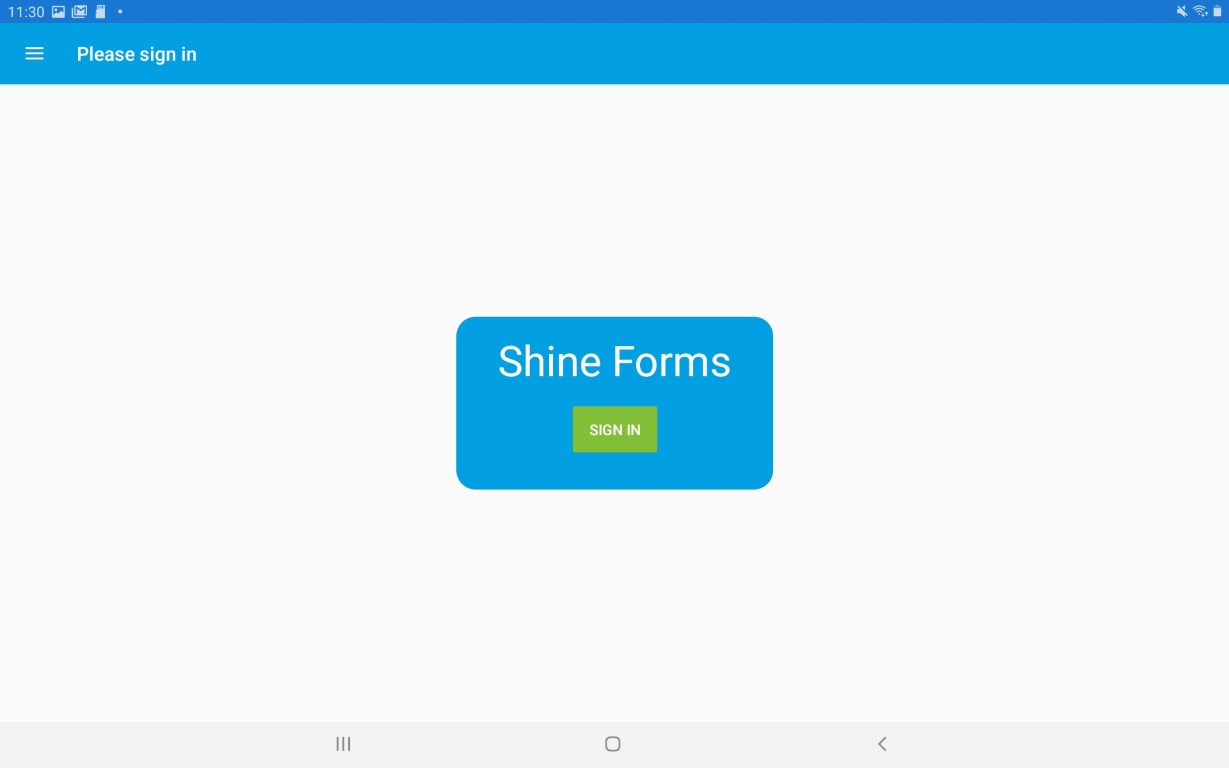
You will need to sign once every 90 days (30 days in the upcoming beta). When the app opens you will see your certificates. In the image below I have two certificates on my tablet:
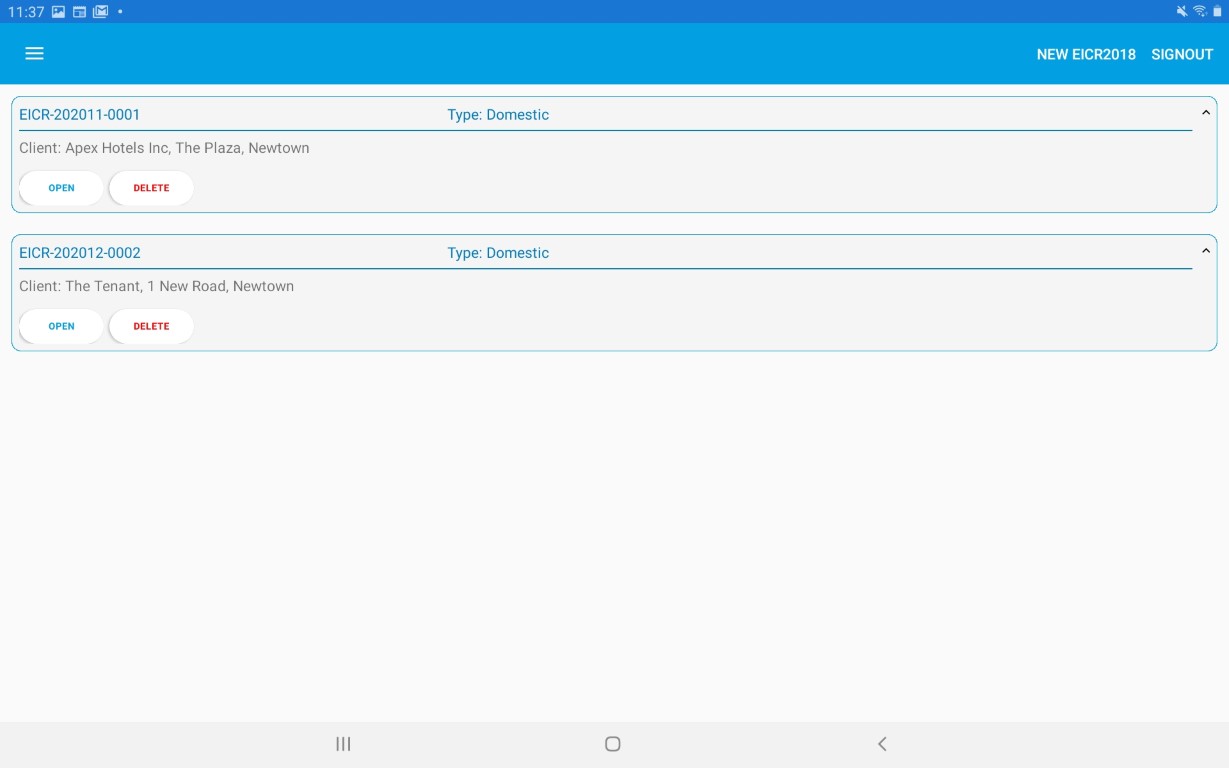
The apps will generally put the available actions close to the things that they will change. For example, in the image above, you can see buttons next to each certificate that let you open or delete the certificate that they are attached to. You'll see more of that later.
Connected to Shine Forms and sharing with Pirform
We have done a lot of work over 2020 to the Shine Forms website to allow the tablet apps and Pirform to communicate and work together.
The tablet apps will connect to the Shine Forms website to upload your certificates and safely store then in the cloud. Once uploaded, the website will automatically generate the PDFs and make the certificates available to share with other engineers using the tablet apps or using Pirform.
For example, you might have several engineers working with tablets on-site and your QS is using Pirform on their laptop. The QS will be able to access the engineers' work and review it or merge it into the main certificate ready for issue.
Familiar look and feel
We've aimed for no alarms and no surprises! So, the tablet apps have a very similar layout to the layouts you are used to in Pirform. Here is the supply characteristics section in our tablet app:
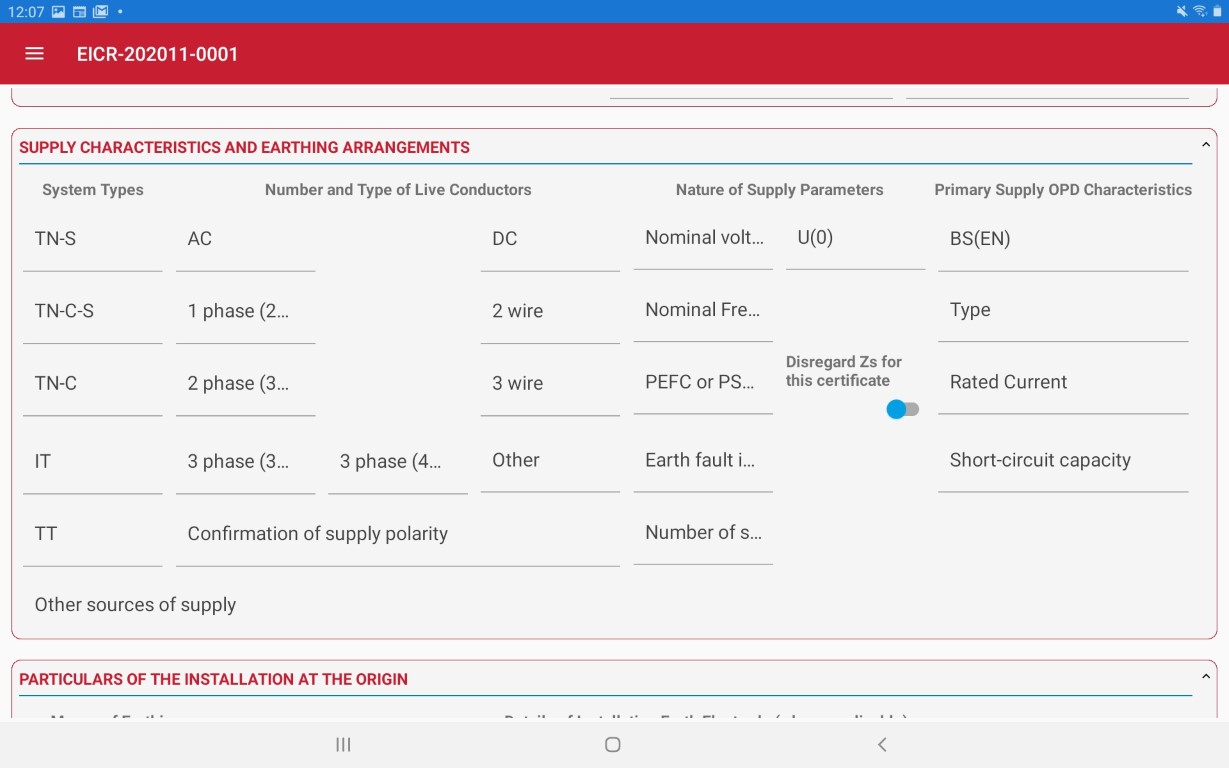
As in Pirform, you just scroll down to access later sections. Clicking on the "burger menu" at the top left will let you navigate to other sections of the certificate:
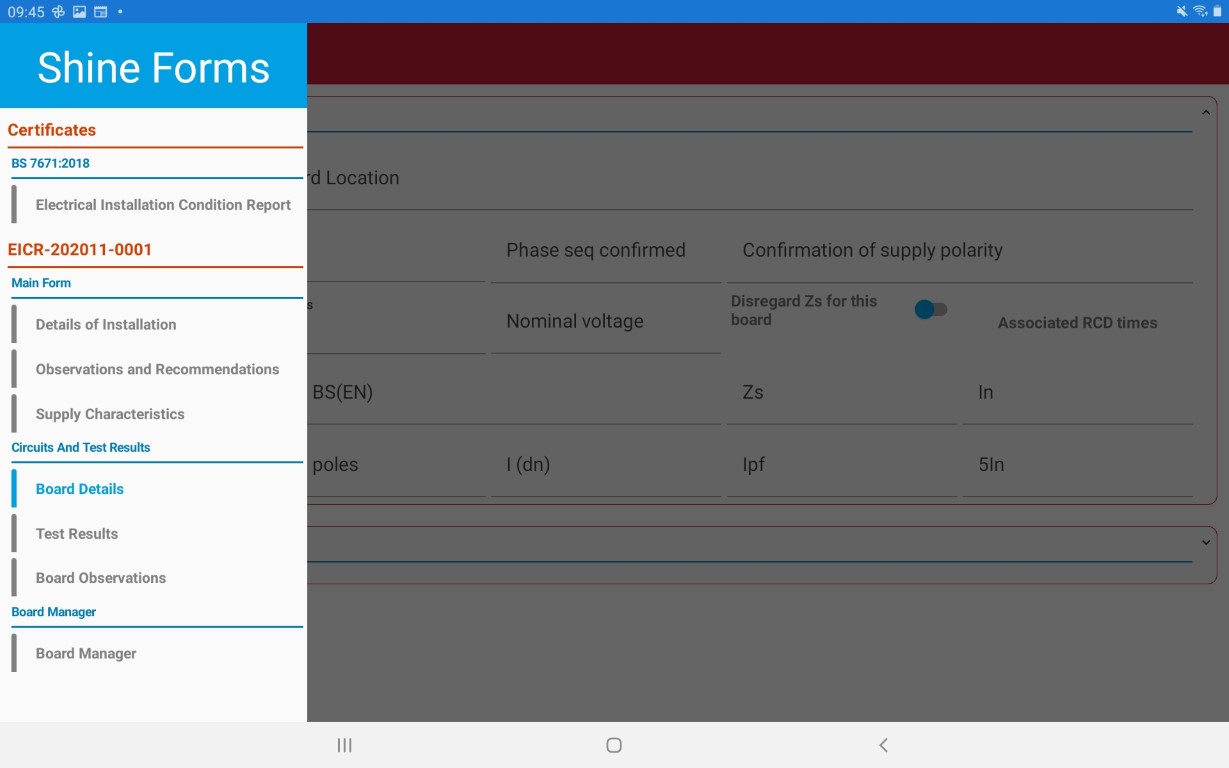
Some areas will have tabs that let you access related sections. An example is the observations section that is split into the summary area and then the main list of observations:
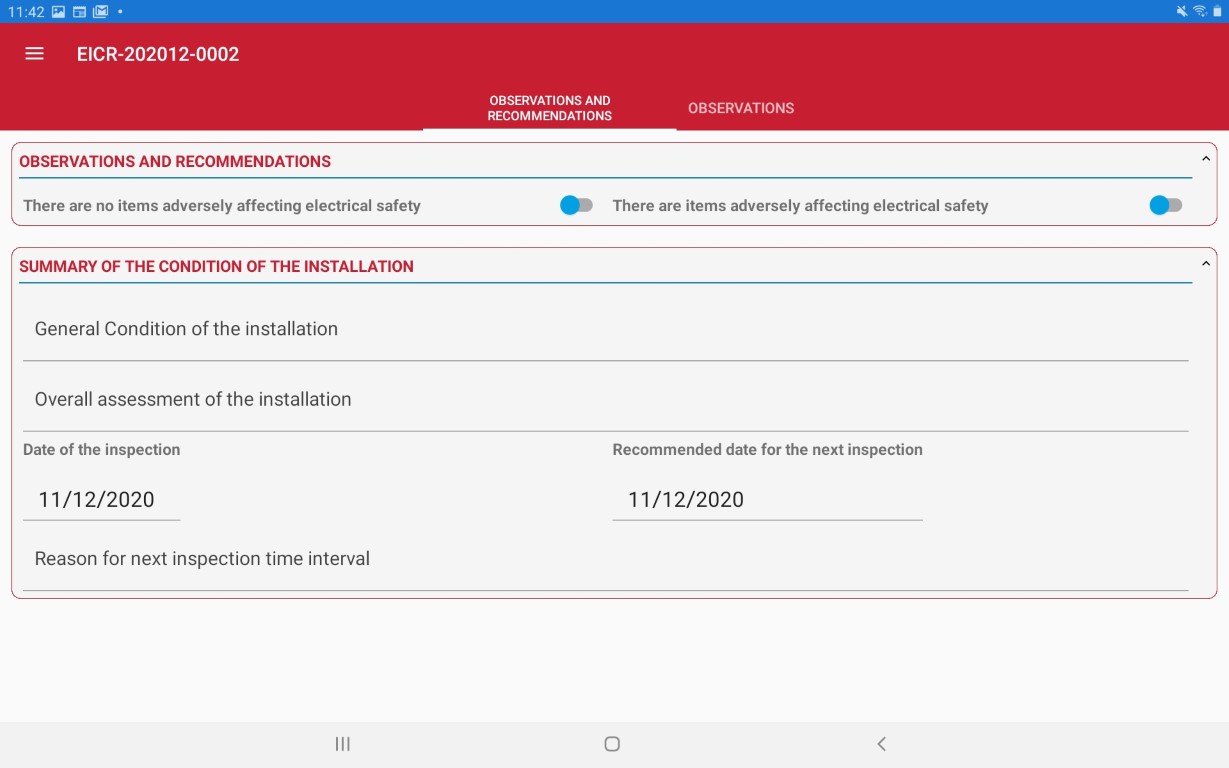
You can add observations from the second tab. You can again see that actions relating to the individual observation appear next to that observation.
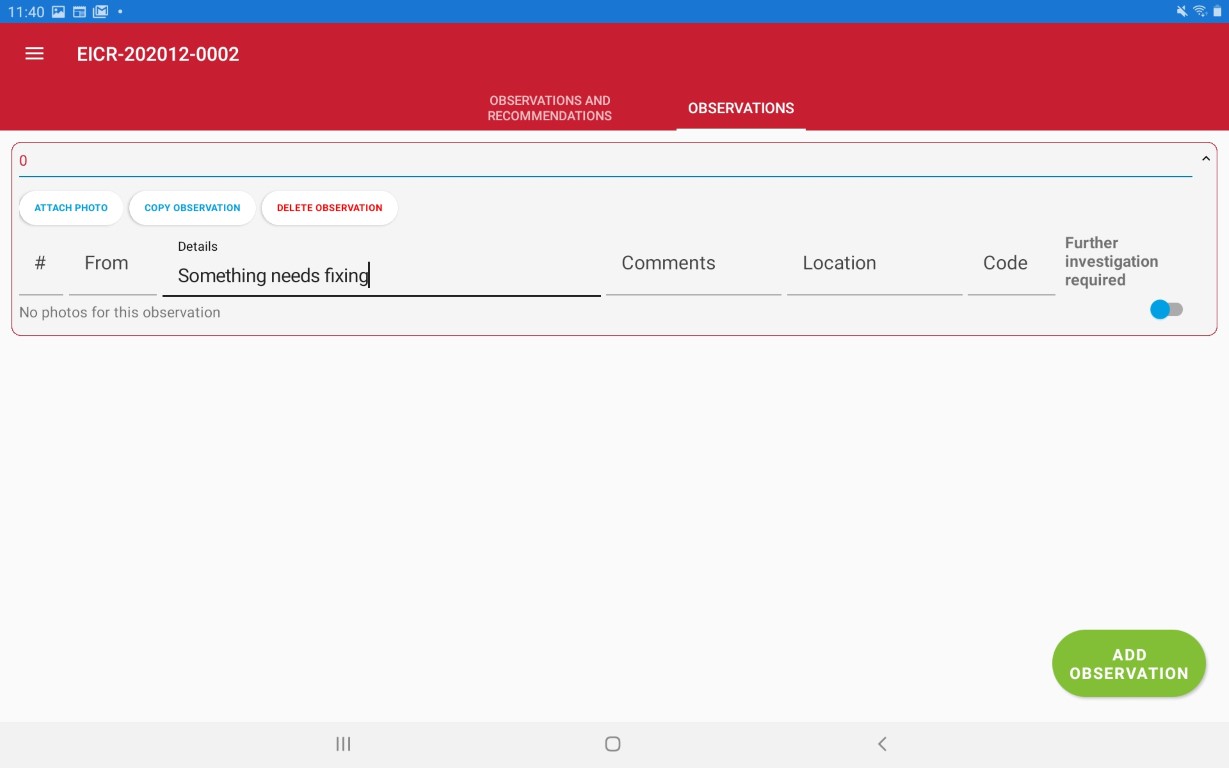
You can attach photos either by taking a new photo or picking a photo from your gallery:
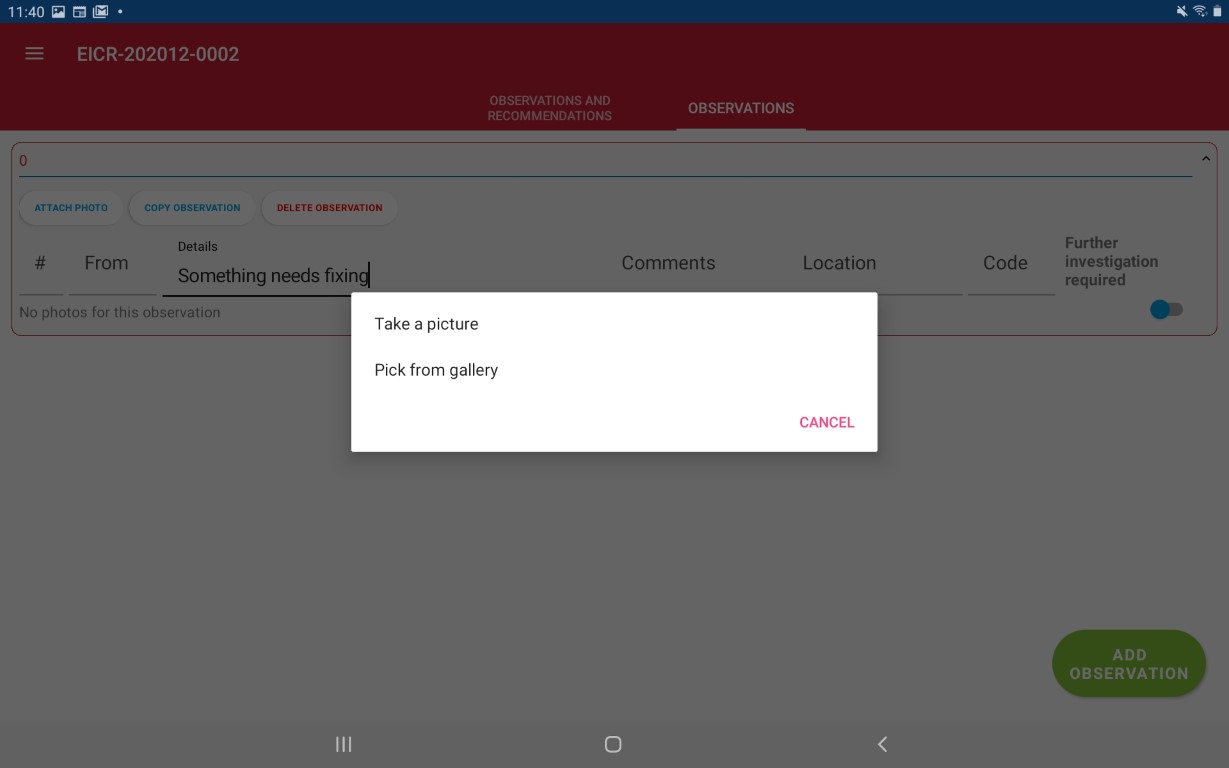
Here's the end-result:
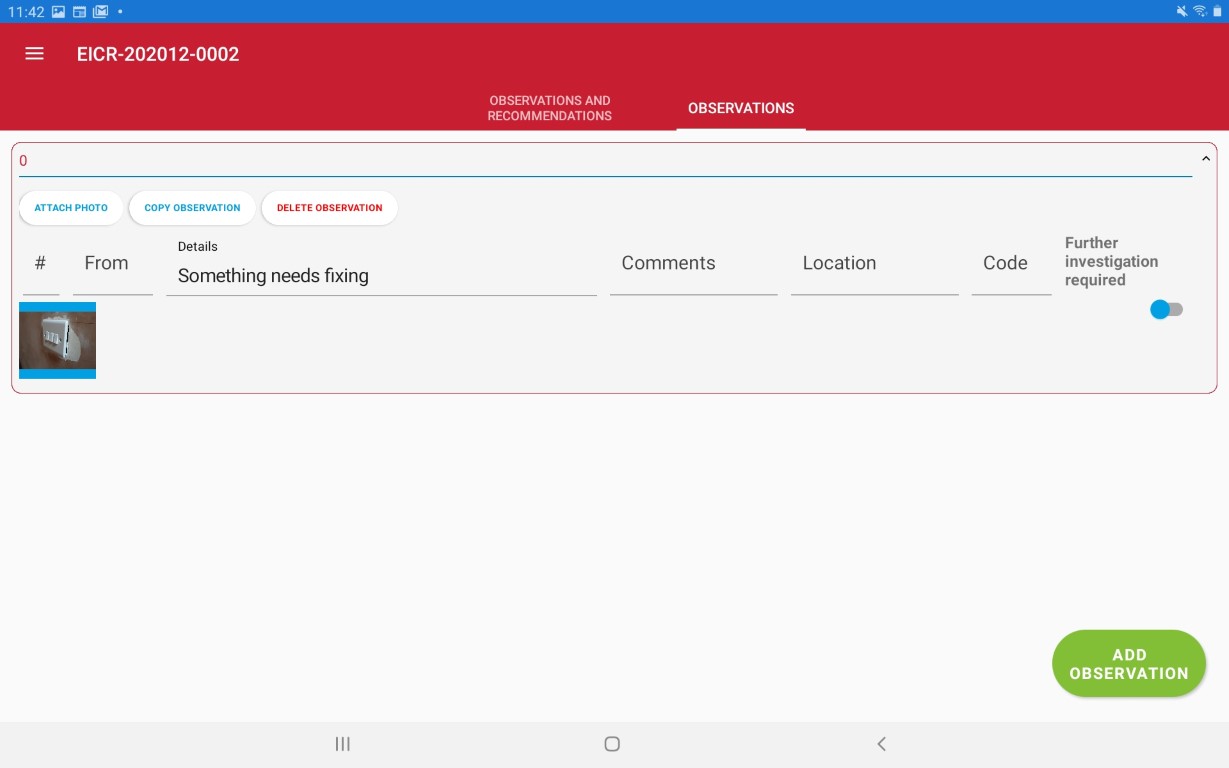
Boards and circuits
We've again kept to a familiar layout for the boards and circuits.
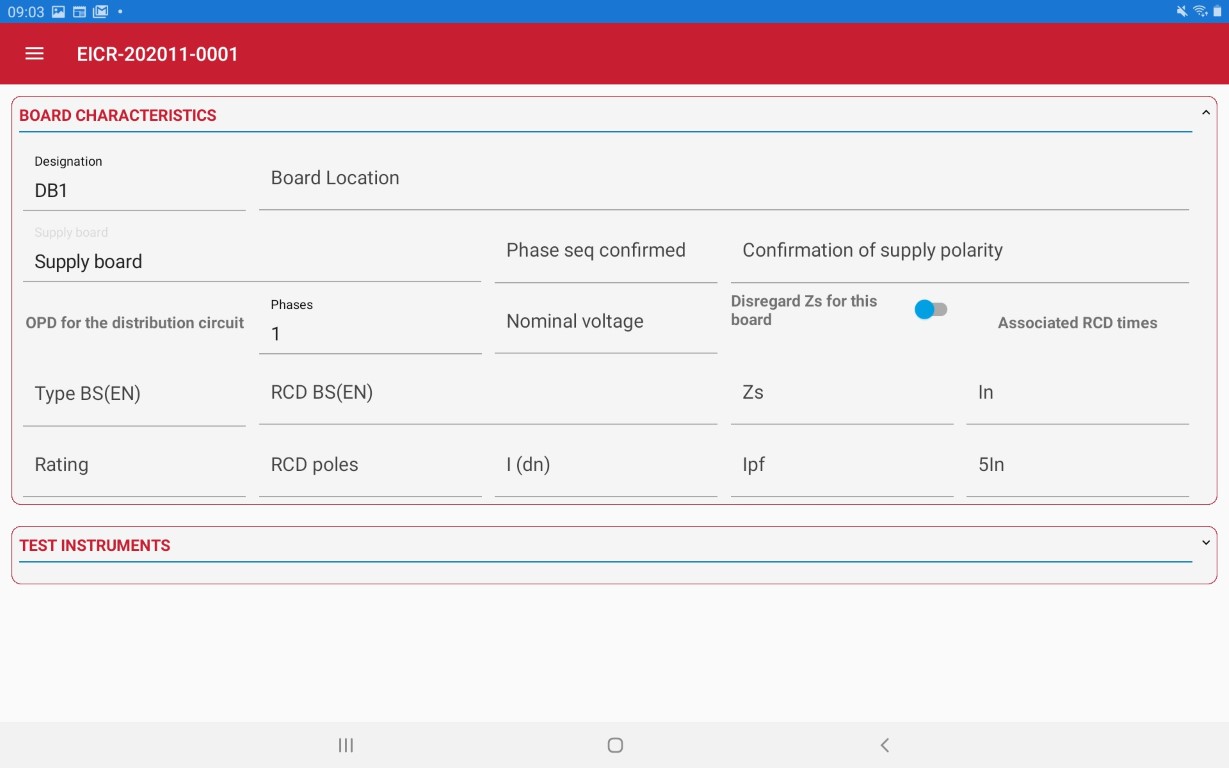
But, because space is generally more limited on tablets than on laptops, we've added a feature to let you work more efficiently with circuits by selecting to see either the circuit details, the test results or both. Here you can see the circuits showing the details:
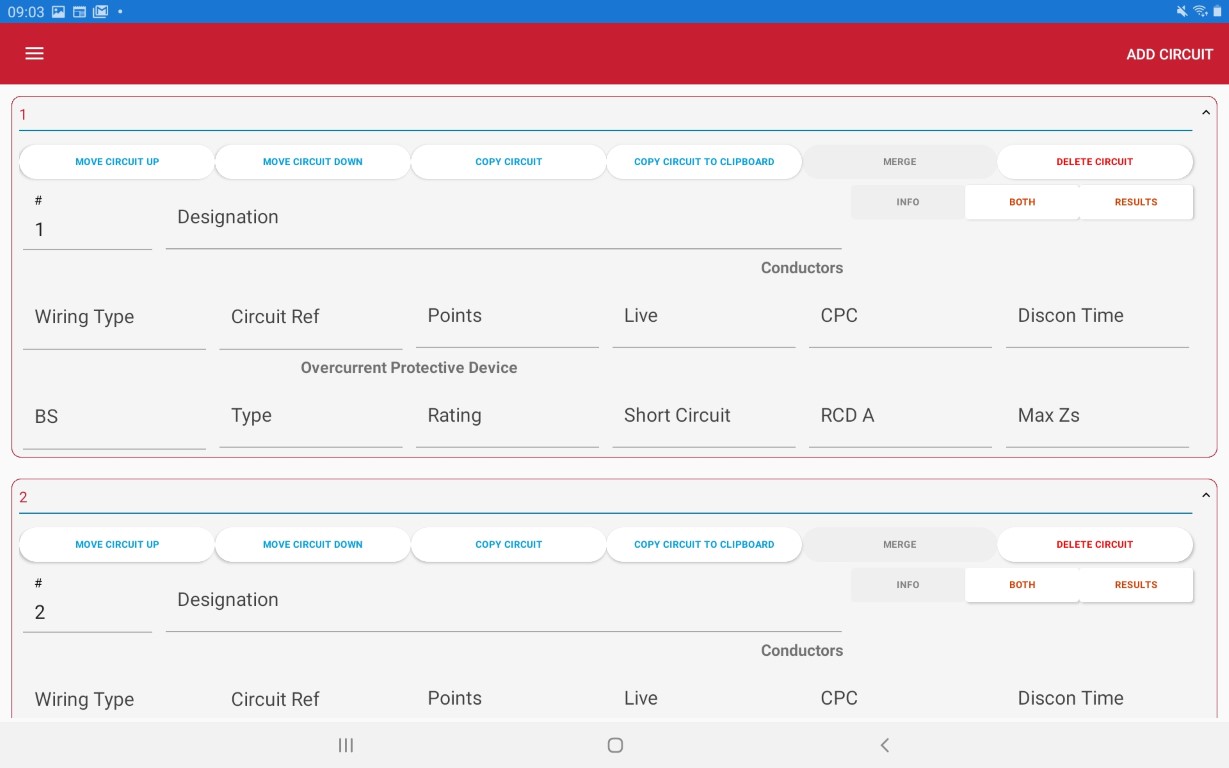
Clicking on Results for the circuit will change the view to show the test results:
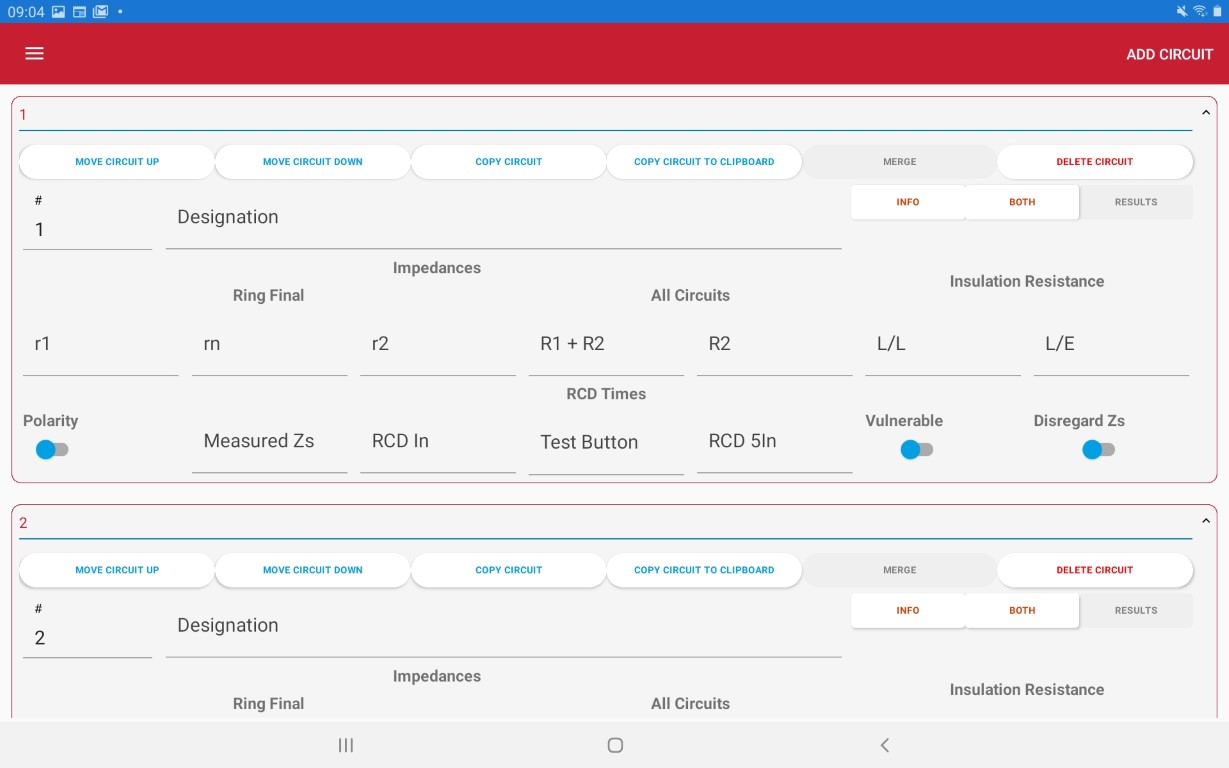
And - you've guessed it - clicking on Both will show both the details and the results together:
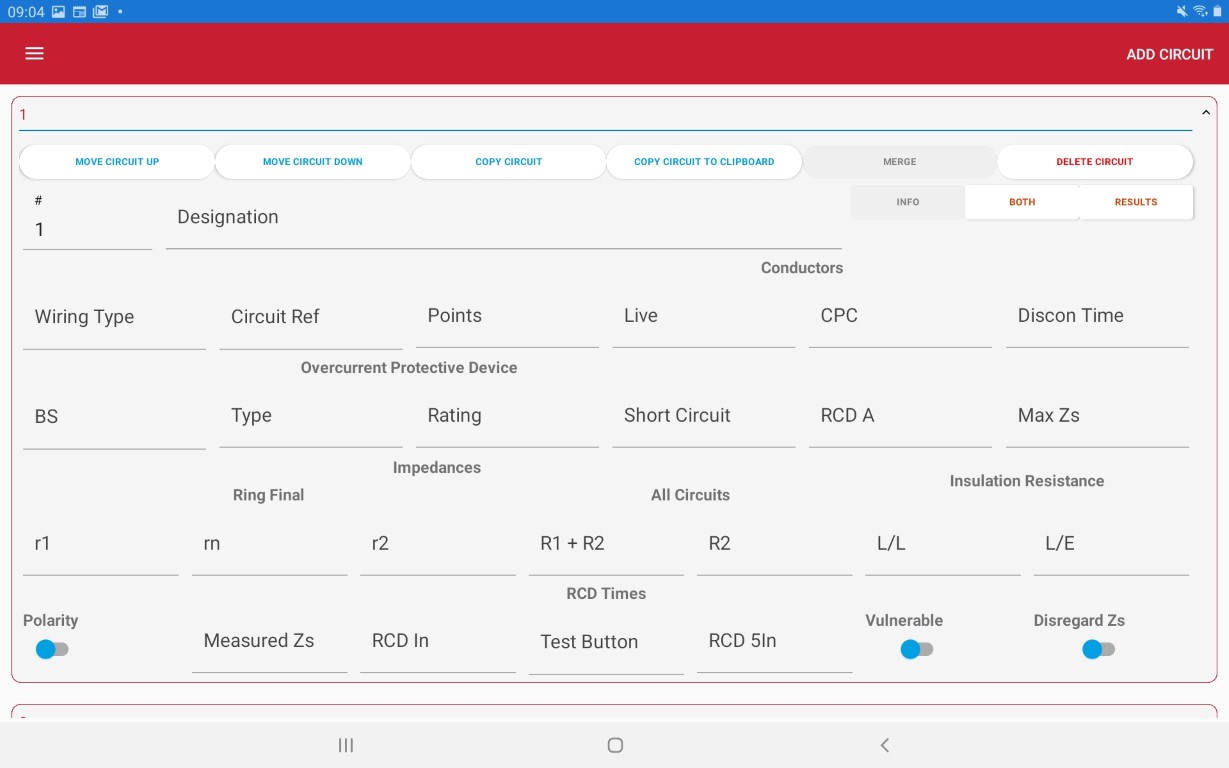
If you want, you can collapse sections (just like in Pirform) to let you focus on certain things or give more space. You can scroll too!
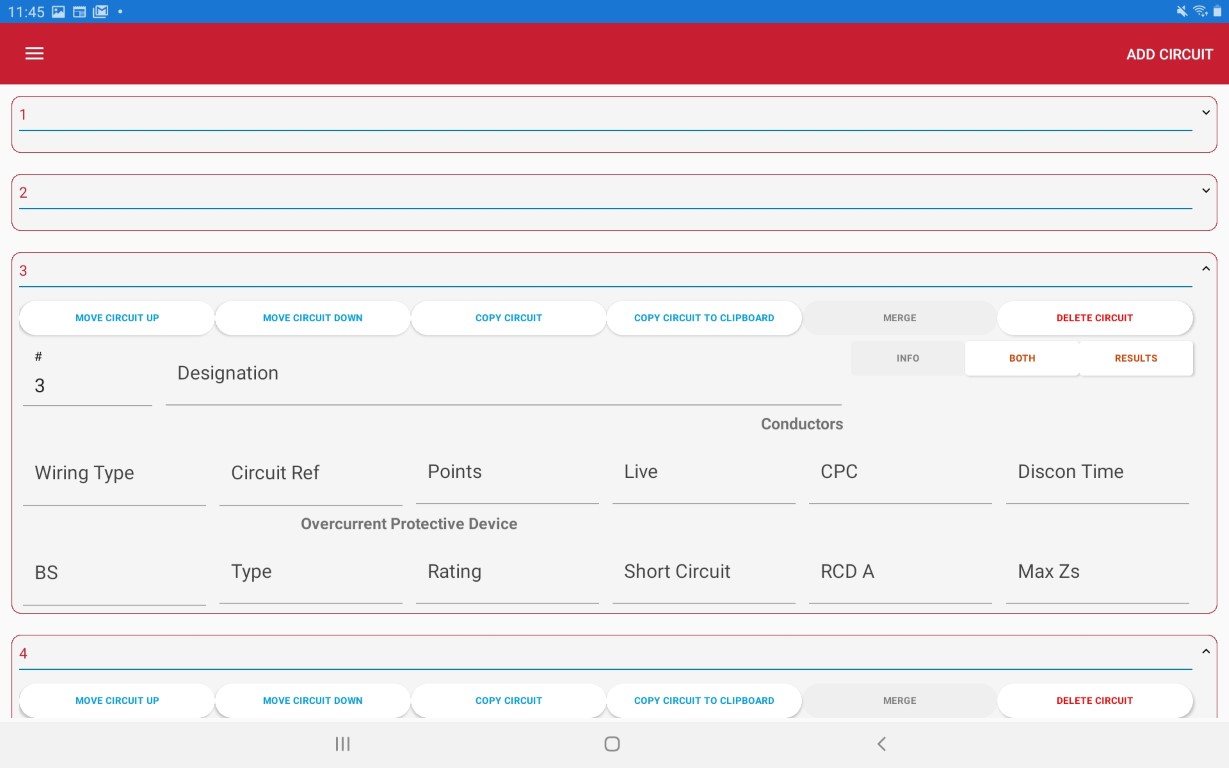
Lastly, the Board Manager is there to let you work with the boards in your certificate:
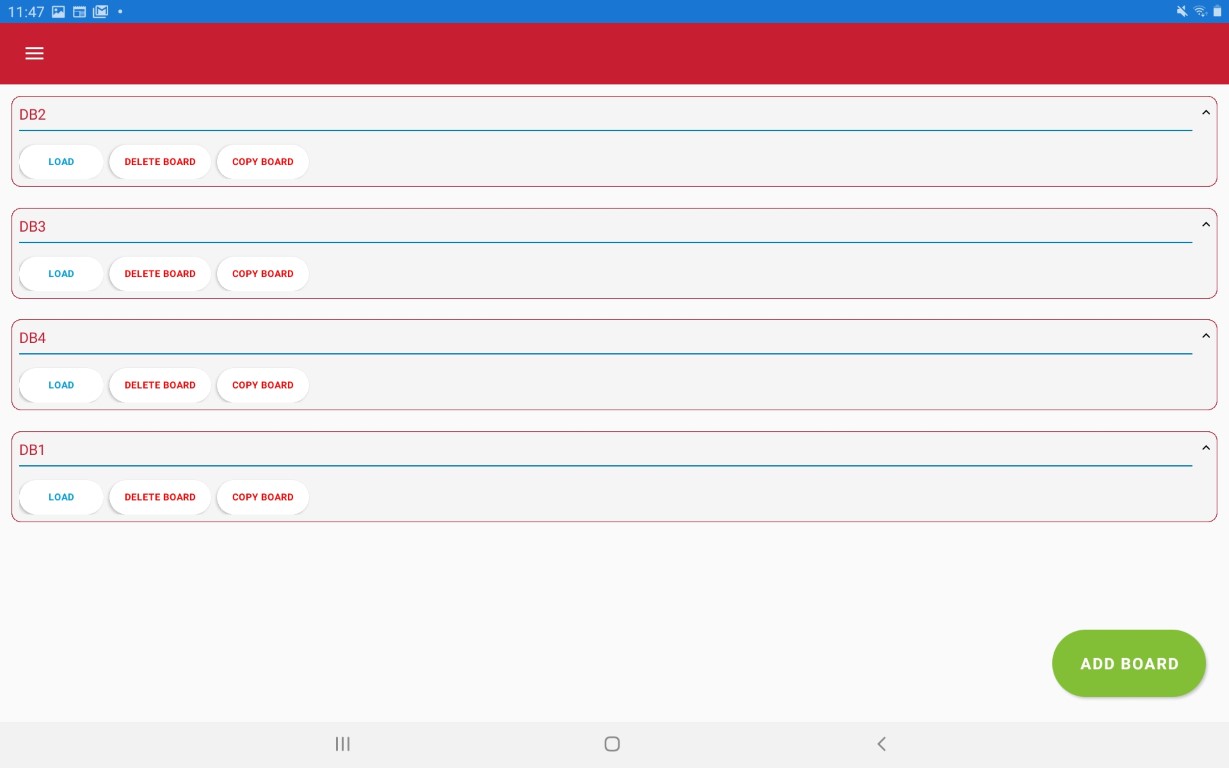
Intelligence
Pirform's Intelligence feature is a feature that is unique to Pirform. It keeps an eye on regulations from BS 7671 such as cable sizing, earthing conductor selection, RCD operation, ring continuity and many more and adds and fills in observations and limitations, sets schedule items and setting other values for you were relevant.
As well as saving a lot of time and effort, this brings much greater consistency to the certificates. I'm really happy to say that tablet apps will have the same unique and advanced Intelligence Feature as Pirform!
We'll blog again soon to show you how that looks on the tablet. If you're not already familiar with this, then you can read more about how that works in our Pirform documentation here:
https://docs.shineforms.co.uk/pirform/intelligence/
Performance
Our tablet apps are designed to give you good levels of performance on cheap, medium-power tablets. The screenshots above being from a Samsung Tab A that retails for just under £160 at the time of writing. The apps work great on this type of tablet.
We have lots of customers who use Pirform to work on certificates with hundreds of boards. Pirform handles this easily (watch Pirform creating a 1000 board cert here!).
You won't be able to throw away your laptop, buy a cheap tablet and carry on working on 1000-board certificates although users with high-power tablets such as the iPad Pro will have a better experience when working on larger jobs.
But, we're going to be optimising for the smaller, cheap-and-cheerful tablets as these are the one's that you'll comfortable throwing into the van and taking to site. The intention is to let you work easily on larger jobs by bringing Pirform's lovely Merge Feature into the Shine Forms website so that the hard work happens off the tablet. More on that next year once we've got the tablet apps out!
The message now is that, if you're currently using Pirform to work on large jobs, then keep using Pirform to merge boards sent in by engineers using tablet apps out on site.
When?
We hope that the answer to "when" is early in 2021. Sure, there are plenty of things that might get in the way, but as you can see from the above screenshots, we have covered a lot of ground with the development of the apps and we feel confident about getting preview versions into the App Stores early in 2021.
The preview versions (usually called "beta versions") will not be fully complete and may contain some defects and ommissions. We will be clear about letting you know when it's safe to use them for live jobs. Until then, please use them to evaluate and continue to use Pirform to get important work out to the customer!
What about licensing?
Pirform has always been licensed to the machine. We want to make using the tablet apps as flexible as possible and so we're going to change the way we licence the tablet apps by introducing a new Issuer Licence.
Instead of being attached to the machine, the Issuer Licence will be attached to the engineer who issues the certificate. An Issuer Licence will be able to be used on any number of tablet devices, the only restriction being that the issuer's details - name, signature, etc. - must appear on any certificate they change.
For maximum flexibility, your Issuer Licence will be able to be used for both the tablet apps and for Pirform - all for the same price!
How much?
I can answer that, but first please be aware that the pricing is still a work-in-progress and might still change before we release the apps fully!!!
We're going to be sticking to our tradition of keeping pricing as simple as possible. We want to continue with you paying one licence fee for everything you need and not having to buy this and that throughout the year.
That said, we might need to put some sort of limit on the online storage and charge an additional amount if you need more. If so, the additional amount will be reasonable as online storage is relatively cheap these days! We'll know more about that when we see how the system performs during the beta phase.
The price for an Issuer Licence will be higher than the Pirform's Lite Edition, but lower than Pirform's Premium Edition. The figure that we're hoping to be able to make work is £135.00 + VAT per year.
We'd like to encourage everybody to move to the simpler and more flexible Issuer Licence. But, if you are happy with your Lite Edition or Premium Edition licence, then we're not going to force you to change!
When the time comes to start charging, people with existing Lite Edition licences will be able to upgrade at a pro-rated upgrade price in our website store. People with existing Premium Edition licences will have their licence expiry date extended to reflect the new lower price.
Let us have your feedback
As I said, feedback is very welcome on any of the points here. Please send that to our Help Desk or follow us on Twitter: @shineforms.
Have a great Christmas, stay safe and have a fantastic 2021 everybody!