Pirform Update 2012.2
Since we released the new version, we’ve released regular updates and made a couple of changes that are worth talking about.
If you haven't already, you can read the full release notes for version 2012.2 in the previous post.
Export observations to a spreadsheet
You can now export all the observations in a certificate to a spreadsheet. This gives you access to the observations for things like preparing a schedule of works or to use when costing remedial works. Just click the button marked Export Observations in the ribbon:
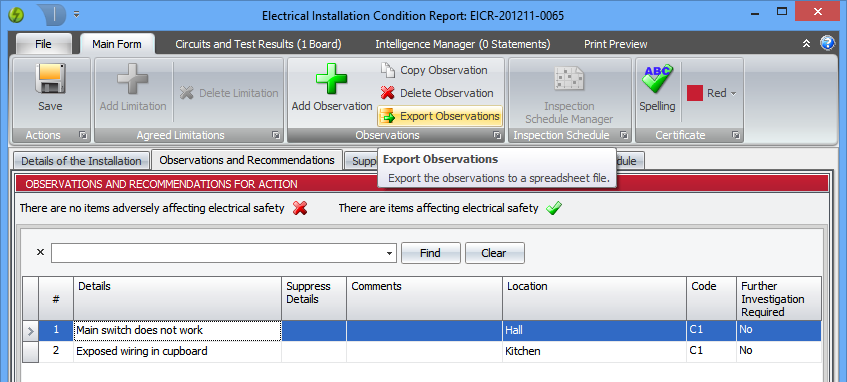
This will create a .CSV file that you can then open in your favourite spreadsheet software. Note that this feature requires the Premium Edition or the Certificate Sharing bolt on.
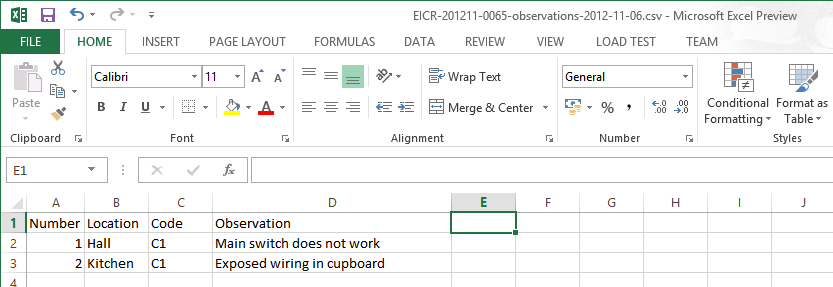
Notification of intelligence changes
If the intelligence is updated between version of the program, then it may happen that either new intelligence applies to a certificate or intelligence that used to apply no longer applies. When you open a certificate, Pirform now checks to see if there are any intelligence statements that are added or removed and if there are it will show you a summary of the changes.
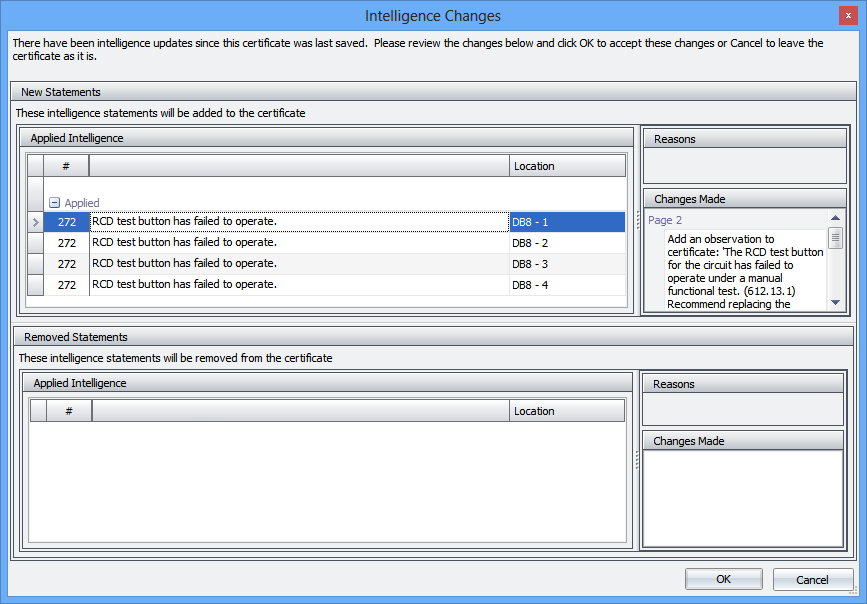
If you want to accept the changes, then just clock OK and they will be applied to the certificate. If you want to keep the certificate as it was, then just cancel and nothing will be changed.
Easier management of backup and export locations
You can now move your your backup and export folders to be under a single root folder in one go. This makes it easier to set up Pirform to use cloud services like Dropbox or SkyDrive with Pirform for free online certificate storage or for free online based certificate sharing.
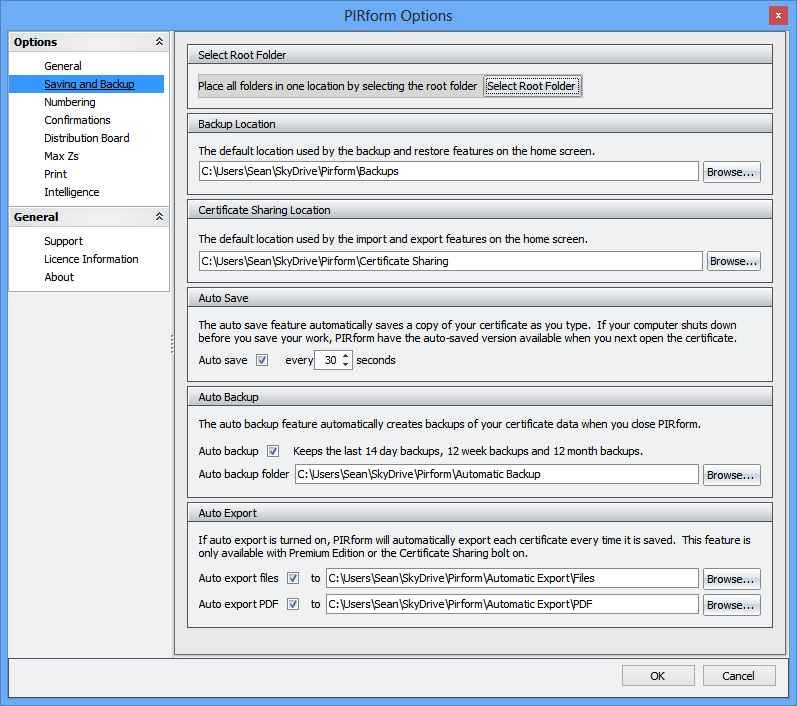
Three phase handling improvements
We’ve polished the way Pirform handles three phase circuits. Adding a circuit now adds a group of three, and copying a circuit now copies the whole group. If you have a board where all the circuits are merged and you add a circuit, Pirform now keeps the circuits merged (they used to become un-merged).
We’ve also fixed a couple of problems where the names of circuits were not correctly set after deleting merged circuits. The new behaviour is that Pirform renumbers the circuits. So, if you have 1TP - Hall, 2TP - Kitchen and you delete 1TP – Hall, you’ll be left with 1TP – Kitchen.
Other changes and fixes
These are the other changes and fixes we have made since we released 2012.2.
Version 746 and after
New: added shortcut key for moving boards up and down.
New: now shows current licence information in Home Screen.
Change: better handling of errors when import fails to read the import file.
Change: new board manager icon.
Change: focus now set to first control when page first shown.
Change: fixed failure writing error reports when no log file present.
Change: BS 88-2 Zs values changed for 125A and 160A.
Change: improved logging of id failures when composing certificates from export.
Change: improved error message importing a cert and the export version is not recognised.
Change: updated DX components to v12.2.
Change: can now cancel out of a spelling check.
Change: now removes spaces from licence code before applying.
Change: can now open .Pirform file directly from the application.
Change: removed old licence information section in options.
Fix: spelling checker was highlighting correct words as incorrect.
Fix: spelling error in inspection schedule item 4.6.
Fix: EICR Page 1 was missing review engineer position from printed report.
Fix: autosave was failing after copying board with circuit intelligence related to circuit parameters.
Fix: pages now scrolled to top when first shown (was showing scrolled part way down).
Fix: board Idn values were carrying through to new boards.
Fix: spell check form was showing when entering grid cells.
Fix: disk size calculation was failing for large disks.
Fix: move board/circuit up/down controls were not greying out when on first/last item.
Fix: was not correctly creating export folders before auto export.
Fix: some pages were starting up scrolled half way down (MW, EIC).
Fix: handled intelligence control index out of range exceptions when opening tests page.
Fix: fixed typo in deactivation message.
Fix: date of next inspection now defaults to blank, not 01/01/0001.Fix: could not select a file other than default when exporting.
Fix: improved experience when program has been deactivated on the computer.
Version 743 - 746
New: can now collapse and expand any section when creating certificates.
New: reminders of licence expiries now built into the application.
Change: removed additional expandable sections in EIC/PIR schedules.
Change: all sections are now collapsible.
Change: rearranged EICR agreed limitations to follow standard layout.
Change: adjusted column widths in board manager.
Change: adjusted continuation size for EICR operational limitations and MW installation extent.
Fix: start page now shows the certificates in the order they were most recently saved.
Fix: if the company name was not set then other company details would not be saved.
Fix: start page now shows the certificates in the order they were most recently saved.
Fix: if the company name was not set then other details would not be saved.
Fix: sizing of EICR limitations on page 1 was bad on low resolution screens.
Fix: copied circuits did not show values after using copy to blanks.
Fix: circuit conductor live column was rounding to 1 decimal place.
Fix: error when re-opening the same certificate after an auto export.
Fix: board manager wasn't showing scroll bars properly.
Earlier Updates
New: added ability to reset the circuit numbers in a board back to defaults.
Change: added option to turn off checking for intelligence updates.
Change: added ability to check for intelligence updates from certificate options.
Change: activation/deactivation codes now only show if licence is in appropriate state.
Change: now resets supply text when a circuit or board is removed.
Change: now reassigns board supplies when a supplying circuit or board is removed.
Change: moved extent of limitations in EICR to the correct location.
Change: improved the way the selections are handled in the circuits grid.
Change: now takes a backup of the current certificates before restoring.
Change: added option to turn off the spell checker.
Change: improved performance for when the exported file location is on a network that is not connected.
Change: BS 3871 Type 3 5A MCB max Zs rated corrected in accordance with errata from BS 7671 Amendment One.
Change: improved logging during database restore.
Change: improved the way export grid shows selected certificates after opening.
Change: does not show activation code when there is no licence.
Change: now detects statements that have been added or removed as a result of intelligence changes.
Change: increased logging for certificate form.
Change: update company details now also updates review engineer.
Change: removed old insulation resistance fields from MW 2011.
Change: removed redundant Circuit Insulation Resistance Neutral Earth and Circuit Insulation Resistance Phase Neutral from MW 2011.
Change: renamed P/P to L/L and P/E to L/E in MW 2011.
Change: now only creates save locations if they are under the user profile.
Change: adjusted layout of error dialog.
Change: simplified automated creation of backup and save locations.
Change: automated creation of backup and save locations.
Fix: copying three phase merged boards removed circuits in the copy and did not set ways correctly.
Fix: boards remained attached to supply circuits after deletion. Added support command to update affected data.
Fix: updated intelligence detection was falsely detecting updates.
Fix: copying and deleting circuits was acting on three circuits even in single phase.
Fix: can now delete values in the r1,rn,r2,r1+r2 and r2 when focus is inside the control.
Fix: intelligence updated to fix string matching on numeric fields.
Fix: migration was firing more than once for some users.
Fix: auto save was firing too often.
Fix: auto save was not correctly clearing up discarded auto saves.
Fix: installation extent on minor works was not overflowing correctly.
Fix: fixed spurious format exception when opening new MW.
Fix: possible fix for image in use errors when auto saving with preview open.
Fix: would crash when clicking new certificate when emergency lighting node was selected (format error converting to decimal).
Fix: company logos changes not preserved after closing and reopening.
Fix: was not able to save changes to design and construction engineers in EIC.
Fix: possible fix for image errors after first cert save.
Fix: now removes characters that are not allowed from the names of output files.
Fix: multiple files were not shown in the import wizard.