Pirform Release 2011.1
We are pleased to announce the release of a new version of Pirform Lite is now available from our download area. This version has been a long time coming, but it’s certainly worth the wait. here are a lot of improvements and new features along with fixes to a number of issues in the previous version. I recommend you all update to the new version as soon as possible. The big improvements in this release are:
- Three Phase Circuit Handling
- Google-Style Find Facility
- More Performance Improvements
- Drop-down List Manager
- Integrated Data Backup
Read on for more details of these and other improvements in this new version.
Three phase circuit handling
Pirform now automatically numbers three phase circuits.

There is a new menu in the ribbon that lets you merge or unmerge circuits in a three phase board (note the shortcut keys that are shown on the menu too):

This lets you do things like this:
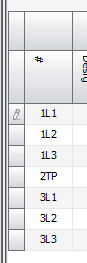
If you want to, you can also enter your own numbering for the circuits – whether the board is three phase or not. If you enter your own numbering then Pirform will stop automatically renaming the circuits.
However you number your circuits, this is available when selecting a supply:
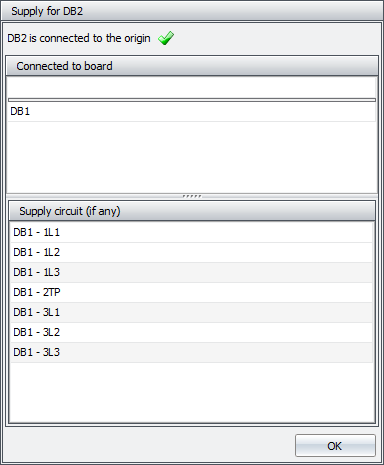
You can also set the default board phase for new boards in Pirform Options and in Certificate Options. The default number of ways has also been changed from 8 to 9.
Google-style find facility
We have added a search facility throughout the software that lets you find what you want to find quickly and easily. Just type what you’re looking for into the find box and Pirform will do the rest. Let’s say you’re looking at a board like this one:
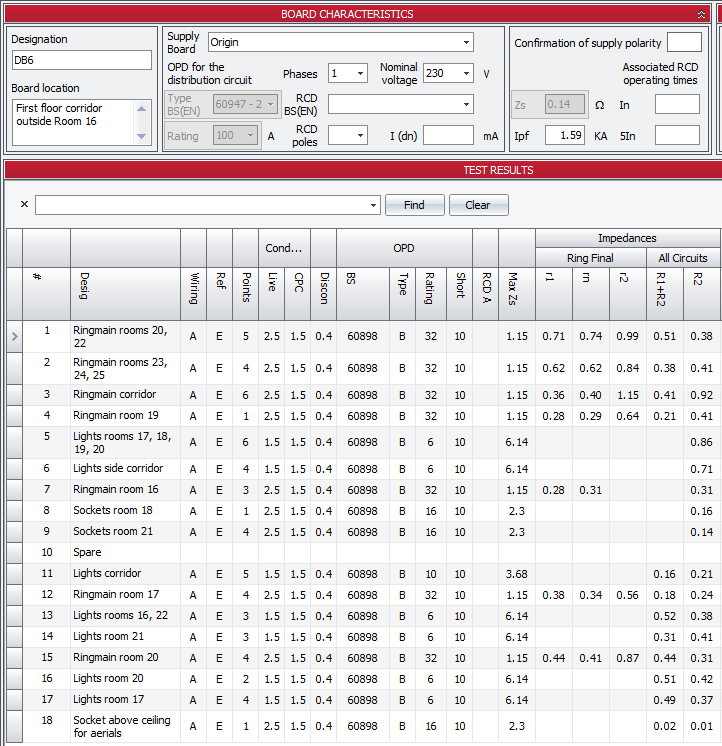
And you want to see all the lighting circuits. Just type “light” into the find box above the circuit grid and you get this:

Very simple, very powerful! We’ve even put it into the board selection tool to help you when working on big jobs:
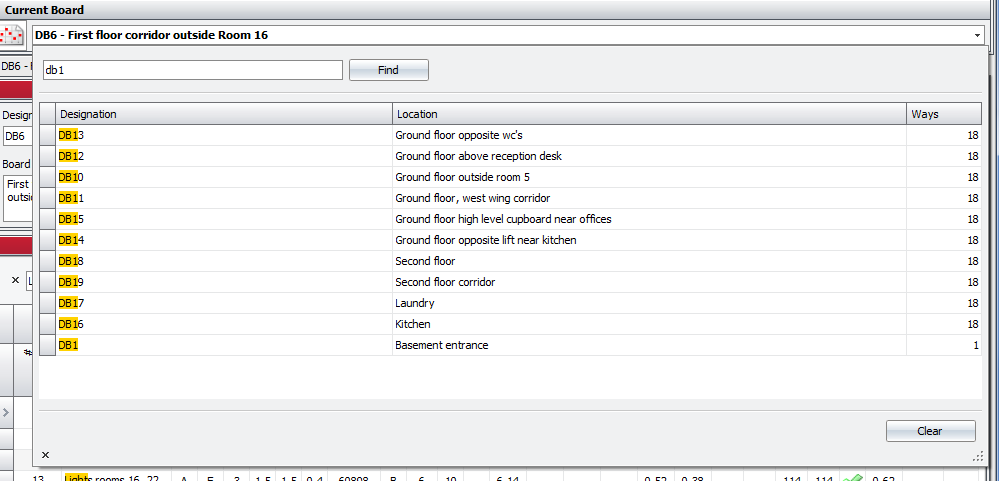
If you want to hide the find box just press Ctrl + F, then press Ctrl + F to bring it back again.
Pirform is faster – again!
We made Pirform faster in the last release. We’ve done it again in this one! On most machines you will see very noticeable improvements of 20% when opening Pirform, loading, previewing and copying certificates. Users who are using Pirform on very low power machines like netbooks should see Pirform load a whole lot quicker too. (Note that we recommend that you use something more powerful than a netbook – a dual core processor with at least 2GB of RAM is the recommended minimum).
Lookup Manager
You can now edit some of the lookup values using the new Drop-down List Manager:
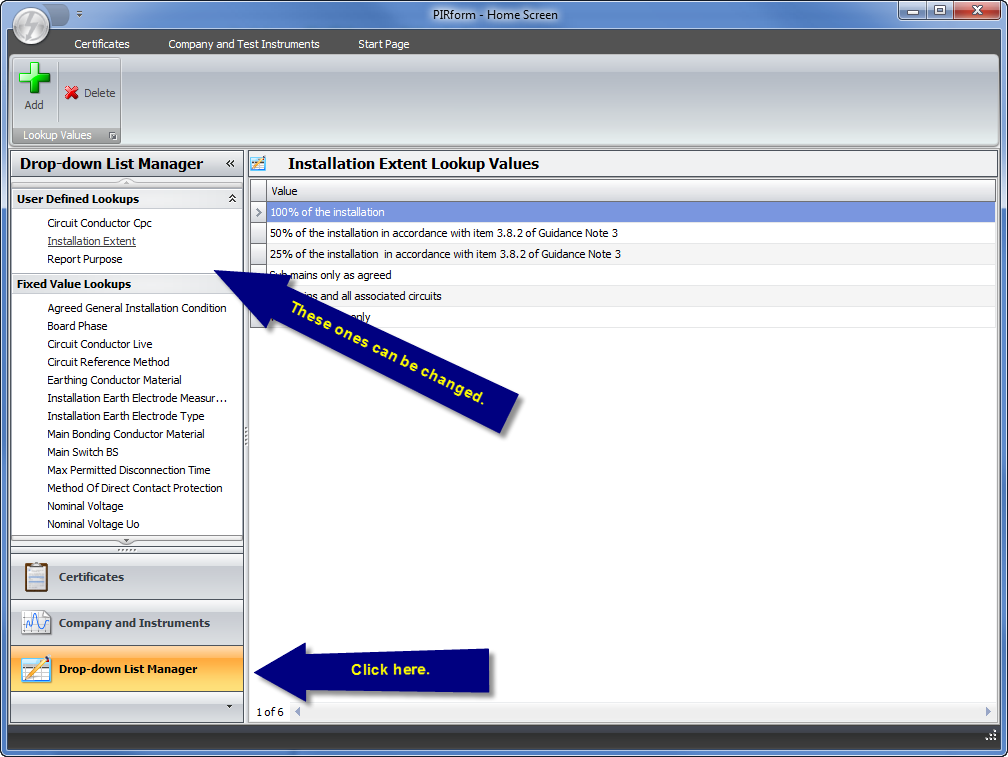
At this time you can change the circuit conductor CPC, installation extent and report purpose values. We will be putting out another release soon that will let you change more values.
Integrated data backup
We’ve added a button to the Home Screen that lets you take a backup of your certificates.
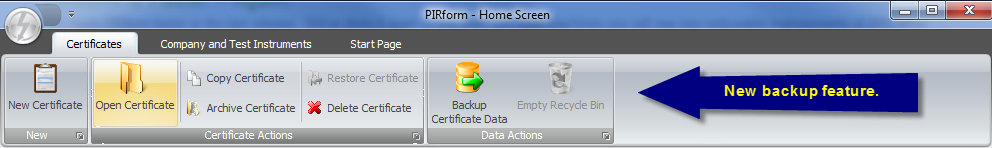
Taking regular backups and saving them somewhere safe – like online storage or an external hard drive – will help prevent you losing your certificates if your computer suffers a disaster. Note that this feature only lets you backup your data, we do not support restoring from a backup unless under the direction of Pirform Support.
Report updates
All reports have been improved. You should notice that the layout is now clearer and more efficient. Installation extent field now carries over onto a continuation page and we’ve fixed an issue where page 2 did not grow properly.
Other changes
- The Home Screen grids are now laid out in a much clearer fashion.
- The Home Screen certificates are now ordered by when they were last changed.
- Copied certificates now have a new certificate number.
- Copy certificate now copies limitations and observations.
- Added missing tool tips in the Certificate Form.
- The circuit move controls now disabled if a circuit cannot be moved.
- OPD rating can now accept decimal values.
- Improved error reporting.
- Better information is provided when a licence validation fails.
- Removed the clear button from board selection drop-down.
Fixed Issues
Fix: start page now does not close the program if it fails.
Fix: could previously enter more text than the database field size in various locations causing a crash.
Fix: un-posted circuit data was duplicated when moving a circuit.
Fix: extent of installation continuation pages were not being shown.
Fix: bad numbering of intelligence limitations after a manual limitation.
Fix: spellchecker was reverting changes to words in grids.
Fix: incorrect tracking of user changes to circuit names that caused changes to be reverted.
Fix: incorrect numbering of new circuit/board when adding new after one has been deleted.
Fix: crash after deleting a new certificate from Home Screen to Pirform Recycle Bin.
Fix: bad scrolling in New Certificate Dialog.
Fix: crash when removing observations from intelligence.
Fix: error dialog saying “access to disposed object”.
Fix: both double click and enter now opens certificates from the All Certificates grid.
Fix: corrected spelling in recycle bin confirmation dialog.
Fix: confirmation now shown after copying activation code.
Fix: fixed alignment of start page links (component defaults changed in new version).
Fix: start page now correctly handles ellipsis characters.