Pirform Maintenance Release November 2011
After releasing the last version of Pirform , which included the new EICR and all the updates for Amendment One,
we thought a quick maintenance update was in order to fix a couple of issues and release some great new features.
Inspection schedule manager
One of the main updates is to the Inspection Schedule. We have included 4 new optional inspection sections,
that may apply to your installation. If they do, use the Inspection Schedule Manager to select which sections you
require. These additional sections will now be available for inspection and will appear in the printed report.
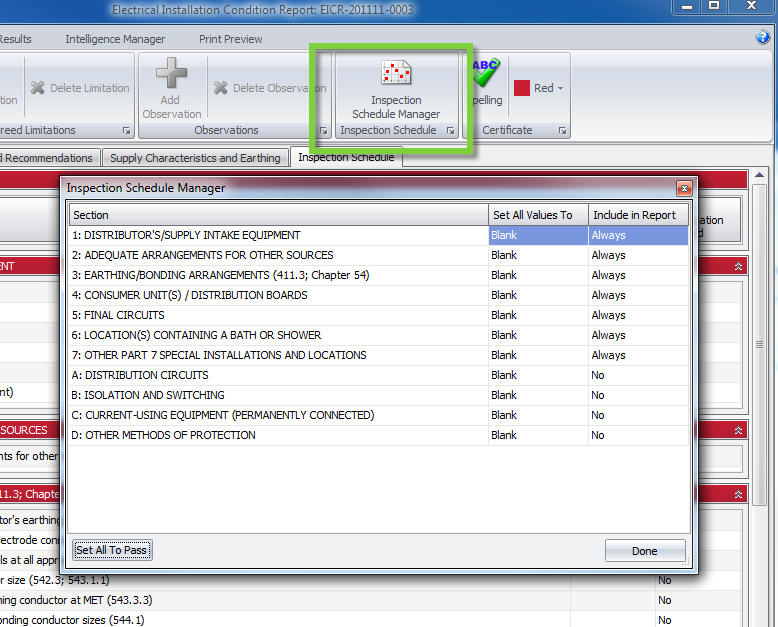
Set all values to PASS with one click
Another great feature incorporated in the Inspection Schedule Manager, is the ability to set All values in a particular section to PASS.

Set all the values you want first, then change any odd values to whatever they should be.
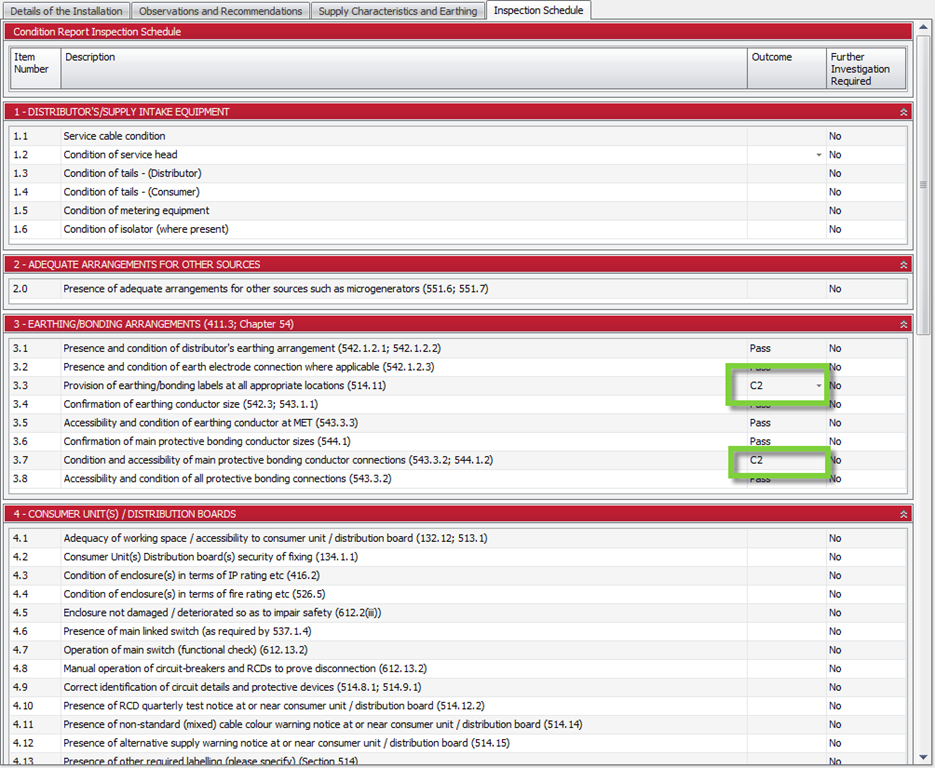
Other changes
We also made a few changes and fixes to things that just weren’t right.
New: can now set all values in a section to PASS
New: Can copy an entire certificate, including test results
New: additional inspection sections for installations beyond the scope of the model form
Change: drop down menus now automatically size their list up to 15 rows
Change: observations and recommendations removed from EIC 2011 and MW 2011
Change: design engineer 2 now available for change if Does All is chosen
Fix: improved certificate number generation, especially when copying certificates
Fix: Minimum height set for agreed limitations field in MW 2008
Fix: crash fixed when selecting newly added engineer in board manager
Fix: Next inspection field replaced in EIC 2008
Fix: Comments field now prints from EIC 2011