Pirform for BS 7671 amendment 3
Pirform for BS7671 amendment 3
I am pleased to announce that Pirform for BS7671 amendment 3 is now available.
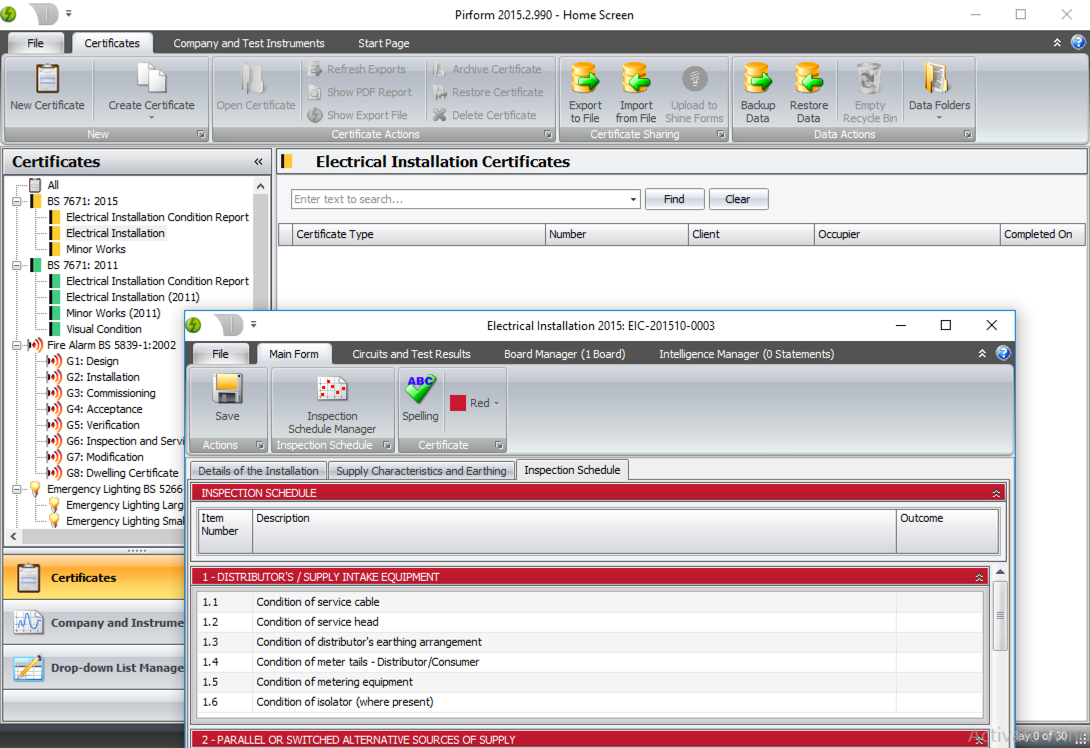
What's new
New format EIC, EICR and MW
The main change is the new amendment 3 versions of the Electrical Installation Condition Report, Electrical Installation Certificate and Minor Works Certificate are now included in Pirform.
New format max Zs and schedule items
The 2015 forms in Pirform work the same way as the 2011 forms did, and now have the new amendment 3 max Zs values and schedule items.
Copying schedule items
When you create a 2015 form from another form, Pirform will carry across as many of the schedule items of the source certificate as possible. If there are schedule items in the new certificate that habe the same number and whose description matches, then the schedule item will have the same value as in the source.
This also works for optional sections that you have included in the source certificate — they will be included in the newly created certificate.
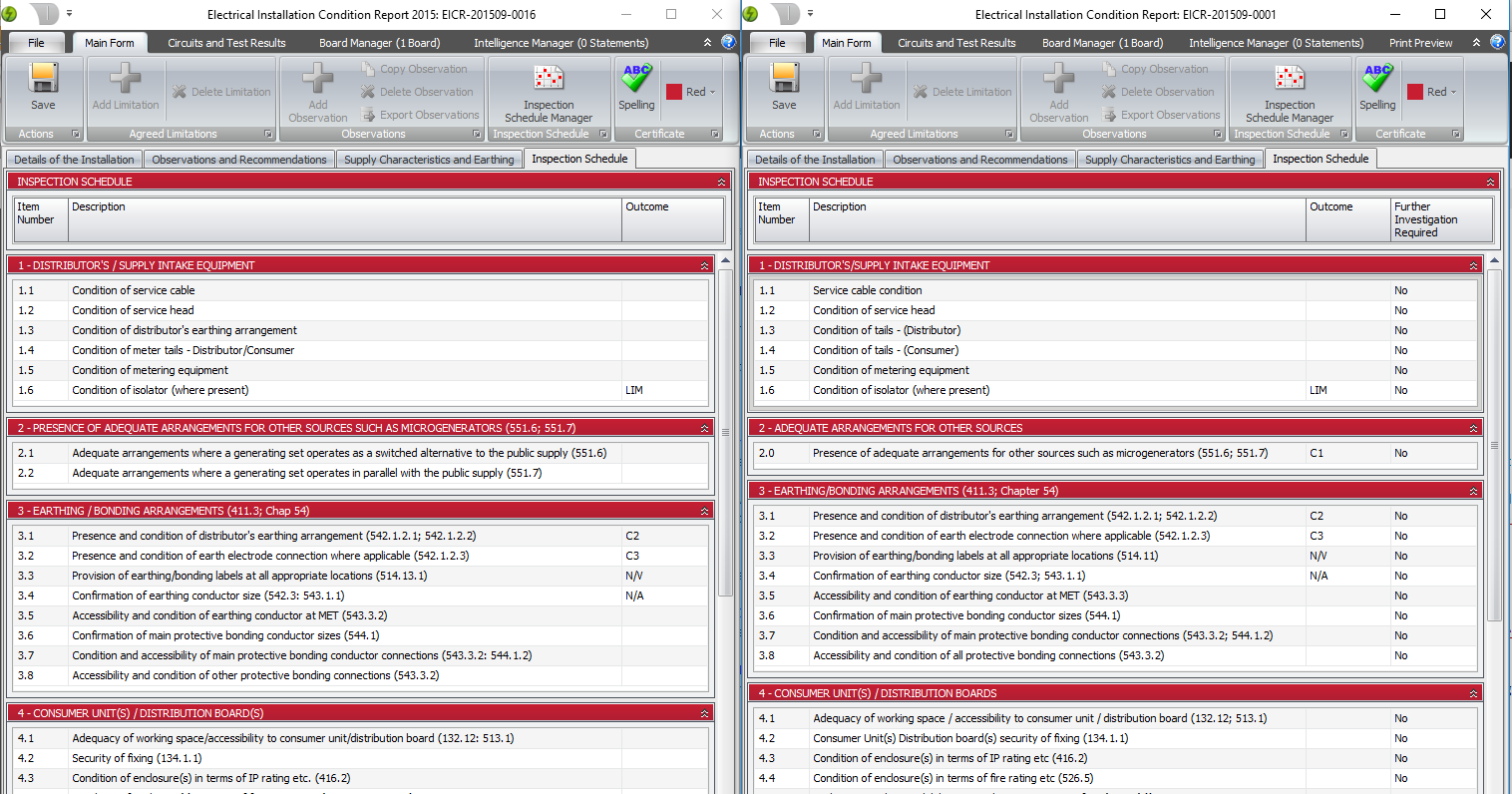
What's different
Pirform works the same for amendment 3 forms with the following exceptions:
PDFs are created online
Amendment 3 PDFs are created online by Shine Forms and are available in your account's forms area.
You can only upload 2015 format certificates to Shine Forms
Previous versions of Pirform allowed you to upload 2011 format certificates to Shine Forms, where they would be converted to the new 2015 format. You then used the online editor to adjust before issuing.
Starting from Pirform 2015.2.983, you need to first use Pirform to convert your 2011 forms to the 2015 format and then upload to Shine Forms.
What do I need to know before installing
With this version, you also cannot just reinstall the previous version of Pirform without uninstalling and removing the database. As always, you should make sure you take a backup of your certificates and keep it somewhere safe before installing the new version.
Where can I read more?
You can read more in the documentation section of the Shine Forms website:
Where can I get it?
You can download the installer from the download area on our website: