Pirform 2025.4: Circuit Helper & On-Site Guidance
This release brings new features and significant usability improvements to help you to understand and review your certificates and reports. The key changes are:
- Pirform's new circuit helper.
- Quickly jumps from the Intelligence Manager to the relevant board or circuit.
- Deeper coverage for on-site guidance for ring final circuits.
- Added max length information for on-site guidance compliant circuits.
Introducing the Pirform Circuit Helper
The Circuit Helper is a brand-new feature in Pirform that makes it easier to understand your certificates and reports. It brings Pirform's circuit intelligence right into the circuits and test results. This makes it easier to understand the board you're working on and much easier when reviewing and checking work.
Here is a screenshot of the Circuit Helper in action:
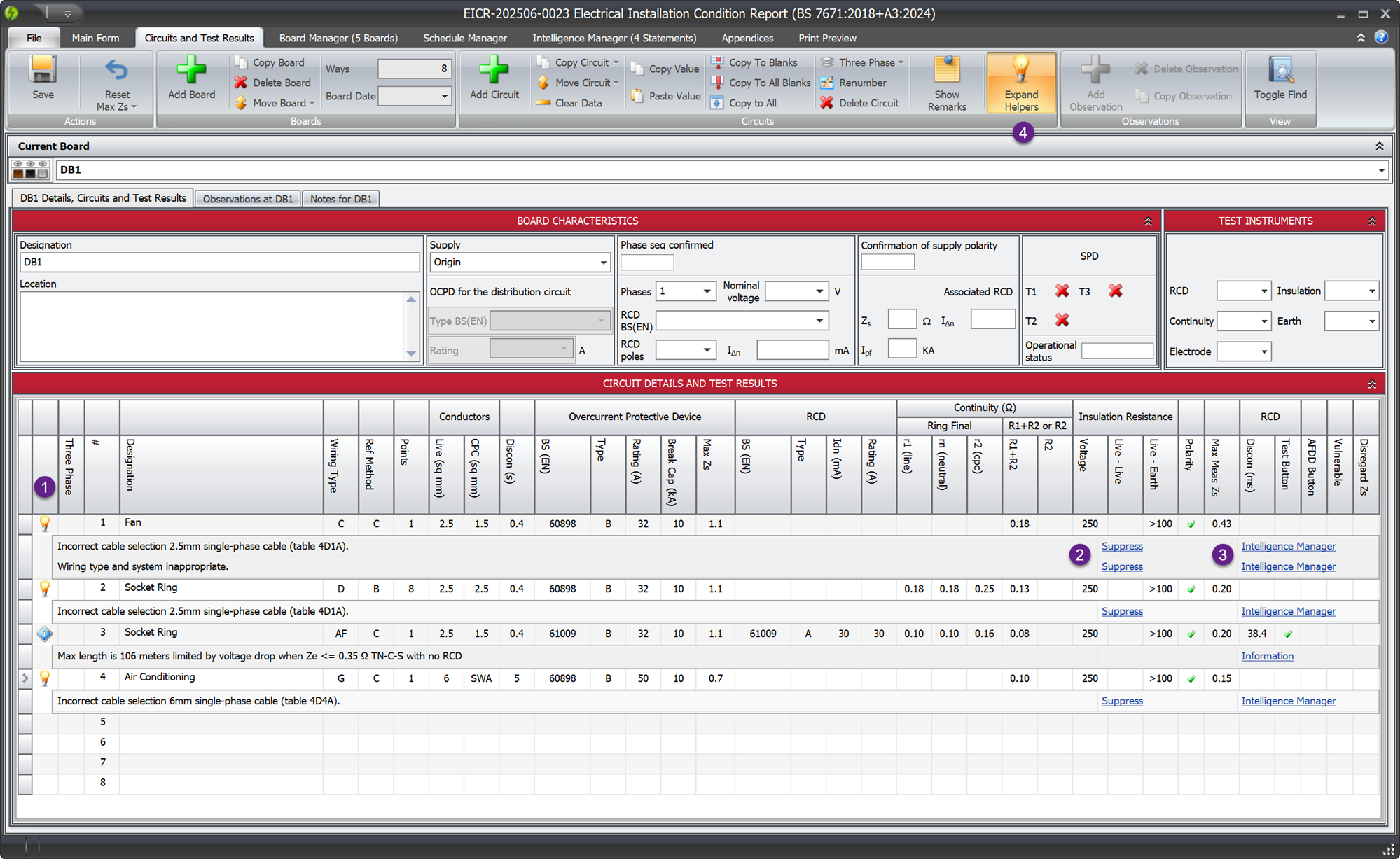
If Pirform has applied intelligence to the circuit, the Circuit Helper shows a light bulb ison to at the left of the circuit details (see 1 in the screenshot above). If there is information, it will show an information icon. Clicking on the icon shows the details directly below the circuit.
The Pirform Circuit Helper lets you take actions without moving away from the circuit. In the screenshot above, you can see two intelligence statements have been applied to circuit 1. You can suppress these directly from the circuit or navigate to the Intelligence Manager (see points 2 and 3 in the screenshot above).
When reviewing a certificate, click Expand Helpers (see 4 in the screenshot above) in the ribbon for Pirform to automatically expand all Circuit Helpers as you navigate through the boards.
You can read more about the Circuit Helper in our documentation.
Easy navigation from the Intelligence Manager
Pirform's Intelligence Manager always showed you the location in the certificate where the intelligence was applied. To make it easier to review your certificates, we have added a new feature that lets you quickly jump from the Intelligence Manager to the relevant board or circuit. Click on the location to go directly to the board or circuit in the certificate:
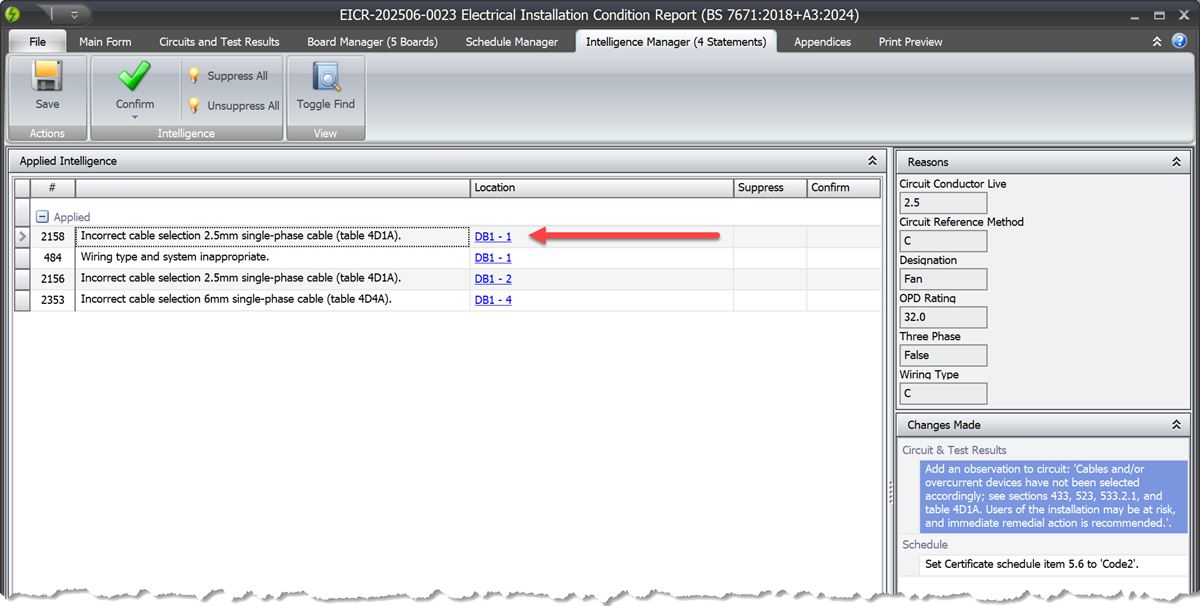
Improved on-site guidance coverage for ring final circuits
We have improved Pirform's intelligence around the guidance from the IET's On-Site Guide for ring final circuits. We now account for the system type, the RCD mA, and only recognise flat twin and earth cables, which is wiring type AF in Pirform:
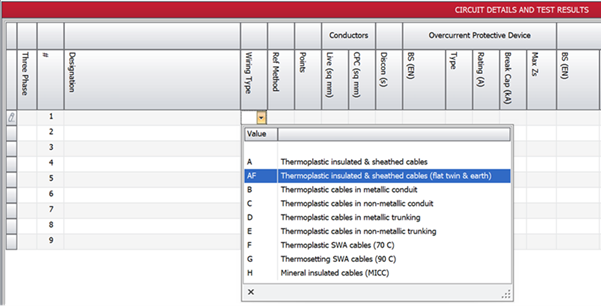
When a circuit ring final complies with the on-site guidance, Pirform now shows the maximum length of the circuit in the Circuit Helper:
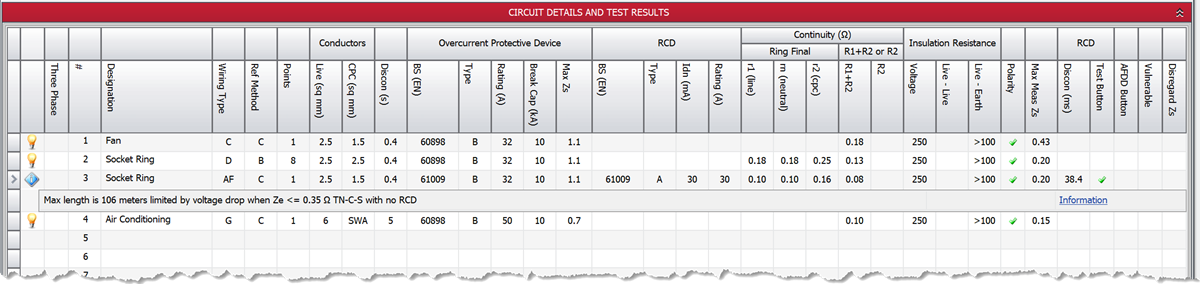
Read more in our documentation.
Other fixes
Other fixes available in this version include:
- Fix: circuits are now considered spare only when the designation is the word "spare" with no other words.
- Fix: some print preview buttons were not working.
- Fix: Fire Alarm Inspection certs were using not showing text entered as variations.