Pirform 2025.1 Amd 3 and Improved Intelligence
This release brings significant intelligence improvements and updated electrical certificates to BS 7671:2018+A3:2024.
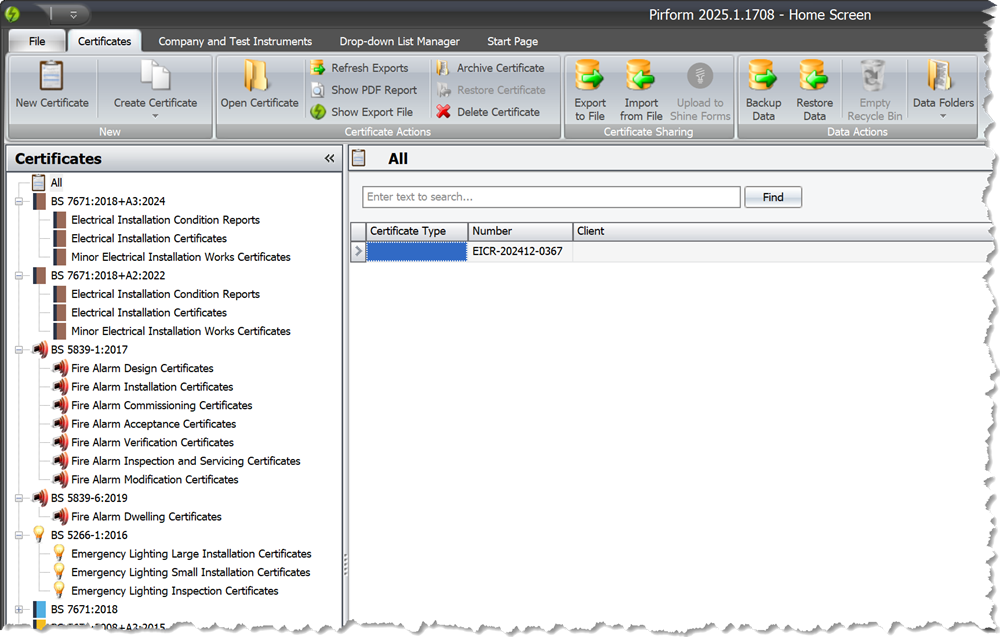
Updated Cable Sizing Intelligence
This release includes comprehensive updates to the cable-sizing intelligence in Pirform:
- Guidance covering tables 4D1A, 4D2A, 4D4A, and 4D5 of BS 7671:2018+A3:2024.
- New intelligence for three-phase cable sizing regulations.
- Circuits can now be marked as three-phase in a three-phase board.
- New wiring types and reference methods to cover the full guidance from BS 7671:2018+A3:2024.
- The table from the regulations is noted in both the observations and PDF and in Intelligence Manager.
- The new intelligence is available for both A2:2022 and A3:2024 certificates.
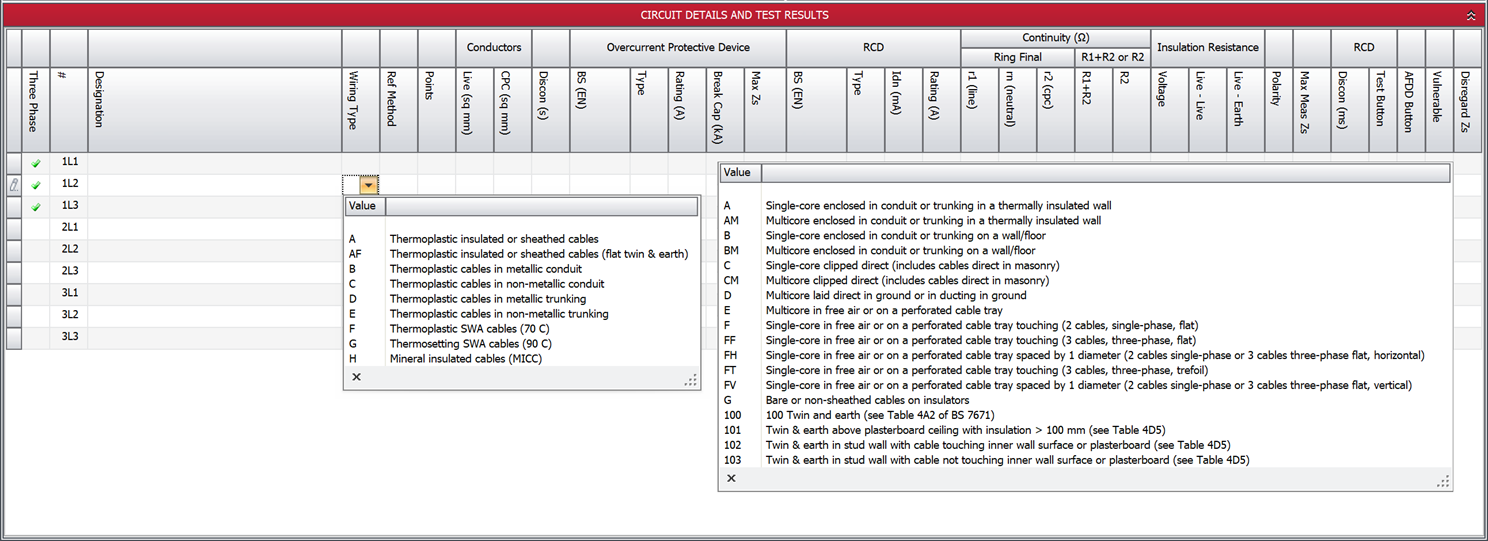
The PDF shows the new flat twin & earth wiring type by default. You can add and report on other wiring types as shown in our documentation here.
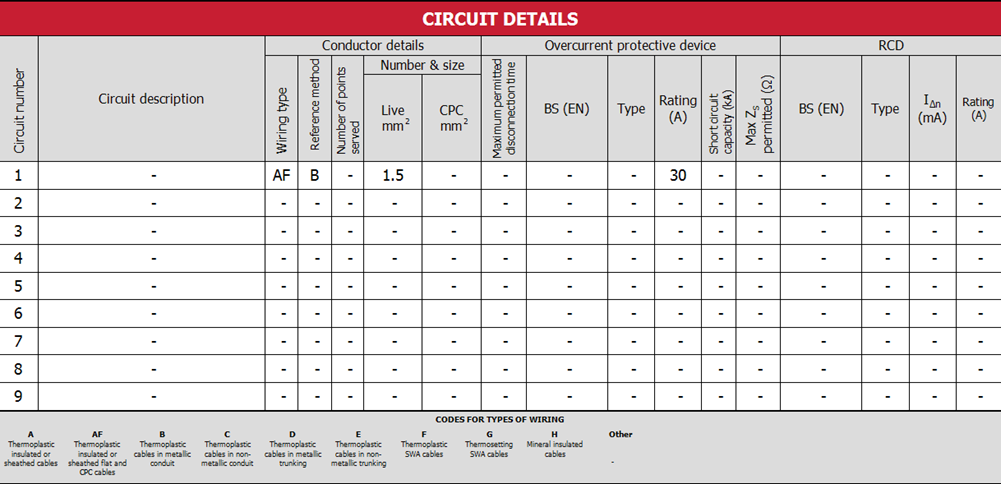
Changes to Ring Circuit Handling
Ring circuit handling has been changed in A2:2022 and A3:2024. Read how to handle that in our documentation here.
Upgrading Intelligence in Existing Certificates
If you open an existing certificate with older cable-sizing intelligence rules, Pirform will prompt you to update to the new version. Typically, you would choose OK to remove the old intelligence and apply the new.
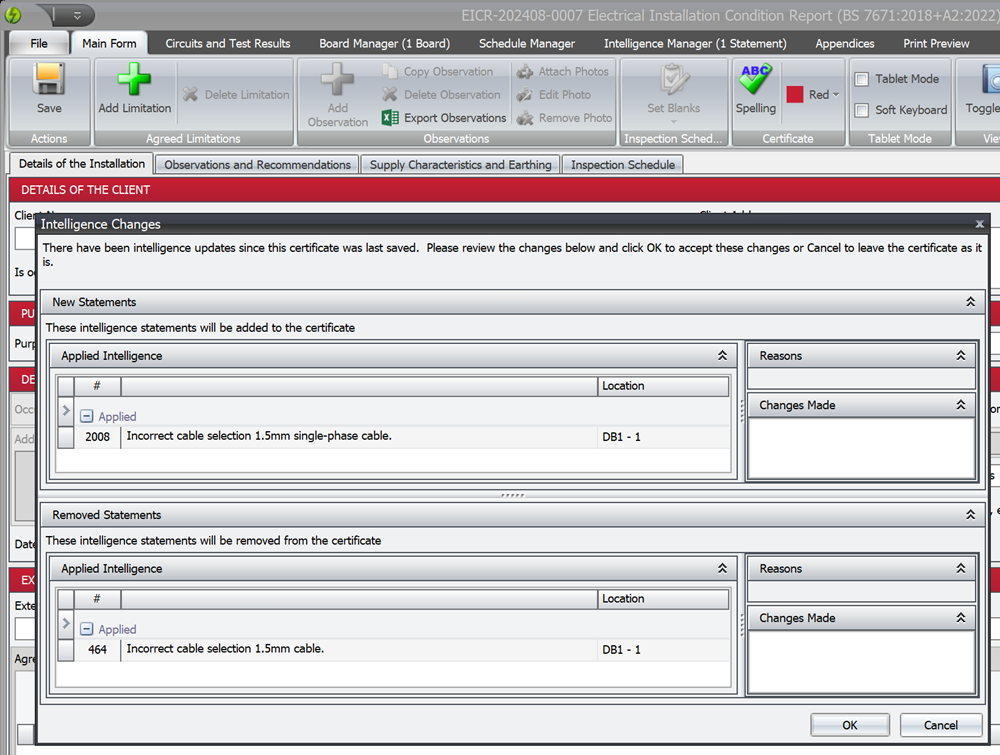
The new intelligence statements are numbered from 2000 onwards. Choose OK to update your certificate, or Cancel to leave the older cable-sizing intelligence in place.
Creating New Certificates from Old Ones
If you create an A3:2024 certificate, any cable-sizing intelligence will be automatically updated during the creation of the A3:2024 certificate.
Updated and Refreshed Max Zs Values
We have reviewed and updated all the max Zs calculations in Pirform to fully cover the BS 7671:A3:2024 regulations. This includes adding new calculated values for OPD BS 88, 3036, and 88-2.
Working With Max Zs Values in Pirform
You can read more about working with max Zs values in our documentation here.
Faster and More Flexible Changes to Company Details
You can now change your company details by dragging the company files onto the Company and Instruments area of the Home Screen.
Pirform no longer needs to be restarted after changing company details and it now remembers the last company details import location.
You can also double-click on the company logo, association logo, or engineer signature to select a new image.
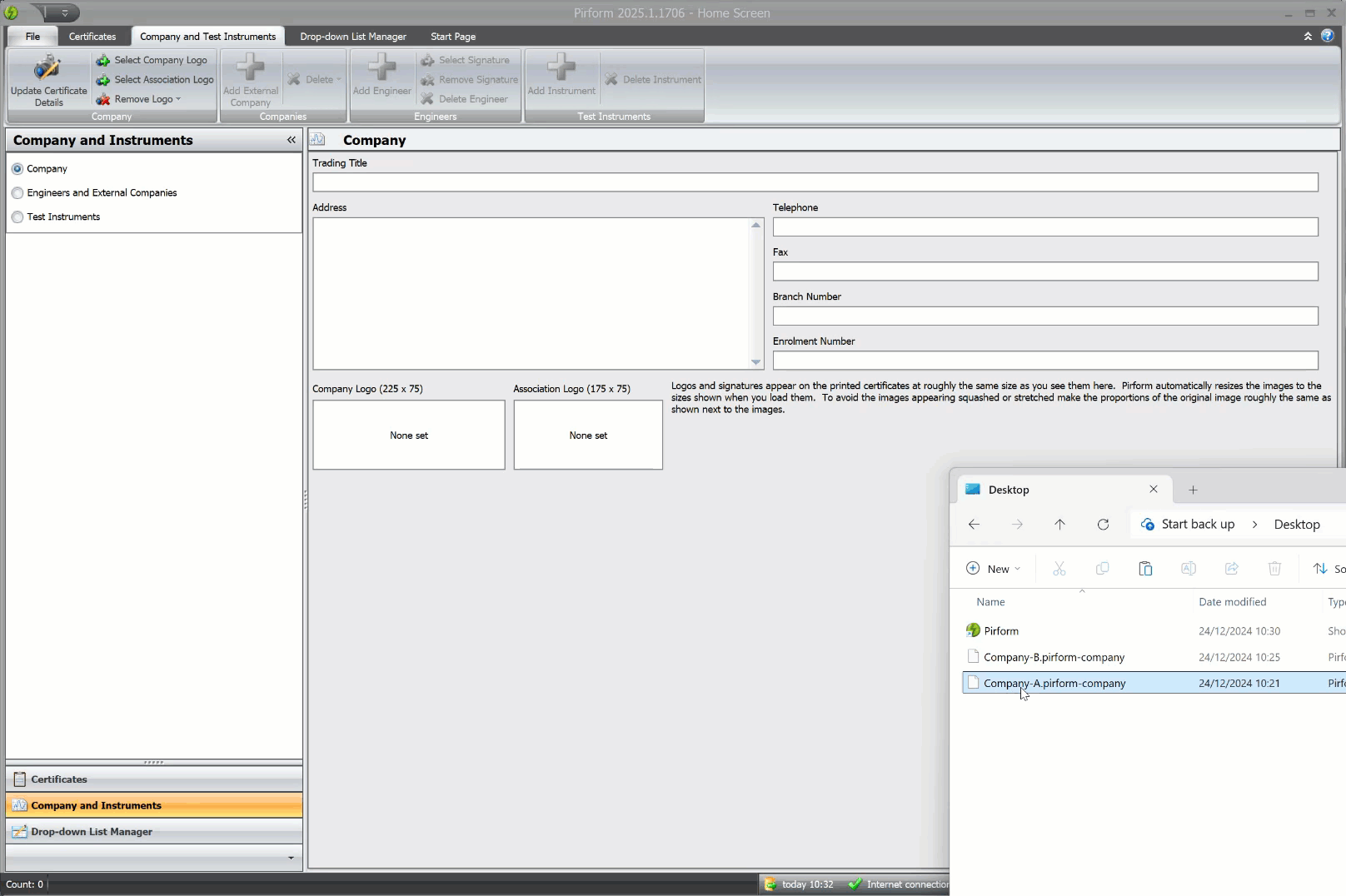
For individual certificates, you can now edit company telephone, branch number, and enrolment number from the Certificate Options dialog.
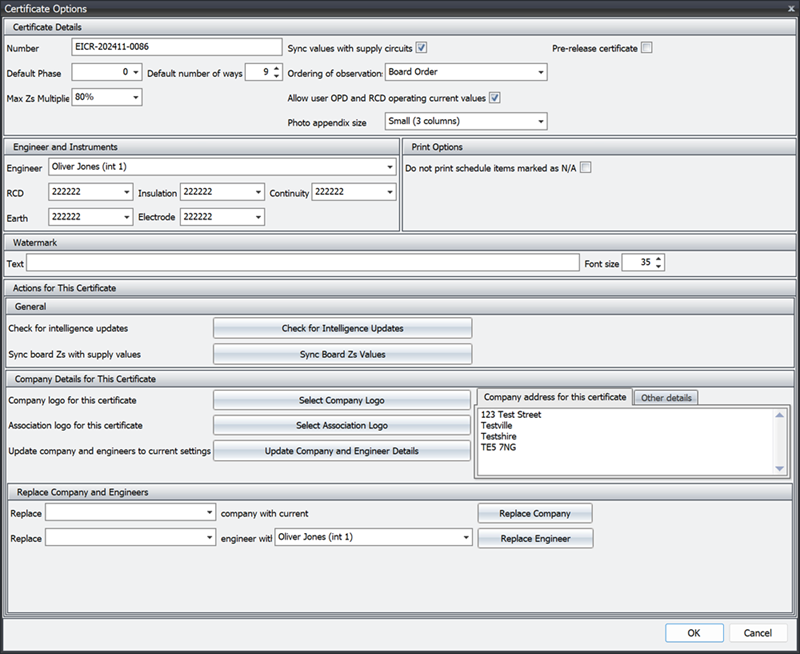
Improved Intelligence Manager
The Intelligence Manager now allows you to suppress or unsuppress all statements in one go.
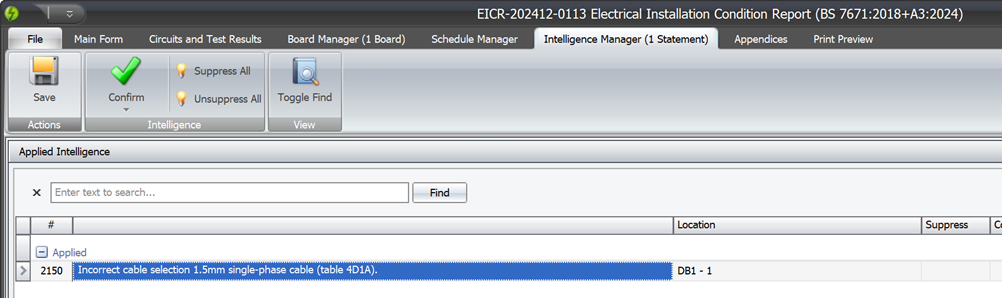
We have also simplified the reasons shown against each intelligence item, making them easier to read. The ability to edit from that location has been removed.
Retaining Observations During Recoding
When coding a schedule item, Pirform automatically adds a linked observation as required (such as a coding of C1, C2, C3, or X). If you later change the coding of the linked observation, Pirform will then change the schedule item accordingly. If you change it so an observation no longer applies, say to PASS, then Pirform will remove the observation that it has added.
However, sometimes you might want to retain an observation even if the schedule item no longer applies. For example, when you want to retain it and add a comment that it has been rectified. You can now tell Pirform to retain observations during recoding using Retain Recoded in the ribbon. This works from both Observations and Recommendations as well as the Inspection Schedule.
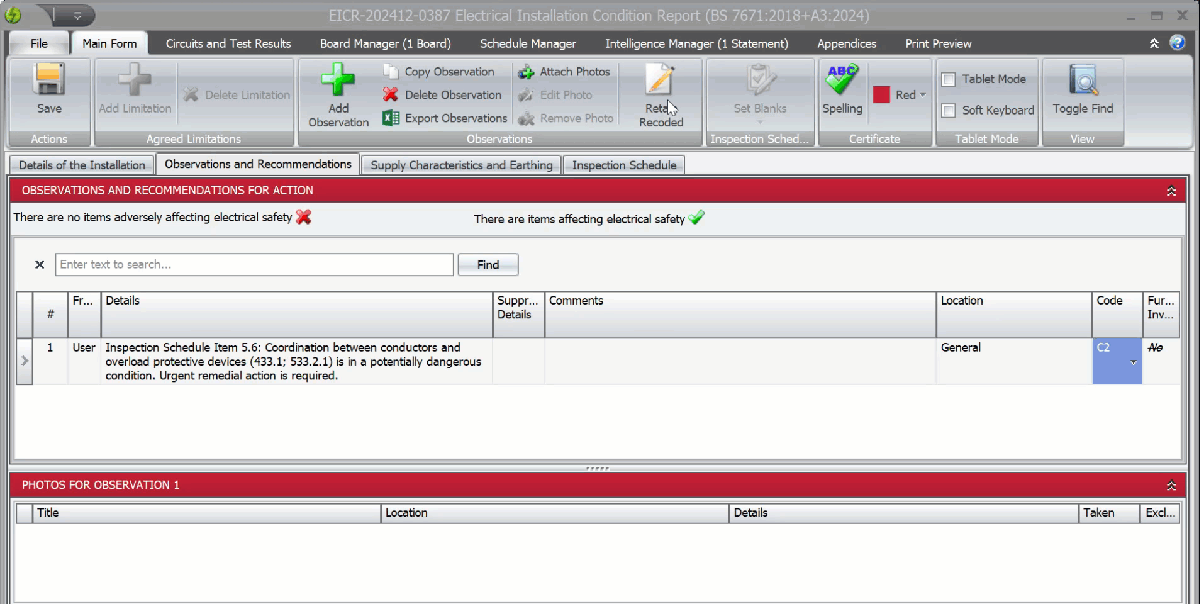
Bulk Copying External Engineers
If you are working on a certificate and the engineer isn't in your current Company and Instruments section, Pirform has always allowed you to reuse that engineer in the scope of that certificate.
In this release, you can now use the Copy to Blanks feature in Board Manager to add those types of engineer to boards in bulk.
Direct Entry of Installation Extent
You can now type or paste directly into the installation extent area. A small change that can help save time!
Improved Safe Mode Experience
Pirform runs in a cut-down mode called "safe mode" when it cannot find a valid licence. In this release, we have added information to explain why that is happening.
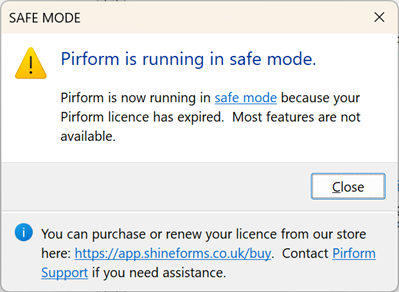
Things You Can Do in Safe Mode
Safe mode still lets you do things like access your certificate PDFs, print certificates, and take backups. Read more here.
Other Changes and Fixes
Other changes and fixes available in this version include:
- Change: reduced export file (*.PEX) sizes and improved import and export performance.
- Change: can now copy/paste directly into circuit designation when the field is in edit mode.
- Change: MW "SPD button" changed to "SPD functionality".
- Change: improved usability in the new cert dialog: up and down arrows now move the selection and the group headers open when clicked.
- Change: improved image sizes in new certificate dialog for higher display DPI and scaling values.
- Change: better user experience when opening a missing or damaged certificate.
- Change: new company details export file format.
- Fix: better sizing of EL date fields and test type control when display scaling is not 100%.
- Fix: EL location fields now allow plain text entry.
- Fix: some pages on MW, EL, & FA were incorrectly scrolled down when opening and not showing the first controls.
- Fix: boards and circuits were showing in MW, and intelligence manager in EL.
- Fix: various memory and performance improvements.
- Fix: the Show Export File button was not enabling in the Home Screen after the first export to PDF.
- Fix: the first change to board phase could change the selected circuit.
- Fix: some MW fields on the 2022 and 2024 PDFs were displaying as neither checked nor unchecked if no values were entered.
- Fix: company details were not properly updating from the certificate options dialog.
- Fix: wasn't retaining custom supply names.
- Fix: now remembers ignoring of a circuit's high Zs values.
- Fix: engineers not in the current company were not showing in Board Manager.
- Fix: dates were showing months with longer names (SEPT instead of SEP).
- Fix: fire alarm G2 engineer position now aligns correctly.
- Fix: better wording in emergency lighting large deviations page.
- Fix: better wording in emergency lighting and fire alarm ribbon tool tips.
- Fix: watermark and pre-release options now available for fire alarms from 2017 and emergency lighting from 2016.
- Fix: redundant observations button was showing on fire alarm forms.
- Fix: redundant Intelligence Manager tab was showing on fire alarm and emergency lighting forms.
- Fix: watermark was not appearing on later reports, and the font was too large.
- Fix: controls in the Intelligence Manager were displaying too close together and were not clearing when the intelligence changed.
- Fix: initial sizing of engineer and supply controls was not respecting high DPI settings.
- Fix: removed incorrect link to fire alarm 2013 H8.
- Fix: there were multiple initialisations of board manager.
- Fix: EIC schedule values were not visible after being set.
- Fix: max Zs value for ('61009', '61008') And RcdOperatingCurrent = 500 And SupplyType = 'TT' fixed - was 10, now 100.
- Fix: failure when opening circuits and test results for 2015 certs.
- Fix: now ensures schedule item sections always have a heading.
- Fix: options dialog was always restarting due to licence updates. ```