Pirform 2023.1 - Custom Inspection Schedules
Our new release, Pirform 2023.1, brings new functionality and also a number of snag fixes and tweaks following the major technical update in Pirform 2022.2. Highlights of this release include:
- Sharing of custom inspection schedules with other engineers.
- Marking a circuit as a spare clears the values.
- Copying circuit values down stops at the next value.
- Copied circuit values can be pasted into existing circuits.
- Spare circuits are ignored when pasting values.
- There is a button to recalculate max Zs values.
Saving and loading inspection schedules
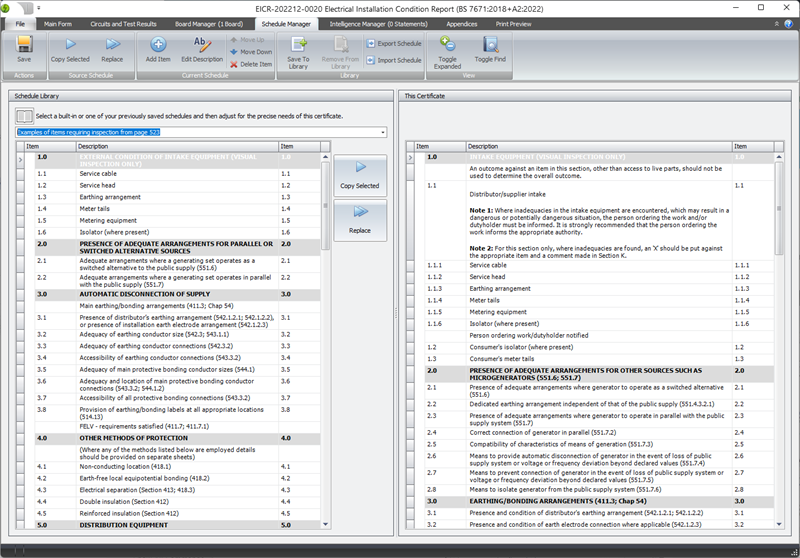
The A2:2022 release of Pirform introduced advanced inspection schedule features that allow you to create and save custom inspection schedules.
This release brings the ability to save a schedule to a file and to import a schedule from a file. This means you can easily share custom inspection schedules with other engineers.
You can read more about managing custom inspection schedules in our online documentation here:
https://docs.shineforms.co.uk/pirform/schedule-manager/#exporting-and-importing-schedule-files
Improved circuit handling
This release contains features that improve the way you work with circuits in Pirform.
Marking circuits as spare
You can mark a circuit as spare by entering "Spare" into the circuit designation. This will clear any values in that circuit and the circuit will be ignored when copying values down from another circuit.
Read more in our online documentation here:
https://docs.shineforms.co.uk/pirform/boards-and-circuits/#marking-a-circuit-as-a-spare
Improvements to copying circuit values
The features that allow the copying down of values to other circuits have been improved. These features are available from the ribbon and also when right-clicking over a circuit value.
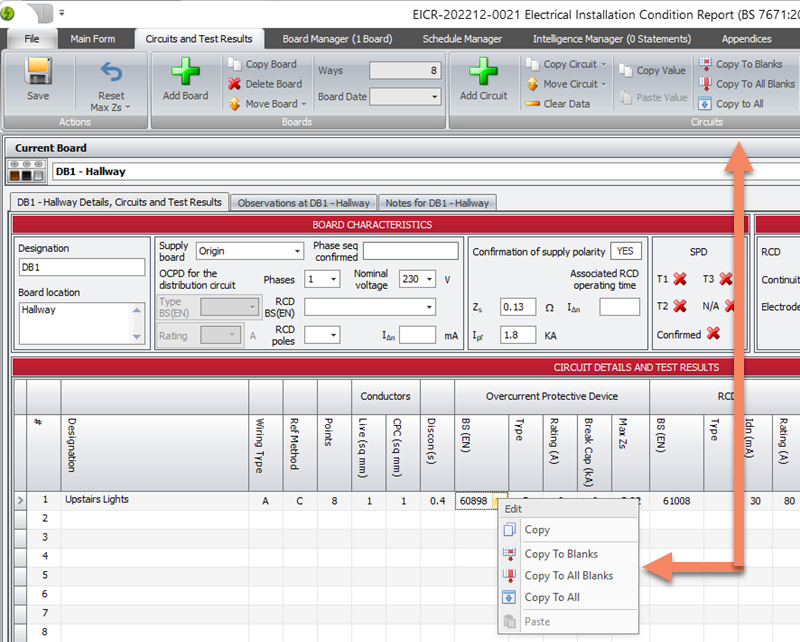
You have always been able to copy values down to other cells. This release builds on that by making the default behaviour to stop at the next cell that is not blank.
There are also menu items that allow copying to all blank cells or all cells for when you need those. Spare circuits are ignored when copying values from other cells.
You can read more about this in our online documentation here:
https://docs.shineforms.co.uk/pirform/boards-and-circuits/#copying-circuit-values
Improvements to pasting circuit values
You have always been able to copy a whole circuit and paste it into any board in the current certificate as a new circuit.
This release now allows you to paste the circuit values into the selected circuit instead of adding an new circuit. There is also an option to paste test results which helps with scenarios where you are rebuilding certificates.
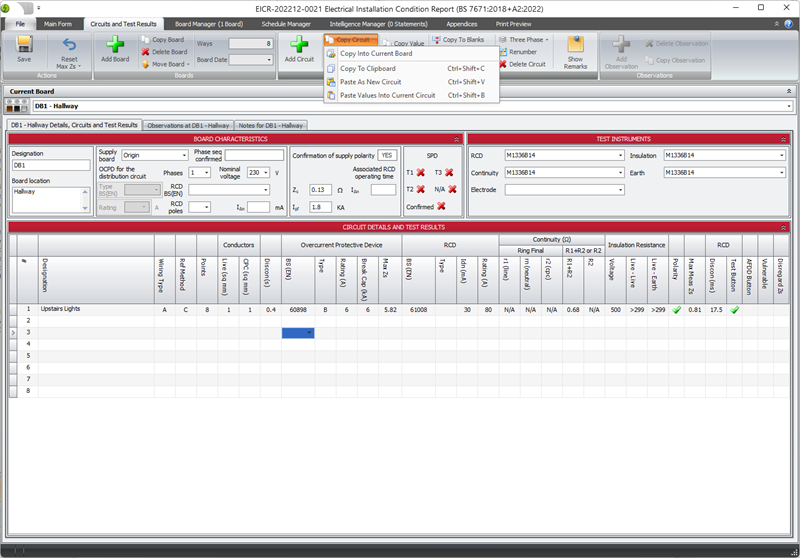
Read more in our online documentation here:
https://docs.shineforms.co.uk/pirform/boards-and-circuits/#copying-circuits
Resetting max Zs values
You can now reset the max Zs values for either the current board or all boards in the certificate using the button Reset Max Zs in the ribbon:
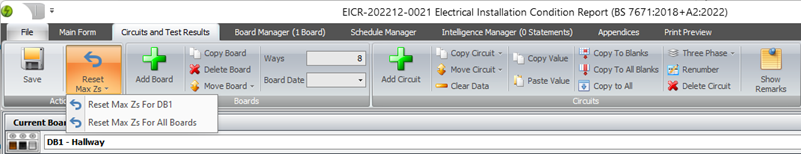
Find things more easily
Pirform lets you easily find items by typing into "find boxes". As these find boxes take up some screen space, we hide them by default and they appear when you use the Ctrl + Fkeyboard shortcut.
To make that easier, we have now added a button to show or hide the find box. Press it once to show then press it again to hide!
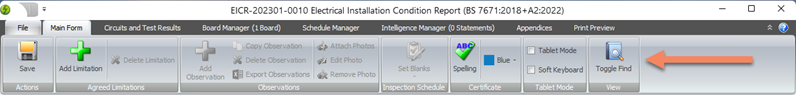
If you prefer to always show the find boxes, you can tell Pirform to do that by ticking the setting in Pirform Options:
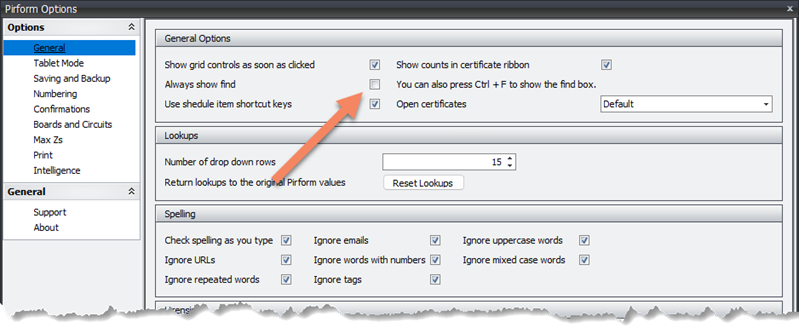
Read about this in our online documentation here:
https://docs.shineforms.co.uk/pirform/using-find/
Improved data restore experience
When you restore your data from a backup, Pirform will now keep your settings. This means that you no longer need to adjust items such as the automatic backup and export locations.
Improved support functionality
We have improved functionality that is used when you are being assisted by Pirform. These include the ability to restore certificates from the latest backup, the certificate repair feature, and to repair the database.
Other changes and fixes
Other changes and fixes included in this release are:
Change: reinstated ignore high Zs values.
Change: circuit chart now shows I delta n mA value instead of rating.
Change: max Zs now resets only if the multiplier has changed and the Pirform is controlling max Zs values.
Change: improved keyboard handling and data entry in the new inspection schedule.
Change: increased the inspection schedule drop-down count.
Change: scaled schedule column widths as per display settings.
Change: now establishes incremental backup location upon restore.
Change: now restarts after restoring from a backup.
Change: changed installer to be 64-bit only.
Change: The main Pirform executable is now digitally signed improving corporate manageability.
Change: moved from .Net 6 to .Net 7.
Change: restore from last available backup will now use autosave files.
Fix: company or lookup changes were not triggering backups after closing.
Fix: automated certificate fixes now run only on load or import.
Fix: circuit chart was not printing with main PDF.
Fix: copying a board does not set the numbering.
Fix: restore did not proceed if no settings were present.
Fix: crash when sending log files.
Fix: error when adding company logos.
Fix: now removes observations when creating an EIC from another cert.
Fix: backup file size reduced by excluding unnecessary files.
Fix: does not restart when restore is not successful.
Fix: paste circuit menu item was not enabling after copying.
Fix: cross threading exception after board ordering changes.
Fix: circuit values were showing 299.01 instead of >299 for fields such as insulation resistance.
Fix: crash when changing schedule item coding when ordering set to severity.
Fix: image, PDF and Word attachments were not rendering correctly.
Fix: does not restart after a cancelled backup.
Fix: decimal places were showing in some minor electrical works fields.
Fix: Now places incremental backup folder under backup folder when selecting the root folder.
Fix: now tolerant to legacy data issue with default instruments.
Fix: was failing in ELI with null engineers.
Fix: pressing Tab in 2018 schedule moves two rows.
Fix: creating a MW removes observations.
Fix: decimal places were shown in circuit chart when not required.
Fix: high magnification with high DPI screen scaling issues.
Fix: split appearance to some controls in supply characteristics and earthing pages for some screen resolutions.
Fix: inspection schedule set blanks feature was setting heading values.
Fix: restore would fail if auto backup before restore folder were not present or accessible.
Fix: engineer selection not updating company address on PDF.
Fix: user-defined lookups values lost after save and re-open.
Fix: abandon changes now removes unsaved changes.
Fix: EIC PDF showed blank observations section.
Fix: repair facility fails.
Fix: tiny field alignment fix in MW 2022.
Fix: Suppressed limitations and observations shown on PDF.
Fix: Circuit chart printing with multiple boards doesn't page break.
Fix: RCD circuit values do not clear when clearing data.
Update from version 2023.1.1597
Change: improved the folder selection dialog.
Fix: updated EIC guidance for recipients to match A2:2022.
Fix: crash after adding new schedule item.
Fix: was unable to delete custom schedules with old name format.