Pirform 2022.2 - BS 7671+A2:2022
Pirform 2022.2 is a major release of Pirform and brings some significant changes. The highlights are:
- BS 7671+A2:2022 (the "brown book") electrical forms.
- EICR inspection schedules can be fully customised.
- Significant under-the-hood changes with faster, smaller backups.
- A new database upgrade process happens on the first run of Pirform 2022.2.
BS 7671+A2:2022
Pirform now contains the BS 7671+A2:2022 "brown book" electrical forms for EIC, EICR and MEIWC. In keeping with tradition, we have updated the colour of our splash screen to match the book beside you on your desk!
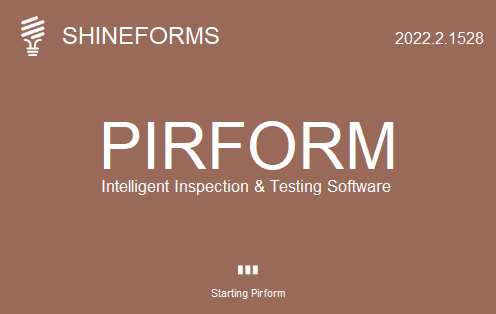
Schedule Manager
Pirform now lets you fully customise the inspection schedule for your EICR.
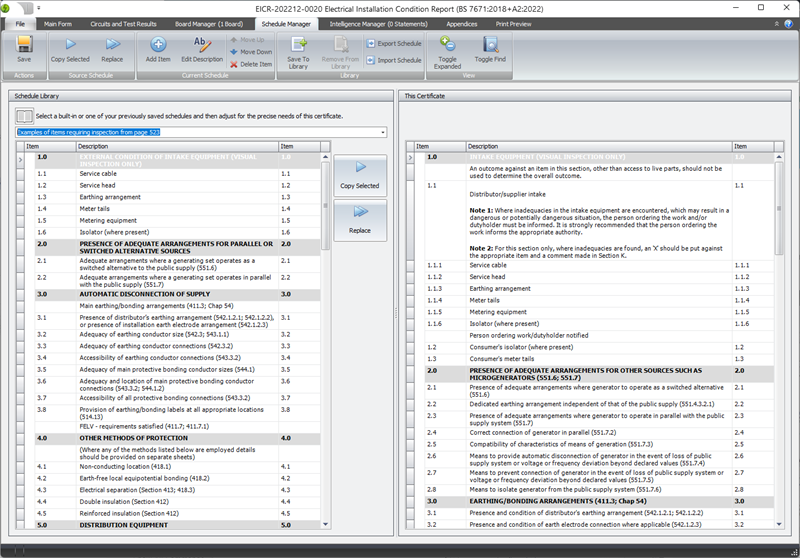
You can use the new Pirform Schedule Manager to:
- Save customised inspection schedules to create your own library of schedules.
- Pick the inspection schedule relevant to your EICR.
- Add schedule items or sections from your library into the current inspection schedule.
- Edit any existing schedule items.
- Remove items from your existing inspection schedule.
- Reorder items and sections in your existing inspection schedule.
- Search for items in your library or the current inspection schedule.
- View inspection schedules summarised by sections or as fully detailed lists.
As well as any custom schedules that you create, Pirform comes with the following schedules:
- Condition report inspection schedule for residential and similar premises with a supply of up to 100A.
- Example checklist of items requiring inspection during initial verification from page 515 of BS 7671:2018+A2:2022.
You can read more about this exciting new feature in our online documentation here:
https://docs.shineforms.co.uk/pirform/schedule-manager/
It's worth noting that, because of the ability to modify items in your inspection schedule, we have removed the additional schedule item comments feature that was available in both the EIC and EICR schedules prior to A2:2022.
Under-the-hood changes
Pirform 2022.2 brings the most substantial changes to the way Pirform is built since 2014. This section outlines the main changes.
An improved and faster database format
Pirform 2022.2 introduces a new database format, which makes Pirform faster to start up and open forms (see note at the end). Backup files are also now smaller.
When Pirform 2022.2 or later runs for the first time, it checks whether there are any forms from the older version of Pirform on the machine. If so, it will upgrade the forms to the new database format.
Database upgrade process
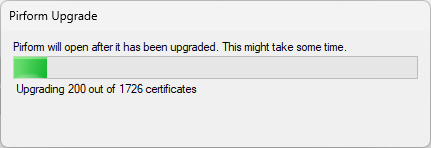
Because of the new database, Pirform 2022.2 needs to upgrade your existing forms before it runs. This process happens once and may take a few minutes to complete depending on the size of your Pirform database and the speed of the computer it is running on.
It's worth noting that the database from Pirform 2022.1 remains in place and is not affected by the upgrade. This means that, should you need to, you can just install Pirform 2022.1 and you will see your all your previous certificates are unchanged.
You can read more about this in our documentation here:
https://docs.shineforms.co.uk/pirform/database-upgrade/
Significantly faster automatic backups
Previously, Pirform's auto backup feature took a full backup when closing Pirform after changes had been made. This could take a long time, especially for customers with large numbers of forms.
We have changed the auto backup to take an incremental backup that copies only the items that have changed. This process has drastically reduced the time needed to take the backup (although the first backup will still take a little while).
No-dependency installation
Previous versions of Pirform required that the Microsoft .Net Framework 4.8 was installed on your computer. If that was not present then Pirform's installer would download and run Microsoft's installer to install it.
Pirform 2022.2 has been updated to use Microsoft .Net 6 and brings everything needed for it to run without expecting anything on the computer or needing to download anything.
The benefits of the new approach come from having reduced dependencies and easier management. The downside of this is that the installer is larger to download - coming in at around 140 MB as opposed to the previous 70 MB.
Other technical changes
Pirform no longer supports Windows Server 2003 as Microsoft has ceased supporting that version on Windows.
Other changes and fixes
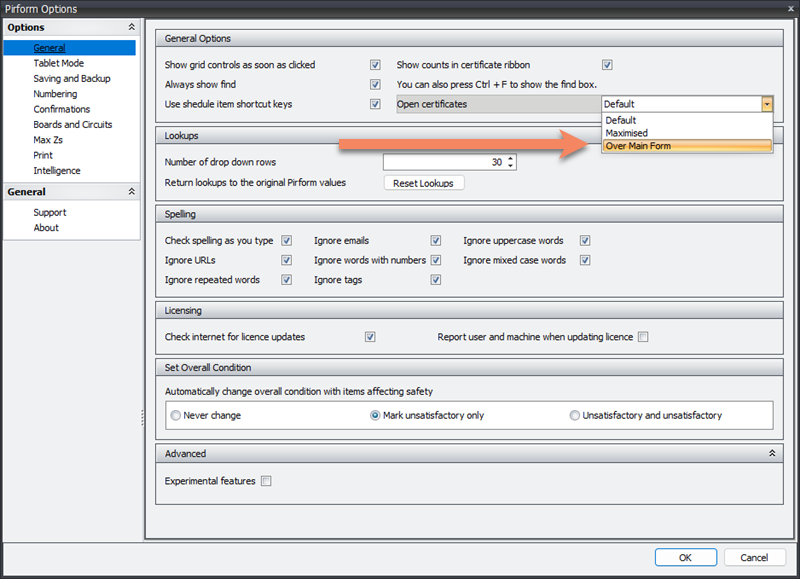
New: there is an option to open forms over the main Pirform screen.
New: you can now enter remarks against each circuit, which are shown on the PDF.
New: now shows the count for the section at the bottom of the Home Screen.
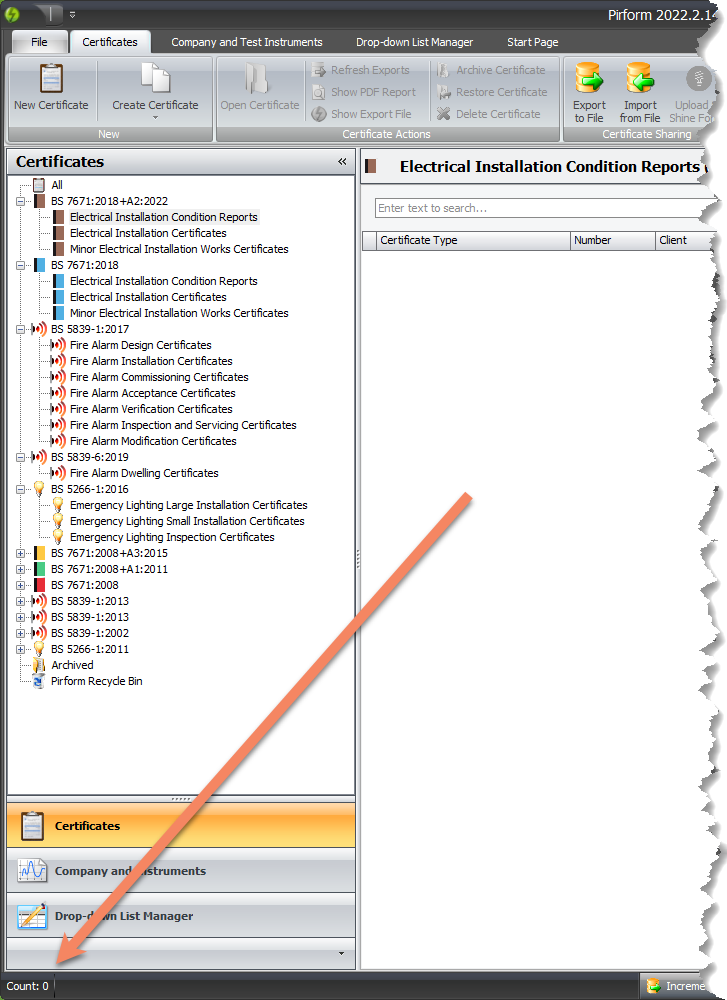
Change: some field names from the new A2:2022 forms are reflected in the 2018 forms.
Change: form type names now use the standard IET naming conventions.
Change: circuits find panel is now hidden by default to save space on smaller screens (press Ctrl + F to show the find panel).
Change: URLs are now opened in the default browser.
Change: the old licence code dialog has been removed.
Fix: photos in EIC 2018 observations were not present in the PDF.
Fix: emergency lighting forms were showing with the book icon on the Home Screen and new certs dialog.
Fix: ELL large was showing incorrect values for V9 in the PDF.
Fix: crashing if import location was blank in browse locations.
Fix: changed "Primary Supply OPD Characteristics" to "Primary Supply OCPD Characteristics".
Fix: changed intelligence text "main supplementary bonding conductors" to "main bonding conductors".
Fix: unable to export to Word file.
Fix: changed "Primary Supply OPD Characteristics" to "Primary Supply OCPD Characteristics".
Fix: changed intelligence text "main supplementary bonding conductors" to "main bonding conductors".
Fix: resetting lookups was not resetting the deleted lookups.
Fix: was not properly detecting OneDrive.
Update
Plus a few hot-fixes coming through in the first weeks of the release:
-
added example items requiring inspection from page 523 to the schedule library.
-
added Ctrl+F3 keyboard shortcut for circuit chart preview.
-
added support to detect and report failed upgrades.
-
circuit chart improvements for A2 2022.
-
installation reference method could not be entered MEIWC.
-
2018 forms responded badly to display scaling of 150%.
-
max Zs didn't allow decimal places.
-
RCD BS values did not appear in PDF after using copy to blanks.
-
EICR schedule didn't allow PASS in section 1.
-
better naming of backup folders.
-
observations not added to newly created schedule items.
-
improvements to logging.
-
Ctrl + S keyboard shortcut was broken in certificate form.
-
Manual observation text was white against white.
-
Improved Rating (A) tooltip text and corrected R1+R2 or R2 column header.
-
Import wizard doesn't progress following import from a folder.
-
Circuit RCD A was not mapping across correctly when creating new A2:2022 forms.
-
Upgrade now ignores orphaned certs.
-
Upgrade was not running on Apple Silicon.
-
Logos missing from some reports.
-
Engineer signatures were lost during the upgrade.
-
Appendices were hidden.
-
5Idn shown in PDFs.
-
SPD alignment was not correct after form resizing.
-
Increased log size and created a separate file for legacy logging.
Note that we are using the word 'form' to mean either a certificate or report in Pirform.