Pirform 2022.2 Pre-Release
📢
This post talks about a pre-release version of Pirform and focuses on technical changes to the software.
Pirform 2022.2 is a major release of Pirform and brings some significant changes. The highlights are:
- BS 7671:2018+A2:2022 (the "brown book") electrical forms.
- EICR inspection schedules can be fully customised.
- Significant under-the-hood changes.
We're putting the final touches to this release now and we're making a pre-release version available for testing and early adopters. There are instructions below for how to access this.
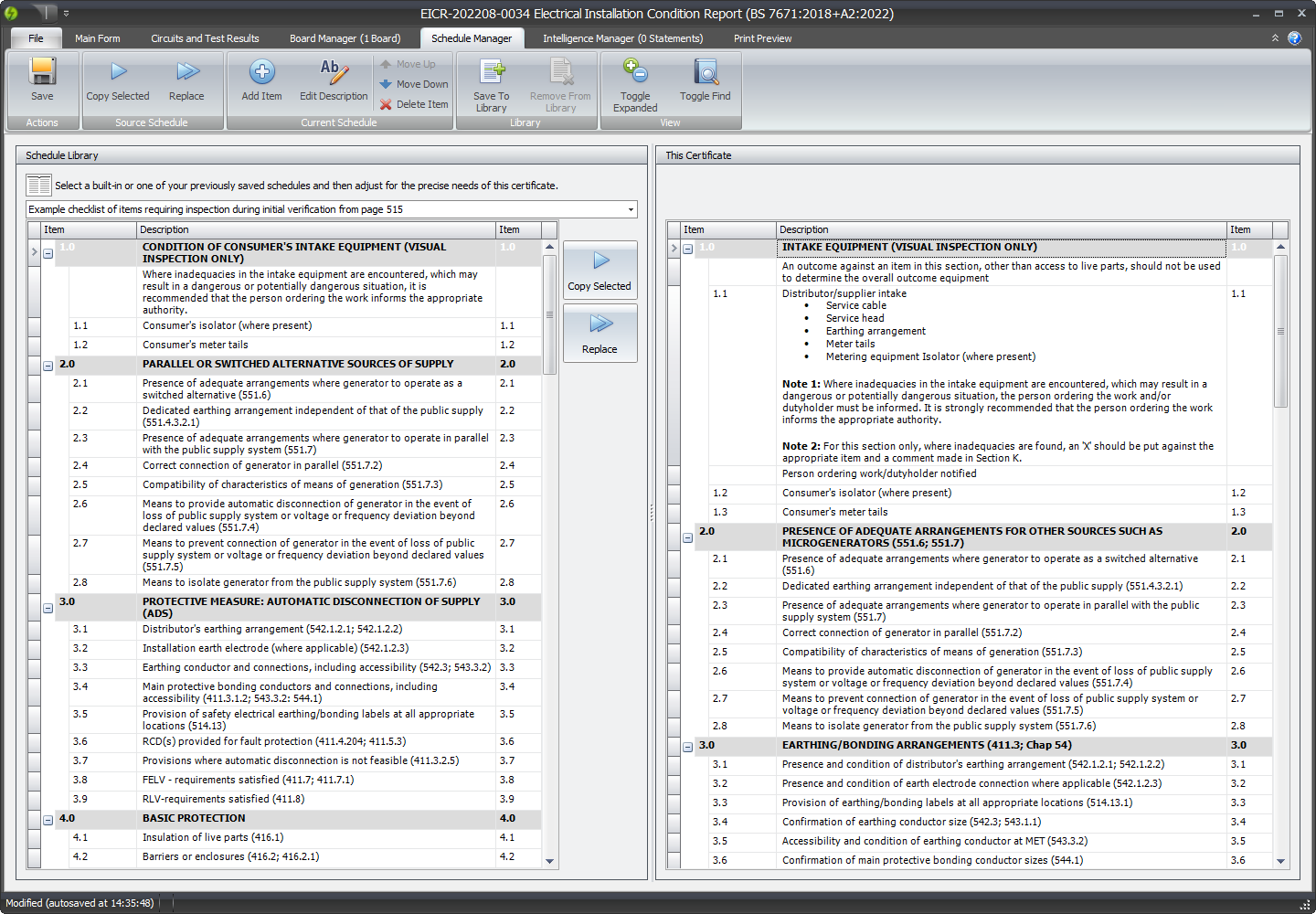
The non-technical changes are mainly around adding the new forms for the new amendment, BS 7671:2018+A2:2022. We have also added the ability to customise and resue inspection schedules in your EICRs. You can read about the new schedule management features in our documentation here:
https://docs.shineforms.co.uk/pirform/schedule-manager/
The rest of this post will focus on the technical changes to the software. These changes fall into two categories:
- Updated to the latest version of Microsoft .Net.
- Updated the database to a new format.
No-dependency installation
Previous versions of Pirform used to run a separate installer to install earlier versions of the .Net Framework. Now we have moved to .Net 6 we now ship everything that is needed to run Pirform the main installer.
The benefits of this are reduced dependencies and easier management.
The downside of this is that the installer is larger to download - coming in at around 140 MB as opposed to the previous 70 MB.
Pirform is now faster
The new changes have made Pirform faster to start up, faster to open certificates, and backup files are now smaller.
Significantly faster automatic backups
Previously, the auto backup took a full backup when closing Pirform after changes had been made. This could take a long time, especially for customers with many certificates.
We have changed the auto backup to take an incremental backup to a folder which has drastically reduced the time to take the backup (although the first backup will still take a little while).
The Pirform database upgrade from 2022.1 to 2022.2
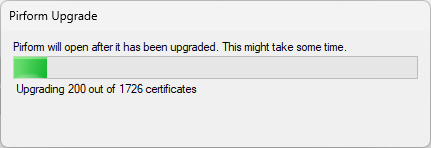
When Pirform 2022.2 or later runs for the first time, it checks whether there are any certificates from the older version of Pirform on the machine. If so, it will upgrade the certificates to the new database format. This process happens once and can take a few minutes to complete depending on the size of your Pirform database and speed of the target machine.
The previous certificate database remains in place and is not affected by the upgrade.
Rolling back to Pirform 2022.1
Should you need to, you can just install Pirform 2022.1 and you will see your all your previous certificates are unchanged.
Contact Pirform Support if you need to re-run the database upgrade process.
Other technical changes
We have removed support for the Windows Server 2003 due to the fact that it is no longer supported by Microsoft.
Accessing the pre-release
There is a pre-release of the new version available for early testing. You can read how to access that in our documentation here.