Pirform 2022.1.1468 - Certificate Import Improvements
The main focus of this release is some small fixes for issues that were affecting some of our larger customers. We have again also taken the opportunity to squeeze in a couple of small but juicy new features ahead of our forthcoming tablet app release.
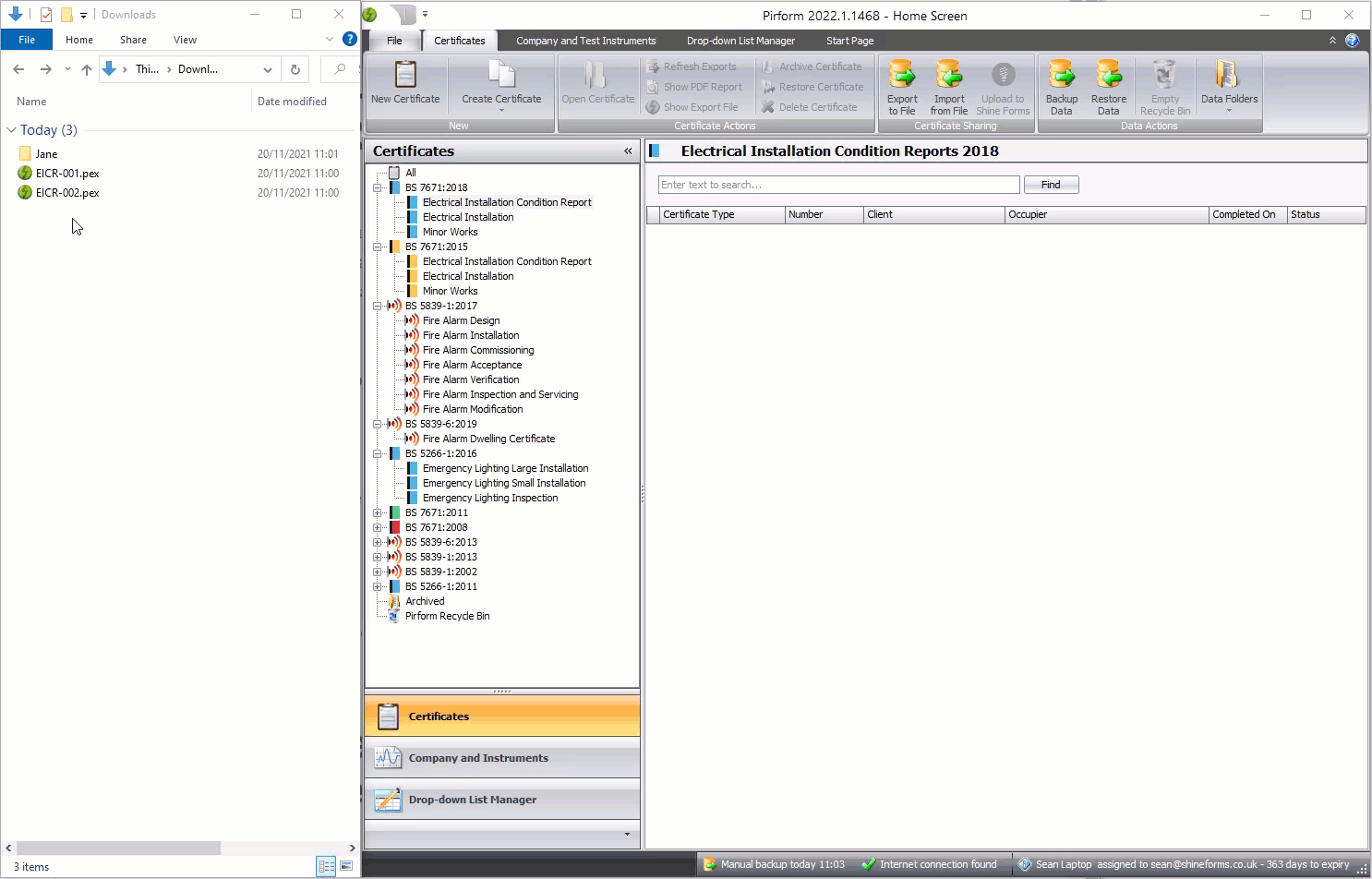
Download the latest installer from our website here:
Also follow us for updates on Twitter: @shineforms
Importing certificates using drag and drop
This release adds the ability to import certificates from other engineers just by dragging the files from Windows directly onto the certificate list in Pirform's Home Screen. You can also drag a folder to start importing certificates that are in that folder.
Read more about Pirform's certificate sharing features in our online documentation here:
https://docs.shineforms.co.uk/pirform/certificate-sharing/
Import feature remembers your previous settings
The import feature used to remember the folder locations from your last import. It now also remembers your date range settings when you are importing from a folder.
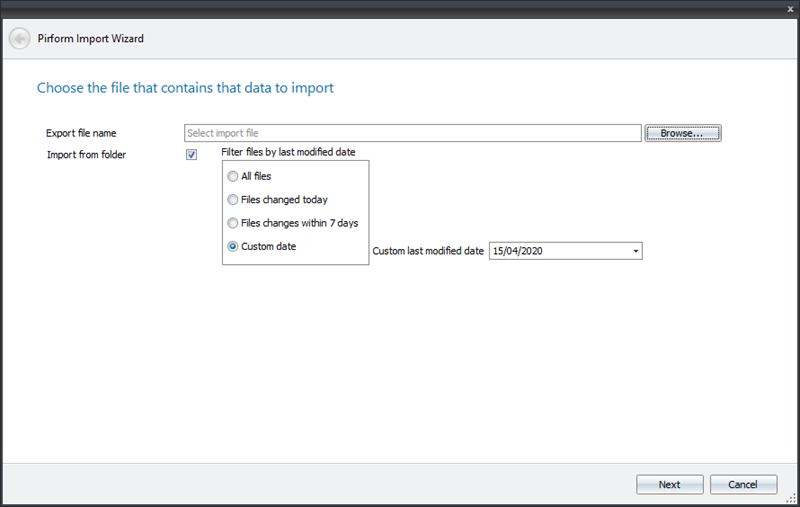
Create certificate for the selected customer
Pirform has always made it really easy to create new certificates from existing certificates by letting copy or create a certificates of different types from existing certificates.
This release adds an item to the Create Certificate menu that lets you quickly create a new blank certificate for a customer.
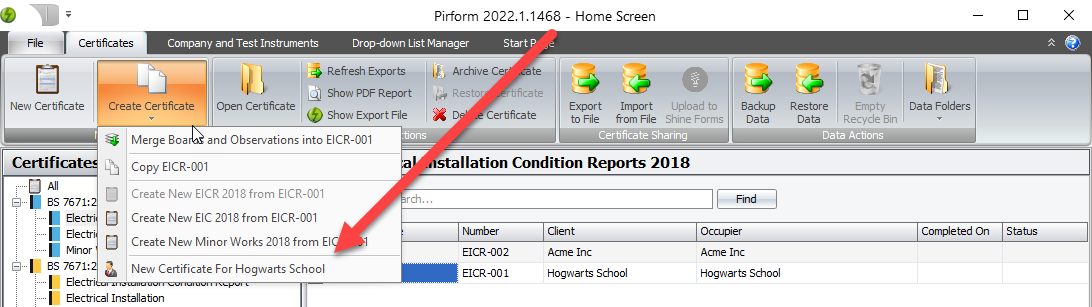
Read more about the options for creating certificates in our online documentation here:
https://docs.shineforms.co.uk/pirform/creating-certificates
Easier setup for free online certificate sharing and backup
Pirform has always let you back up and share certificates using free online storage. We've improved the experience when setting up Pirform for use with a team of engineers by automatically using the licence name to create a unique folder for the engineer.
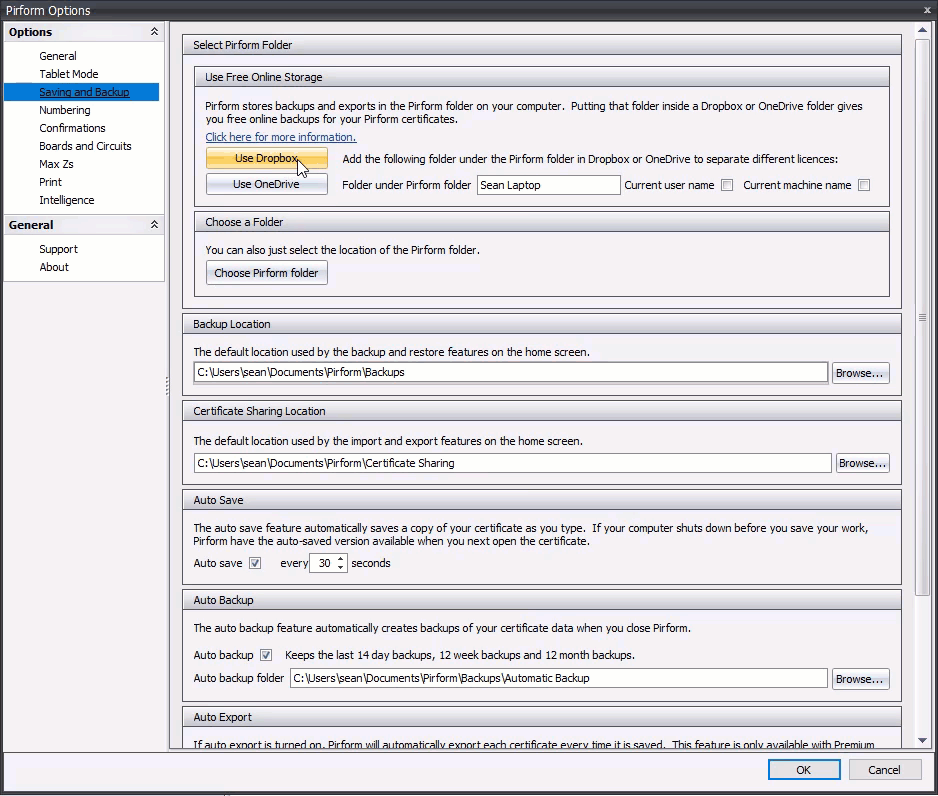
Read more in our online documentation here:
https://docs.shineforms.co.uk/pirform/backup-online/
Main fixes
The main fixes in this release are to rectify instruments from external engineers being lost after the QS merged work from other engineers into the main certificate. This gave the QS had additional work to do in the Board Manager to reset those boards.
There was also a defect that caused a crash in the Board Manager when working on certificates with around 500 boards or more.
Other changes and fixes
Change: you can now contract the import details when importing certificates to make more space to view and select from the list of certificates being imported.
Fix: instruments from the cert were not available for selection after merging work from other engineers.
Fix: import wizard was not respecting the seven day or custom filters.
Fix: removed space from the default certificate sharing folder name ("certific ate sharing").
Fix: Board Manager crashed on some large certificates.
Fix: some MW were showing the time in the completion date.
Fix: report footer now shows the Pirform version.