Pirform 2021.1.1445 - MAINTENANCE RELEASE
Another small maintenance release to address some issues since the previous release. There are also a few small improvements, as below.
Download the latest installer from our website here:
Also follow us for updates on Twitter: @shineforms
Board and inspection date improvements
The board date is the date Pirform uses as the inspection date when you add a new boards. Keeping the board date separate from the main date of inspection because it is useful in scenarios such as when you are working on a rolling program of inspections for an installation and reporting in a single certificate.
The board date will be first set to the date of inspection when that is first set, but you can select any other date directly from the ribbon (the same is available in Pirform's Board Manager):
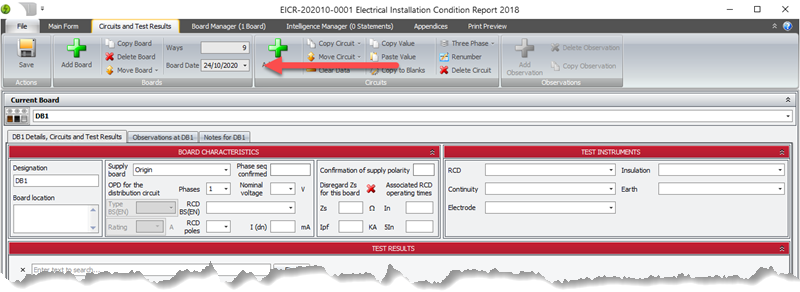
When you are working on a rolling program of inspections you will often create new certificates by copying the previous certificate. When you then set the inspection date in that new copy, you don't always want to update the inspection date for all boards in your new certificate.
Pirform ask whether you want to update the inspection dates for boards that match the previous date before making any changes. You can also optionally update the inspection schedule date and the board date for the certificate:
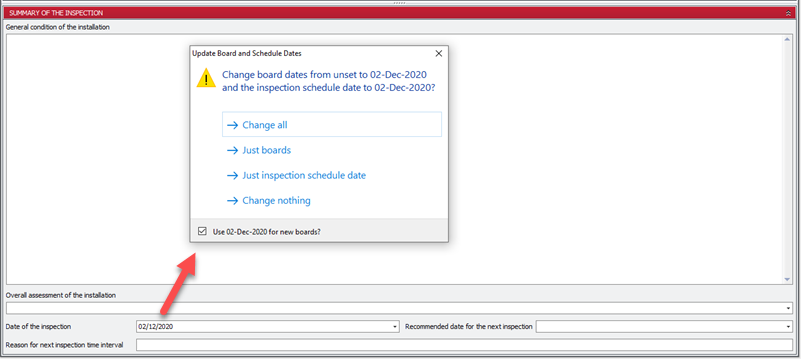
If there are boards matching the old inspection date then Pirform only asks if you want to update the inspection schedule date and the board date for the certificate:
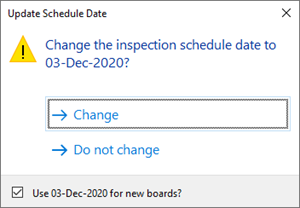
Option to suppress all intelligence
You have always been able to suppress any of Pirform's intelligence. Now there is a setting to setting to automatically suppress all intelligence if you want to do that:
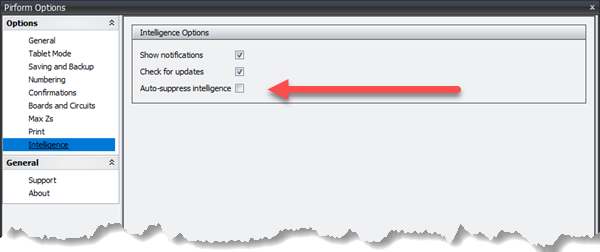
Improved fault numbering for emergency lighting inspections
You can now change the numbering of elergency lighting fault action records from the default numeric to whatever you want. If you change to a letter or double letters, then Pirform will automatically add the next line number for you.
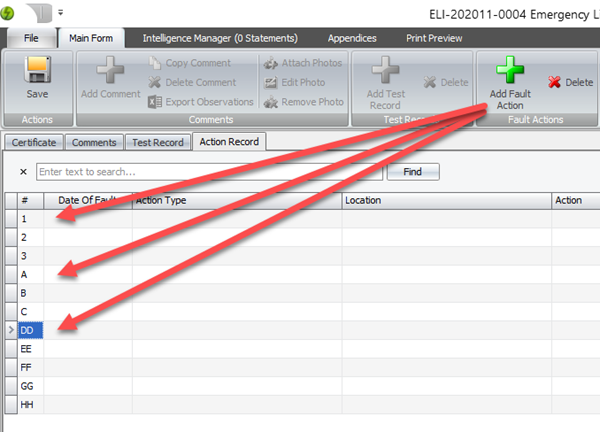
Other changes and fixes
Fix: increased space for the observation's number.
Fix: the selected cert was not always recognised by the Home Screen copy or create menu.
Fix: Pirform and the PDF now displays "image could not be loaded" if a damaged or missing image is encountered.
Fix: circuit number column heading was badly aligned in the PDF.
Fix: allowed for larger circuit numbers in the PDF.
Fix: FI observations were appearing as "-" in the PDF.