Pirform 2020.4.1416 - Installer Improvements
This release makes Pirform easier to install and update and adds some changes that are part of the continued perparation for our upcoming Android and iPad tablet apps.
Improved Installer
Installing Pirform has become a lot easier with the new version. To install Pirform you just click the download button and then click to open the downloaded file:
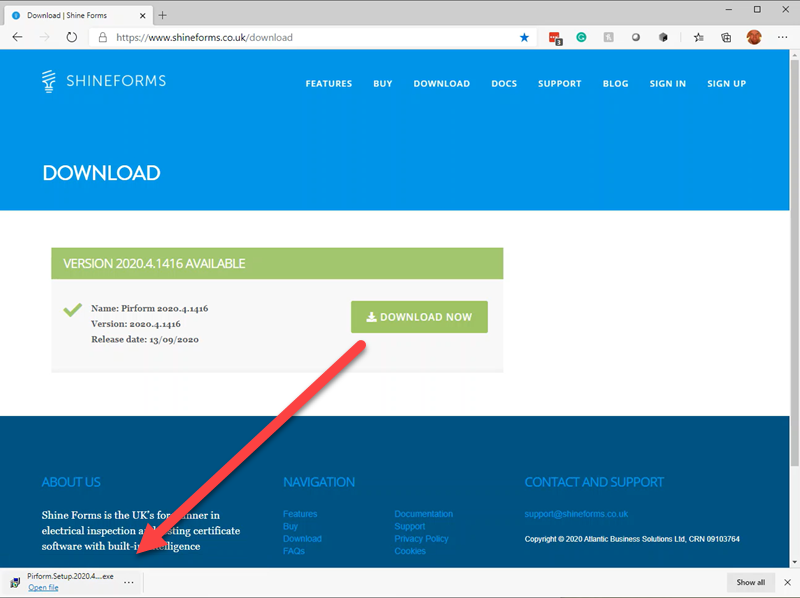
And the Pirform installer opens straight away:
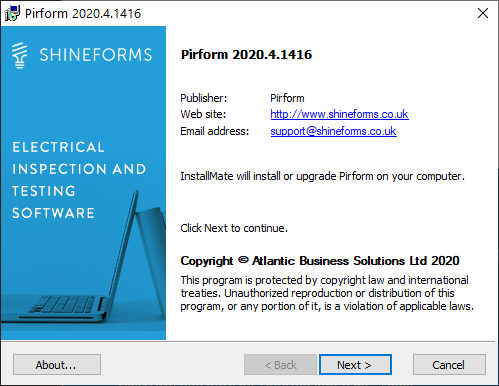
Previously, you had to convince your browser that Pirform wasn't going to cause the world to end:
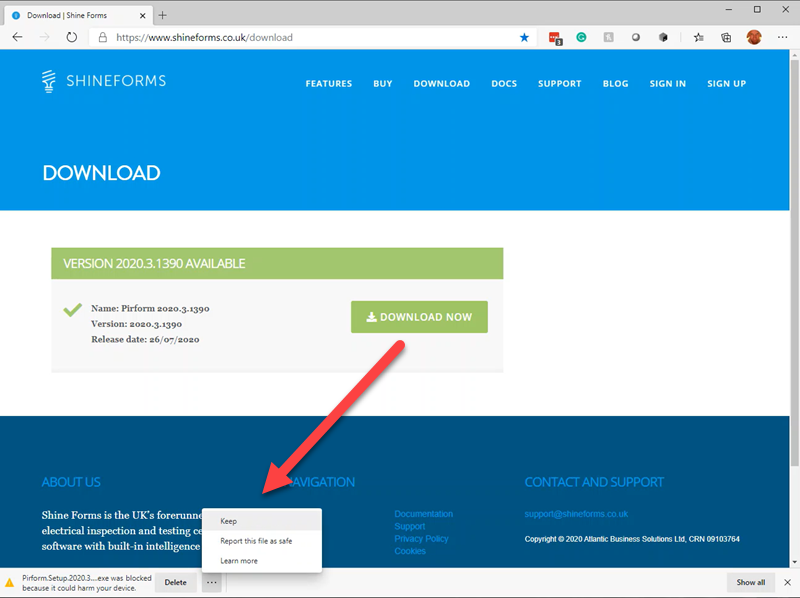
Then you had to wrestle with Windows SmartScreen and convinve it of the same thing:
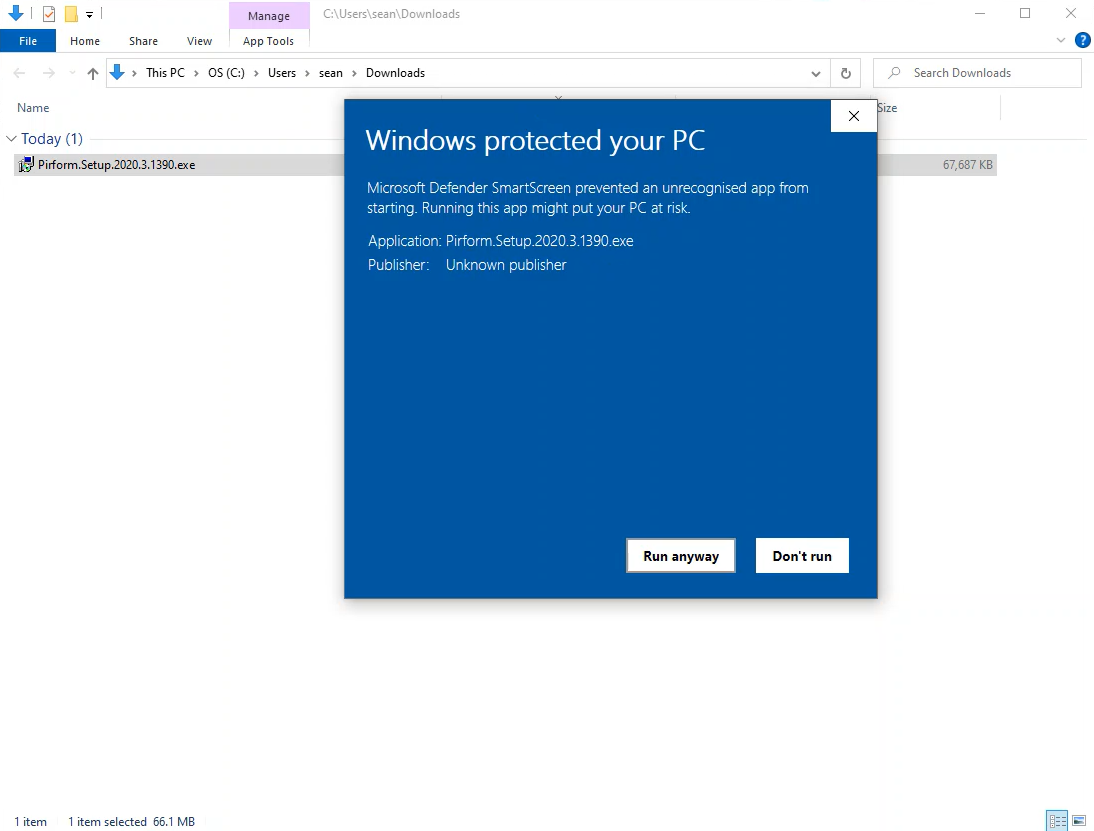
Much better, we think!
Automated Updates
Pirform now automatically downloads updates for you. When you open Pirform it will tell you that an update is ready to install.
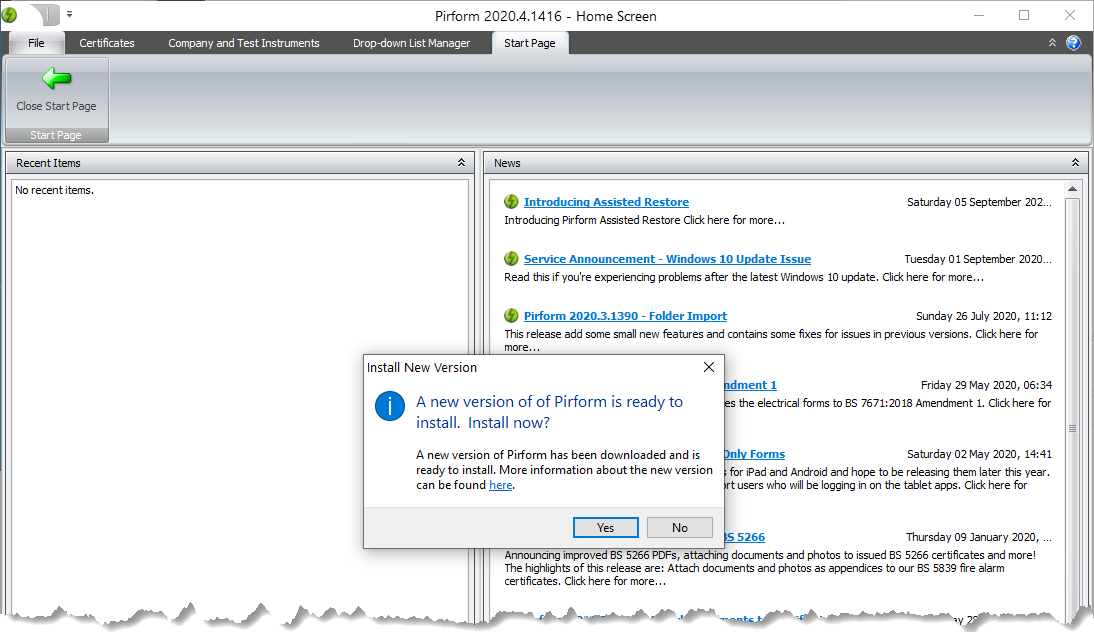
Just click Yes to start insnstalling straight away. Simples!
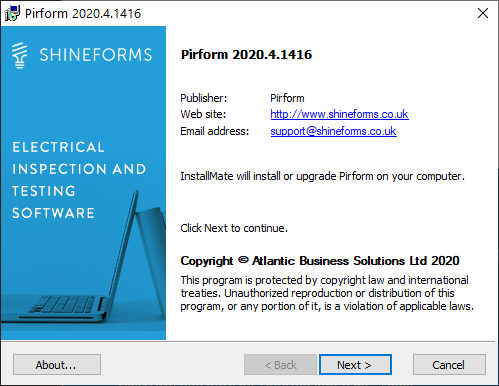
Cloud Licence Agreement
The upcoming Android and iPad tablet apps will upload to and download from Shine Cloud. We are also bringing back storing your Pirform certificates on Shine Cloud very shortly. The latest Pirform installer includes the necessary online storage sections in the end-user licence agreement.
Watch for more announcements here about when cloud storage is ready to start again.
Other Changes and Fixes
Other changes and fixes available in this release are:
Change: added result of the inspection field to fire alarm inspection and servicing certificate.
Change: updated max Zs values for 88* OPDs.
Change: Pirform now use the Dotnet Framework 4.8 (which shipped with the Windows 10 May 2019 update).
Change: when changing the certificate numbers, recycled certs are ignored.
Change: full error suppression for when WMI isn't running (BIOS, CPU, etc.).
Fix: improved writing of licence files to fix scenarios were the file locking prevents Pirform from updating the licence.
Fix: emergency lighting inspection PDF was not showing commissioned date or system duration.
Fix: the installer was not removing Pirform data when requested.
Fix: some typos in the intelligence.
Fix: certificate type was always included in the export file name irrespective of the value of the setting controling its use.
Fix: Max Zs 80% value formatting could be influenced by the Windows locale settings.