Pirform 2020.3.1390 - Folder Import
This release add some small new features and contains some fixes for issues in previous versions. The highlights of this release are:
- Shine Forms YouTube channel.
- Importing certificates from a folder.
- Taking notes at a board.
- Fixes for usability issues in Pirform's Board Manager
- Improved memory usage when working with large certificates
The latest version is available for download from our website here:
You can also now follow us on Twitter: @shineforms
After you've merged work from a number of other engineers, you can easily check and adjust the supplies. Pirform lets you drag and drop or click and select.
Read more here:https://t.co/JmX4SV1fgwpic.twitter.com/AJWoXljzir — Shine Forms (@shineforms) July 20, 2020
Shine Forms on YouTube
We have started to create some online videos showing features of Pirform. You can see those on our new YouTube channel here (click a link to view):
https://www.youtube.com/channel/UCwFjvQ3JUCzwsIS0DG3C-hA Merging updates from engineers Currently, the following videos are available:
- Creating a 1,000 board EICR with Pirform
- Merging boards and observations into a main certificate
- Merging engineer updates into your main certificate
- Working with Pirform's Board Manager
- Working with photos and other documents
We've also updated our documentation to add links to these where relevant, such as here:
https://docs.shineforms.co.uk/pirform/merging-certificates/
Import From a Folder
You can now import certificates from all export files in a folder.
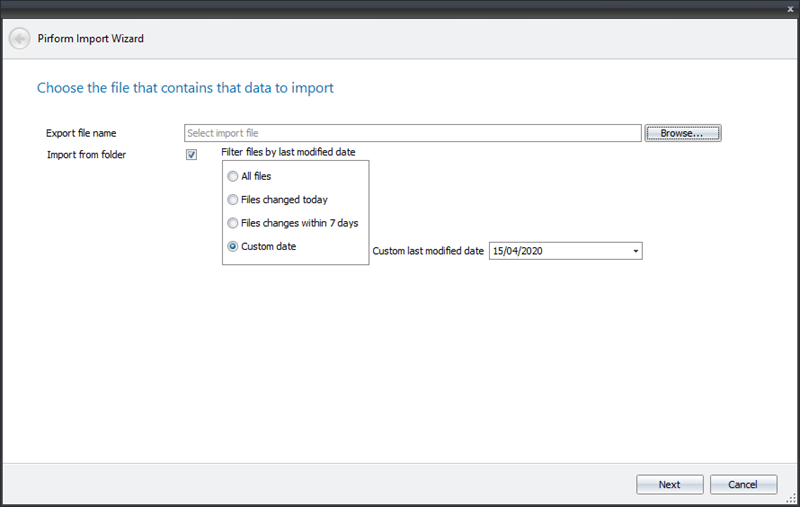
Pirform can also filter the files being used by the last modified date. This is particularly useful when multiple engineers are sending updates for a job and your are merging those into the main certificate using Pirform's merge feature).
Read more in our documentation here.
Taking Notes at a Board
You can now take notes at a board. This provides an easy way to record things such as details for later works.
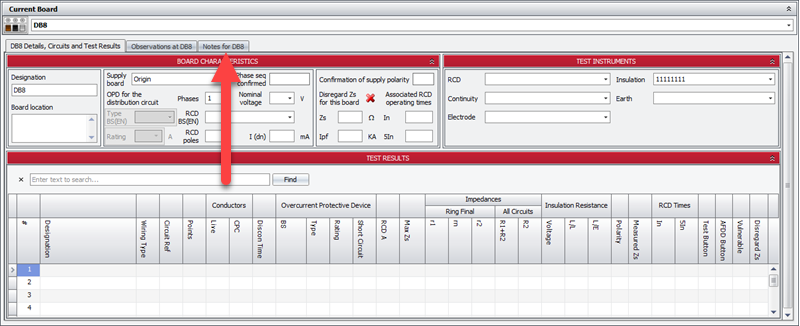
These notes do not appear in the issued certificate, but are available to view in the Circuits and Test Results and Board Manager. The notes can be exported to Excel so that you can work with them outside of Pirform.
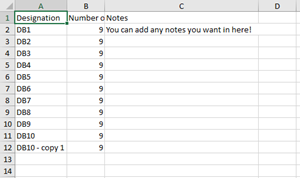
Read more in our documentation here and about the Excel export here.
Board Manager Usability Fixes
This release includes a number of fixes and changes that improve the usability of the Board Manager.
- The Board Manager now allows copying values to blanks for more columns.
- The Board manager now immediately shows updated circuits when changing ways on an expanded board.
- The Board Manager export icon now shows that you are saving to Excel.
- Boards remain selected after moving in the board list view..
- The board list view was not allowing selection of multiple boards.
- The board tree view was not always updating the hierarchy after changing supplies.
- The board tree view did not correctly print the hierarchy.
- The board list view selection column is now wider.
Improved Memory Usage
When working with large certificates and keeping Pirform open, the memory usage could increase to unacceptable levels. This has now been fixed. (Previously, closing and re-opening would resolve the issue.)
Other Changes and Fixes
Other changes and fixes available in this release are
Change: added the option to start forms maximised.
Change: increased max Zs column width.
Change: increased certificate form width.
Fix: observations for excluded boards were still showing in the PDF.
Fix: some typos in the intelligence.
Fix: blank BS EN value was being held internally and could cause an incorrect max Zs calculation.