Pirform 2019.2.1292 - Simplified Minor Works
We are pleased to announce the release of the lastest version of Pirform.
This release adds a simplified version of the minor works certificate as well as the automatic exports producing the circuit chart where relevant.
There are also improvements to the handling of photos and some "under the hood" simplifications to the reporting engine as we prepare for the tablet versions later in the year.
We've also been improving our documentation by moving some of our Help Desk articles to our documentation area. Take a look here.
As ever, you can download this from our website here:
Simplified minor works certificate
We have added a simplified minor works certificate for smaller works.
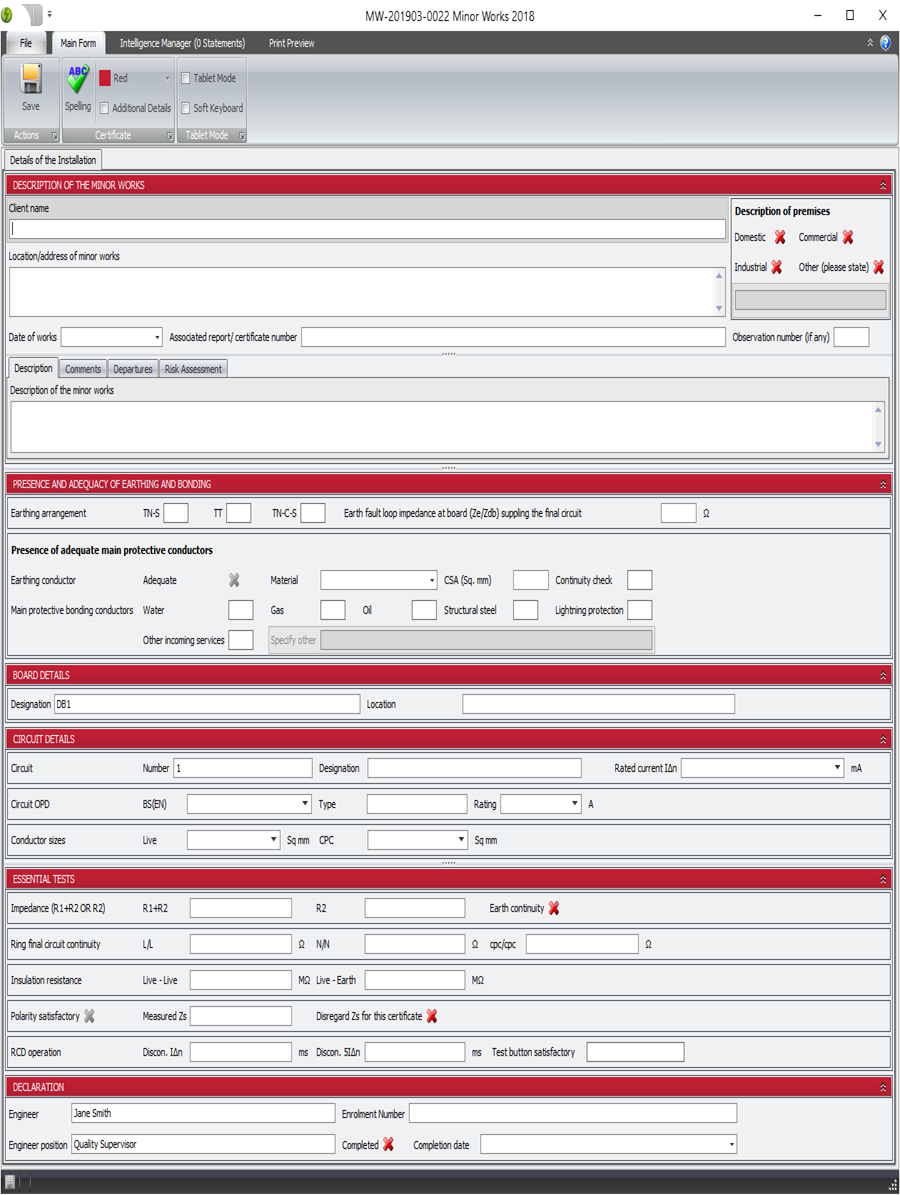
The previous one that records additional details for reporting on works in larger installations is still available and can be accessed by clicking Additional Details in the ribbon. You can select the option you prefer as your default in Pirform Options:
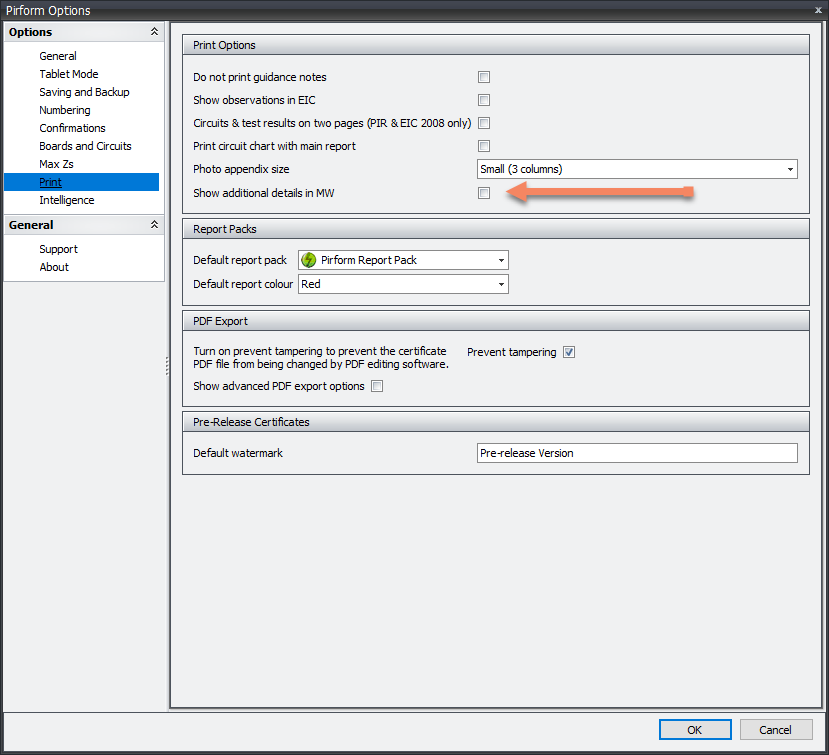
Circuit charts in automatic export
Pirform now produces circuit charts for EICRs and EICs when it automatically exports your certificate after making changes and when you refresh exports from the Home Screen.
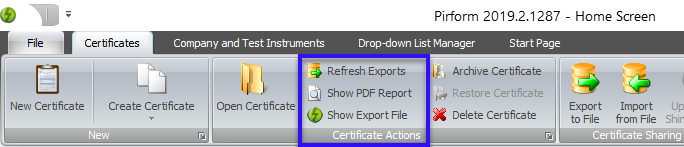
Auto export is Premium Edition only. Lite Edition users still need to create circuit charts from Print Preview.
Expand collapse is easier to find
You've always been able to collapse and expand sections in Pirform by double clicking the heading or clicking on the far right of the heading. There used to be a arrow icon at the right of the section header, but that went astray. In this release, it's come back!
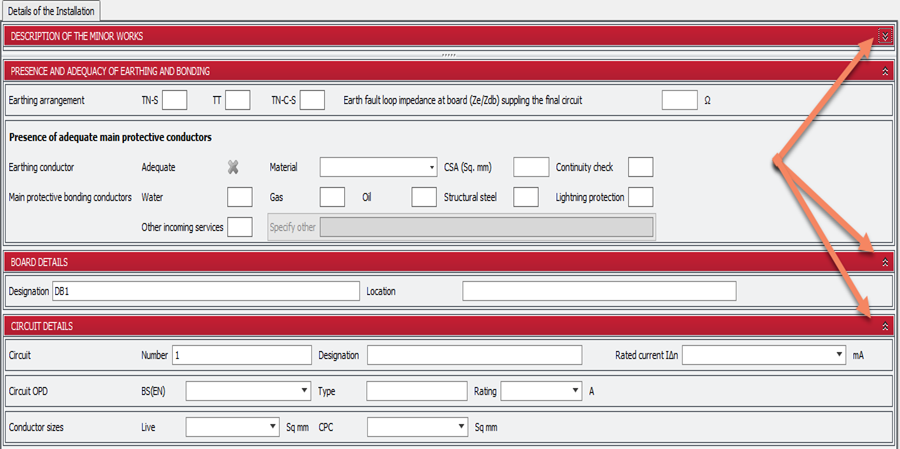
Improved dropdowns
We have reduced some of the clutter in the OPD dropdowns.
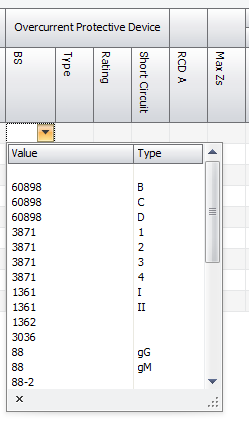
Which is clearer than the previous version:
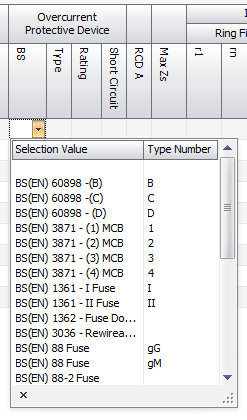
If you prefer the previous version, you can swap back using
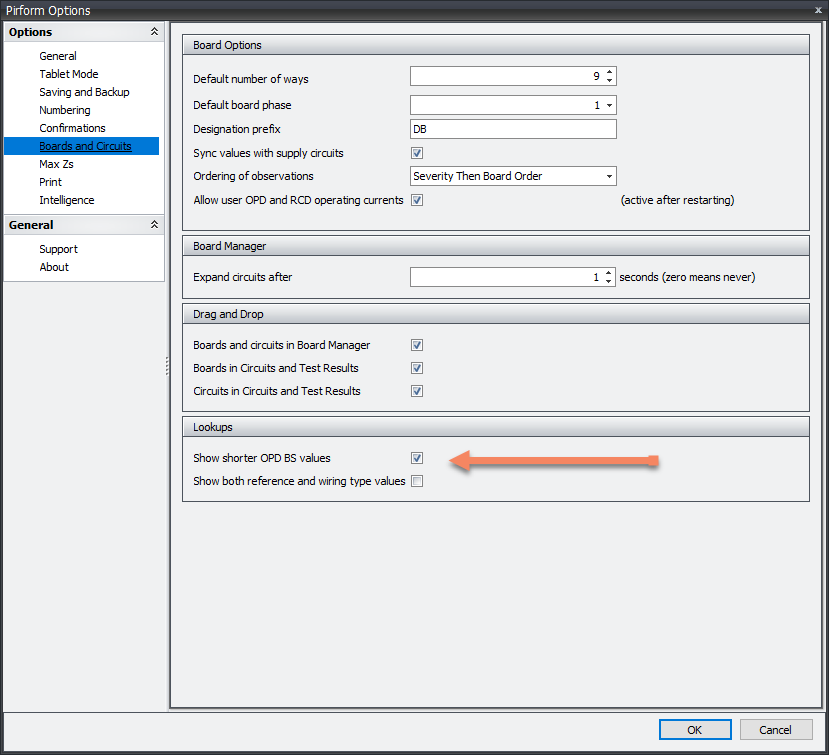
You can also now configure the number of rows shown in drop downs.
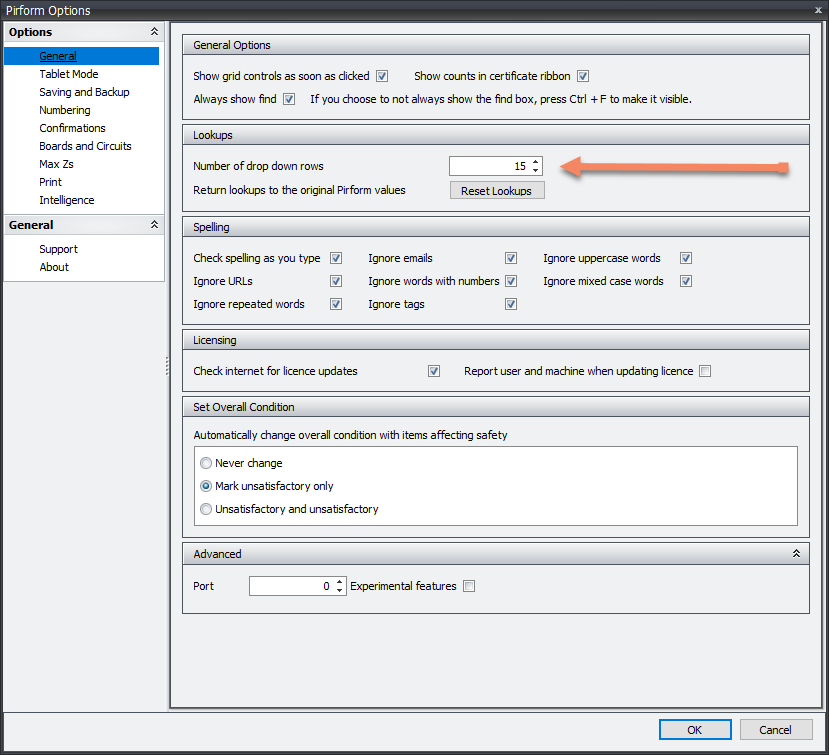
Photo improvements
The way the photos work has been polished a little. This includes things like remembering the last selected photo when you move away and a number of fixes for text that would not appear on the PDF and a crash during auto save after a new photo was added.
Improved column sizing in test schedule
The sizing behaviour of circuit and test columns has been improved. The column size has been increased and when you expand the width of the certificate the designation now grows to use all the available width.
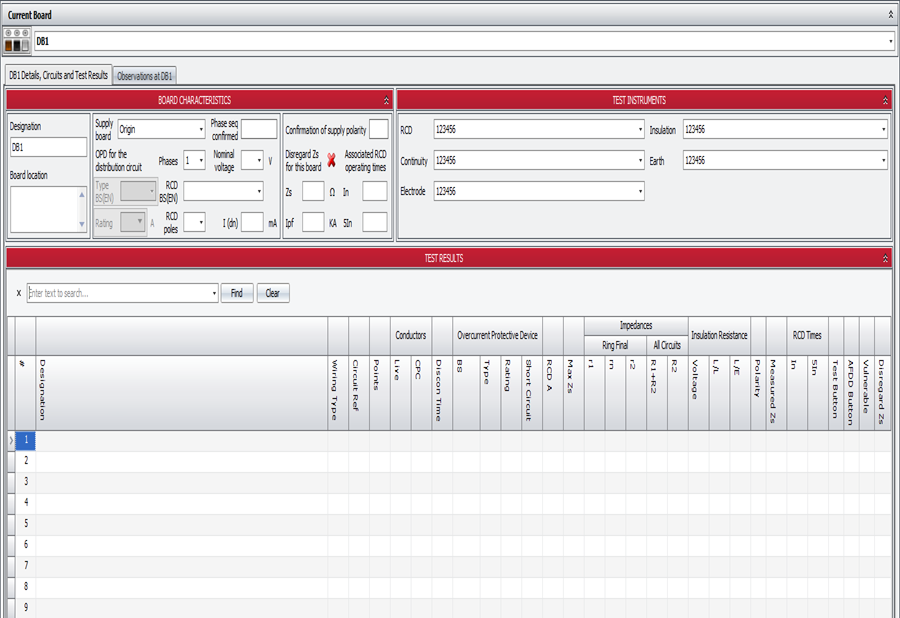
Other changes
Here is the list of other changes and fixes that are in this release.
Change: moved the operating current control in the MW 2018.
Change: improved handling of circuit voltage field.
Change: MW 2018 associated certificate details now only print when entered.
Change: updated intelligence for TNCS cable sizing with reference to table 54.8 (rule 334).
Change: errors when auto exporting are now reported and do not close the program.
Change: schedule items 7.10, 8.14 and 8.15 are now subheadings in the EIC 2018.
Change: can now show code values in reference and wiring type drop downs.
Change: simplifications to the reporting engine.
Fix: the words "years" or "months" were missing from age of installation and age of alterations in EICR PDF.
Fix: test button operation was not displaying correctly in the PDF.
Fix: removed duplicated entries in some lookup lists.
Fix: setting all items to PASS in the Schedule Item Manager was setting headings.
Fix: polarity check was not showing correctly in the MW 2018 PDF.
Fix: fixed typo "minerall" insulated cables.