Pirform 2019.1.1251 - Attaching Photos and BS 5839-1:2017
We are pleased to announce the immediate availability of a new version of Pirform. Highlights of this release include the BS 7671:2018 electrical forms, BS 5839-1:2017 fire alarm forms as well as being able to attach photos to EICRs. You can get this from our download page here:
Read on for more details.
BS 7671 18th Edition
This version has all the changes to the electrical forms in accordance with the new 18th Edition of BS 7671. These changes have also been available since September in our pre-release version.
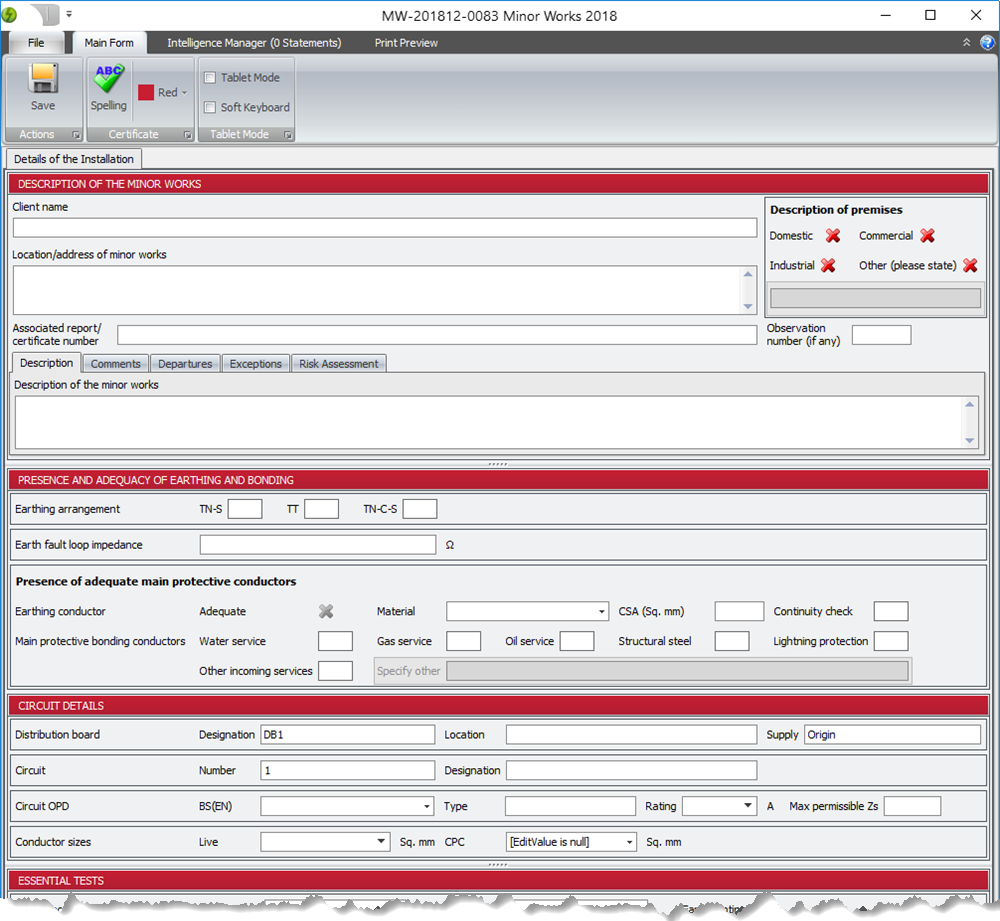
Fire alarm for BS 5839-1:2017 and BS 5839-6:2013
The changes to the latest fire alarm certificates to BS 5839-1 as well as bringing back the domestic certificate from BS 5839-6. Again, these have been available since September in our pre-release version.
Attaching photos to EICR observations
You can now attach photos to EICRs which will be printed in the issued certificate and which are referenced against the observations.
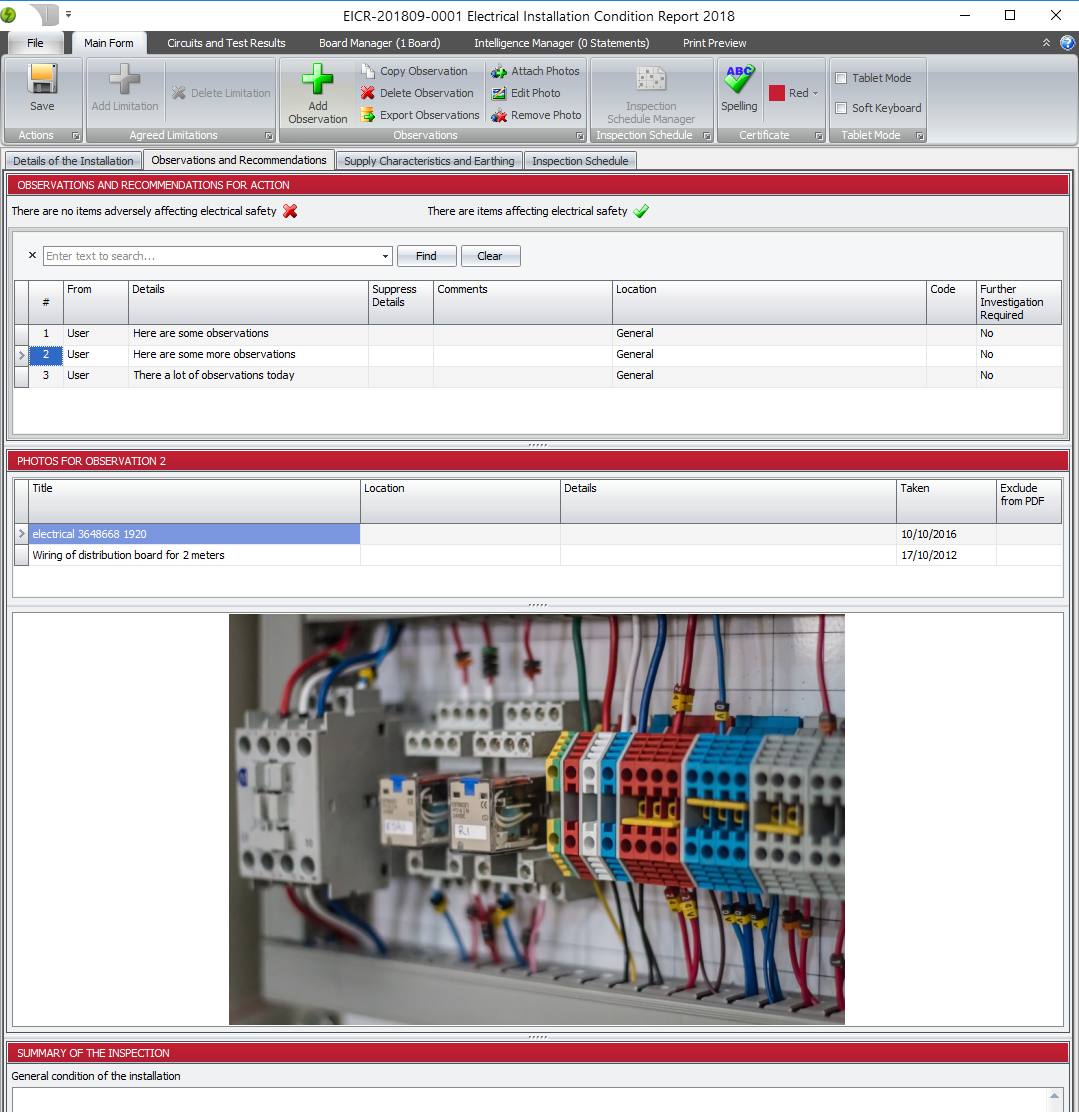
You can add a title and details against each photo and these will also be printed in the issued certificate. You can also set whether to show the photos in large, medium or small format in the issued certificate.
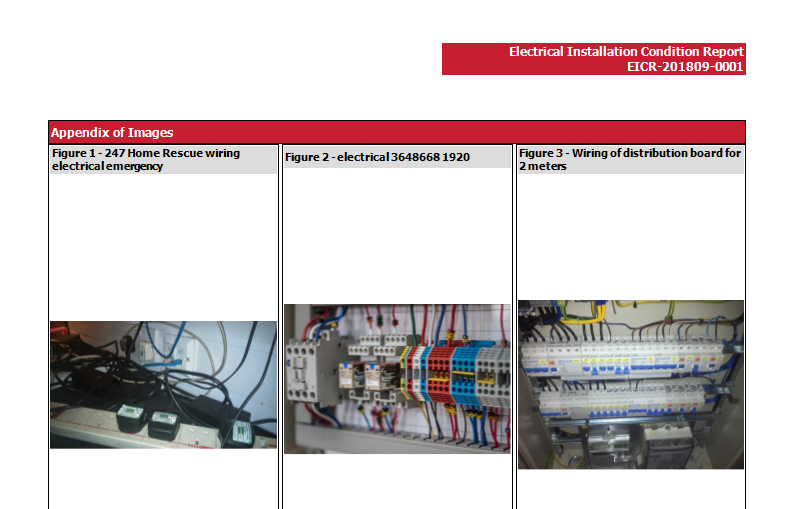
Lastly, you can also edit the photo directly inside Pirform by rotating or cropping it to make it appear as you want in the issued certificate.

Cleaner certificate tree.
We have tidied the appearence of the certificates in the main form to make it appear cleaner and easier to read.
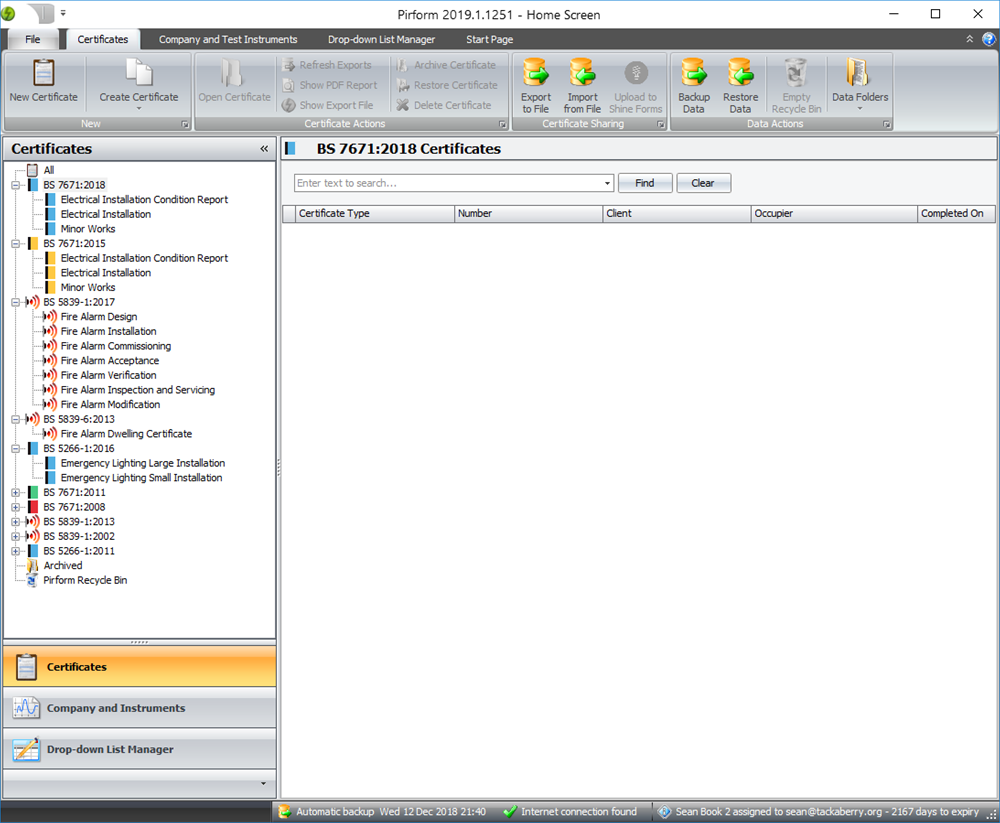
Removed support for old versions of Windows
Windows Vista, Windows 8 and Windows 8.1 are no longer supported by Microsoft. This version will not install on those versions of Windows. This version also requires a Windows component called the Dotnet Framework 4.7.1. This is already installed on any updated Windows 10 machine and our installer will prompt you to install if that is not already on your system.
Usability and stability
This version also includes changes that make the program even easier to use and run even smoother than before. These include the following:
New: now calculates the max Zs values when creating a new cert from an older version.
New: added configurations elements to allow adjusting the default file names for exported certificates.
Change: improved the automatic value setting for supply AC/DC fields.
Change: certificate repair has been improved to make orphaned intelligence observations able to be removed by the user.
Change: errors during auto save are reported subtly and no longer stop you working.
Change: certificate window is wider when first opened.
Change: you can now enter own values for circuit conductor live.
Change: certificate repair now repairs EICs with incorrect schedule items.
Fix: this version should address out of memory errors that caused the program to close.
Fix: the schedule item control now shows the first item when first opened.
Fix: the engineer control used to clear the display when the mouse hovered over it.
Fix: scroll bars were not showing automatically for short screens on circuit and test page.
On top of these there is a new experimental feature to allow importing export files from a folder.
Tags and Multiselect in board manager list view
In the list view in Board Manager you can now select more than one board at a time. The available actions, such as Delete Board will act on all the selected boards.
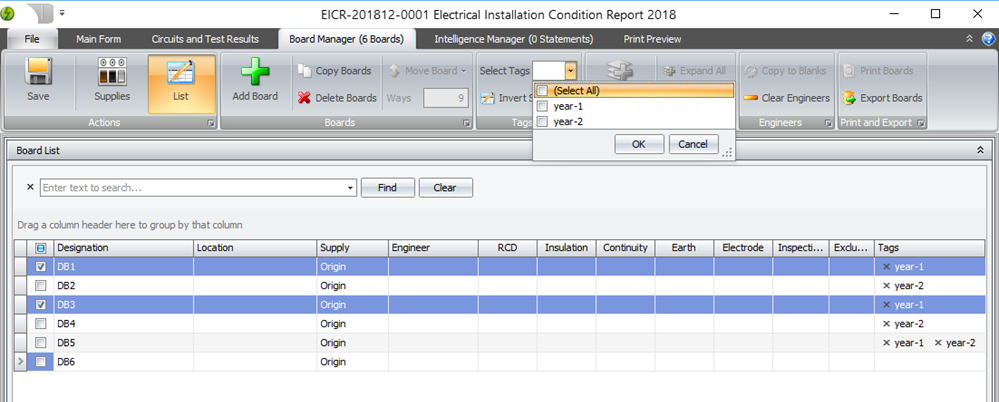
You can also put one or more text markers called "tags" against each board and use that to select the boards that have or don't have those markers.
This feature will be added to circuits in a future release.
Other changes
Other changes in this release include:
Change: added text "BS (EN)" to MW protected device for the modified circuit.
Fix: typo in report heading in EIC 2015 and 2018.
Fix: EIC observations were not showing in reports and the setting could not be changed at the certificate level.
Fix: corrective action now included when exporting devaitions for emergency lighting certificates.
Fix: changing inspection engineer in EIC after setting construction engineer would make unwanted change to the construction engineer.