Pirform 2018.1.1200
This release brings the ability exclude boards from the PDF and introduces the ability customers to integrate Pirform with their own IT systems and use Pirform as part of their automated engineer workflows.
Excluding Boards from the PDF
Pirform now allows you to exclude boards in EICRs and EICs from the PDF. To exclude boards, open the Board Manager and mark the board for exclusion.
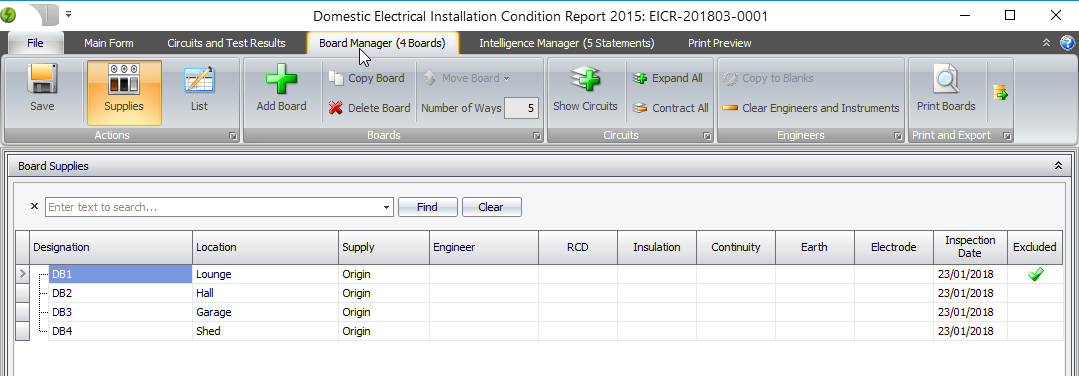
Excluded boards don't appear in the PDF.
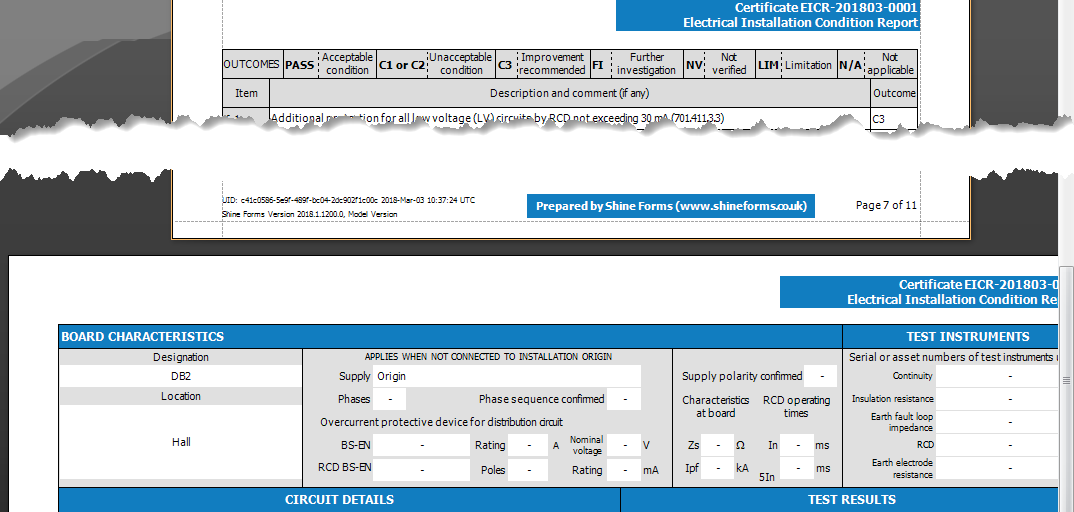
When a board is excluded, any intelligence associated with the board or its circuits will be suppressed automatically.
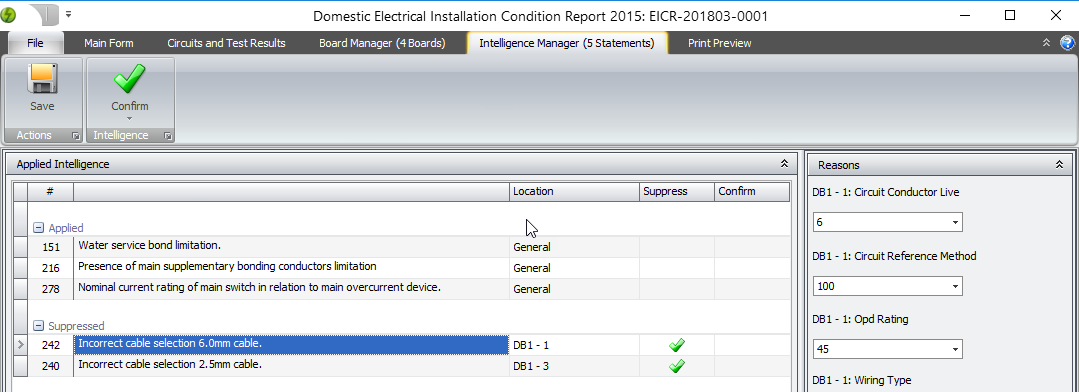
If you have already suppressed some intelligence at a board, Pirform will remember this and leave it suppressed once you include the board again.
Shine Forms API and Pirform Jobs
These changes are only visible in Pirform if your company is using these features. If you are interested in integrating Pirform with your existing IT systems and automating your engineer workflows, please contact our helpdesk: support@shineforms.co.uk.
The Shine Forms Public API allows you to automate the creation and management of jobs, tasks and forms. Here is the summary from the API documentation:
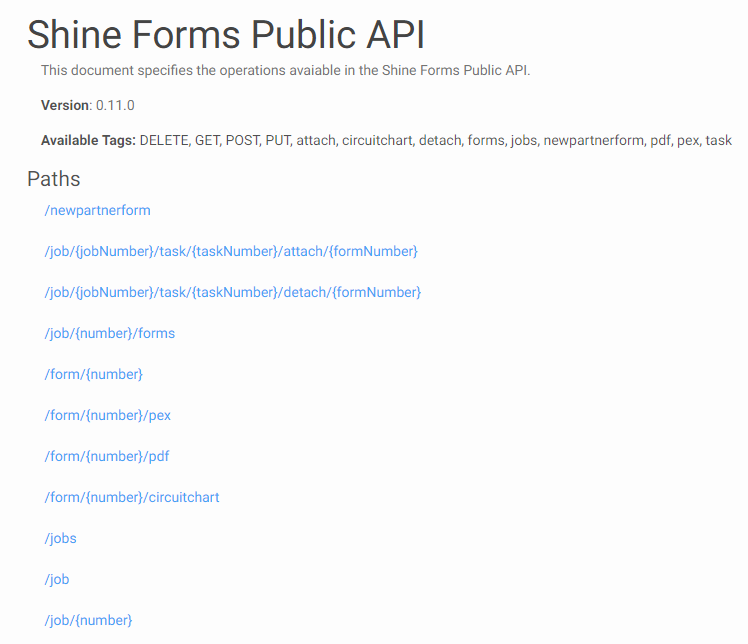
Jobs and forms (such as EICs or EICRs) that are assigned to engineers will automatically appear in their copy of Pirform.
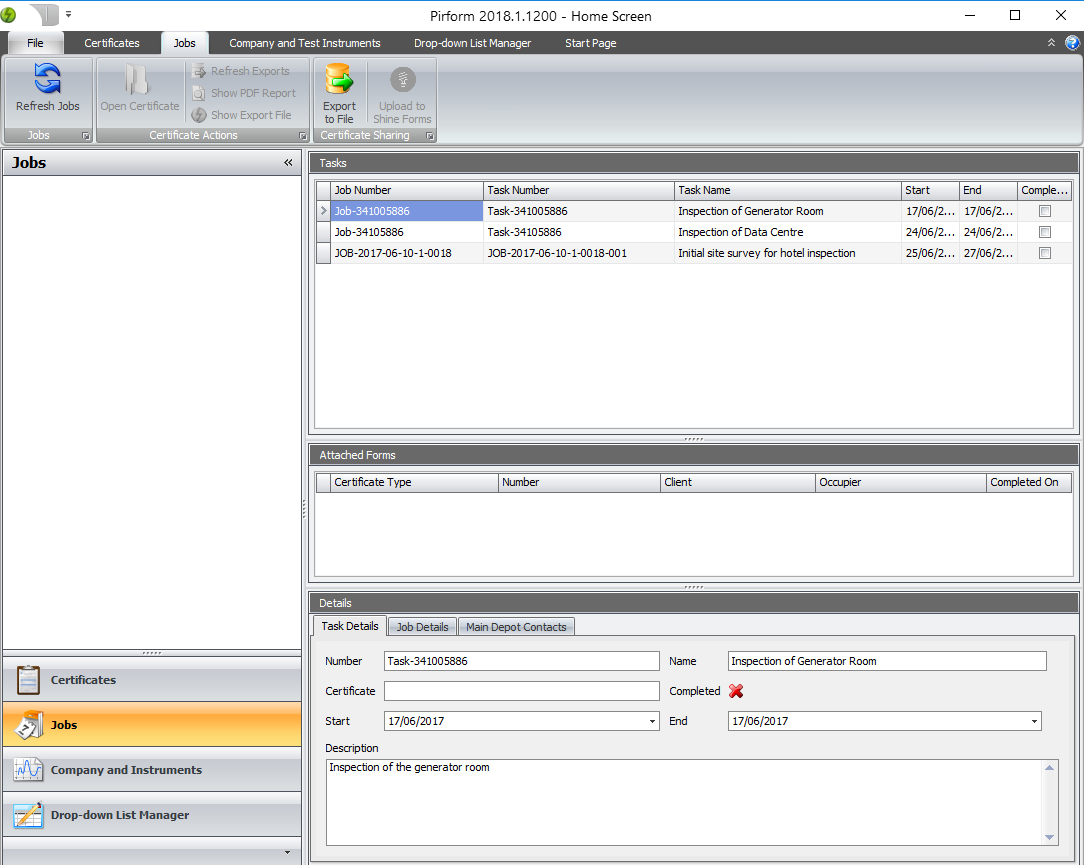
Other Changes and Fixes
Change: wiring type codes now shown in EIC and EICR PDFs.
Change: allowed user-defined values for installation earth electrode measurement method.
Fix: improved the layout for certificate observations in tablet mode.
Fix: corrected use of the word "design" in EIC inspection and testing declaration.
Fix: intelligence control reasons list was not clearing old values.
Fix: intelligence changes dialog was poorly sized in tablet mode.
Fix: now shows the correct attached forms after job refresh.