Pirform 2017.2.1146 - Tablet Mode and Emergency Lighting
This release brings two big changes to Pirform: Windows 10 tablet mode and the new emergency lighting forms to BS 5266-1:2016. Along with these there are a other exciting new features such as adding your own OPD devices and RDC currents, changing the company address for individual circuits, printing observations in order of severity, improvements to the circuit reordering and the ability to turn off drag and drop. All this along with some fixes.
Windows 10 Tablet Mode
We have added a mode to Pirform that makes it possible to use Pirform without a keyboard or mouse on Windows 10 tablet devices, such as such as the Surface from Microsoft and Mix by Lenovo. Pirform tablet mode adjusts the spacing between the controls to make is suitable for use by touch and also adds an onscreen keyboard for inputting values.
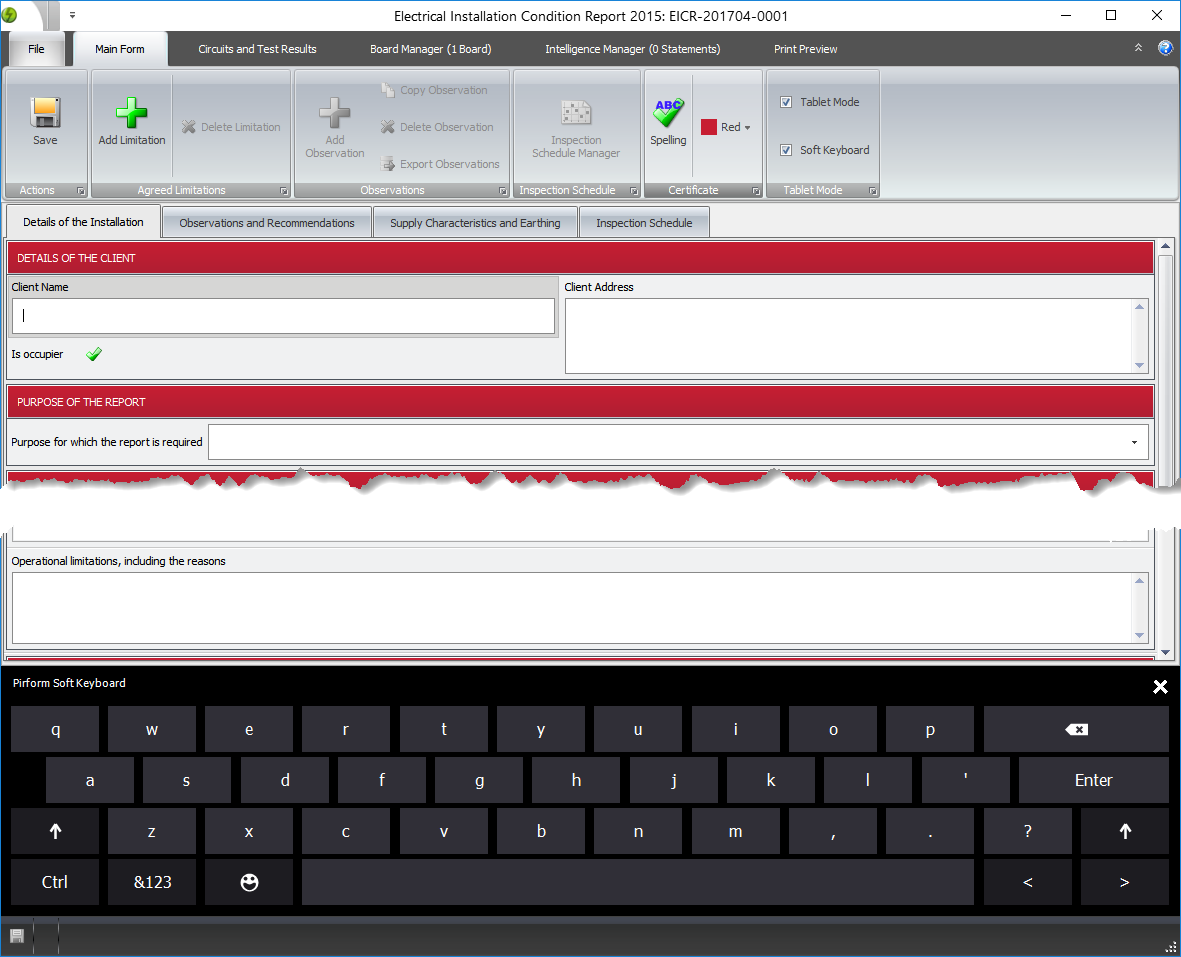
Read more about this mode in our documentation here
Emergency Lighting to BS 5266-1:2016
We have added the emergency lighting forms from the latest regulations for both large and small installations.
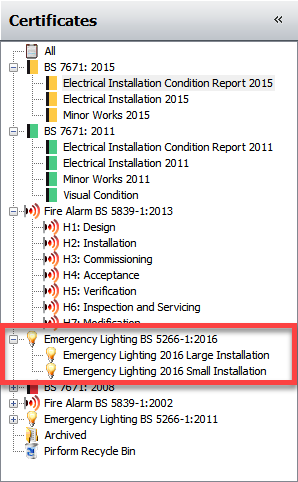
User defined OPD BS and RCD operating currents
For situations where you need to enter values that are not in the program, you can add these in the Drop Down List Manager.
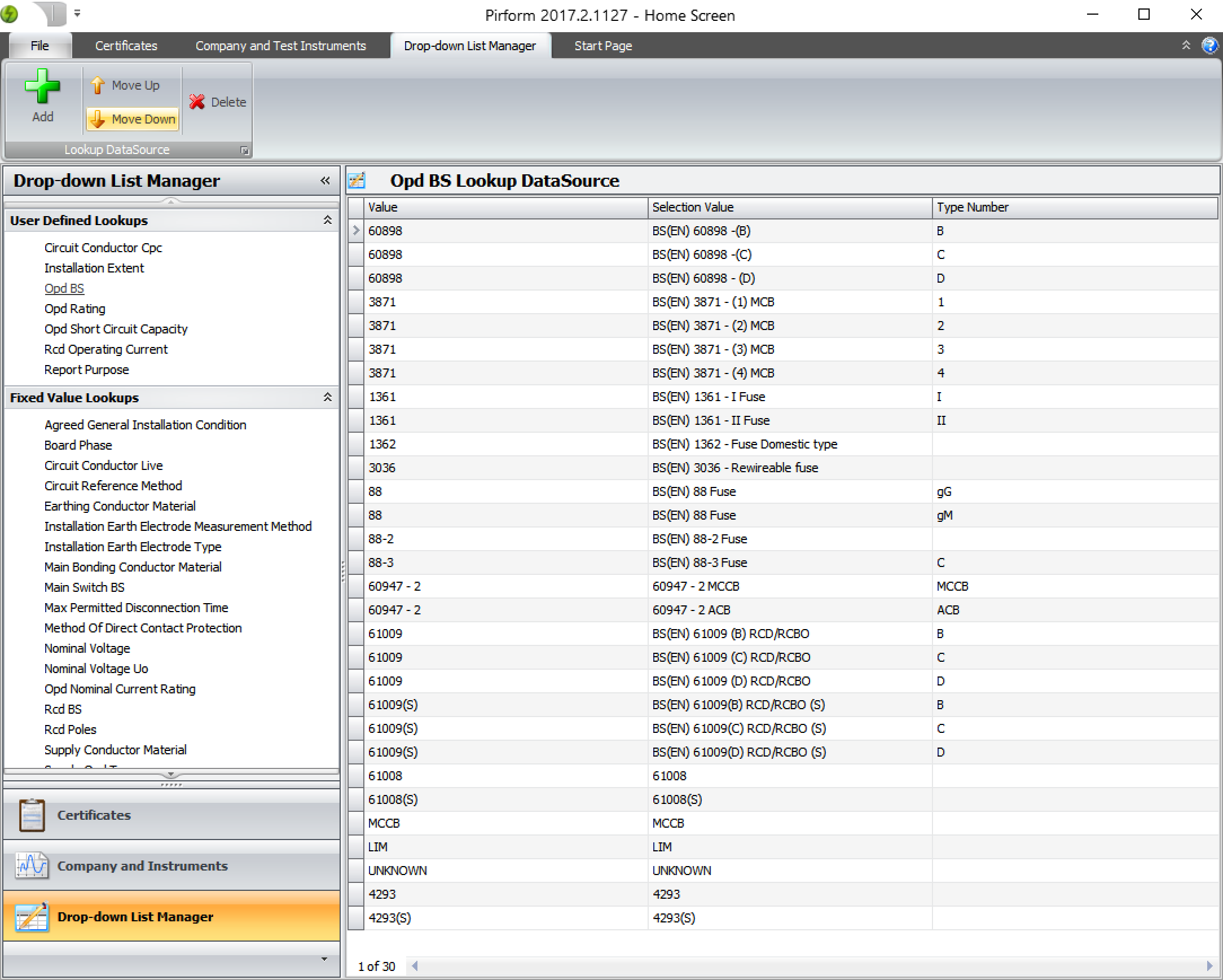
Change company address per certificate
You can now adjust the company address for an individual certificates. You can do this from Certificate Options, as well as the logos used for that certificate:
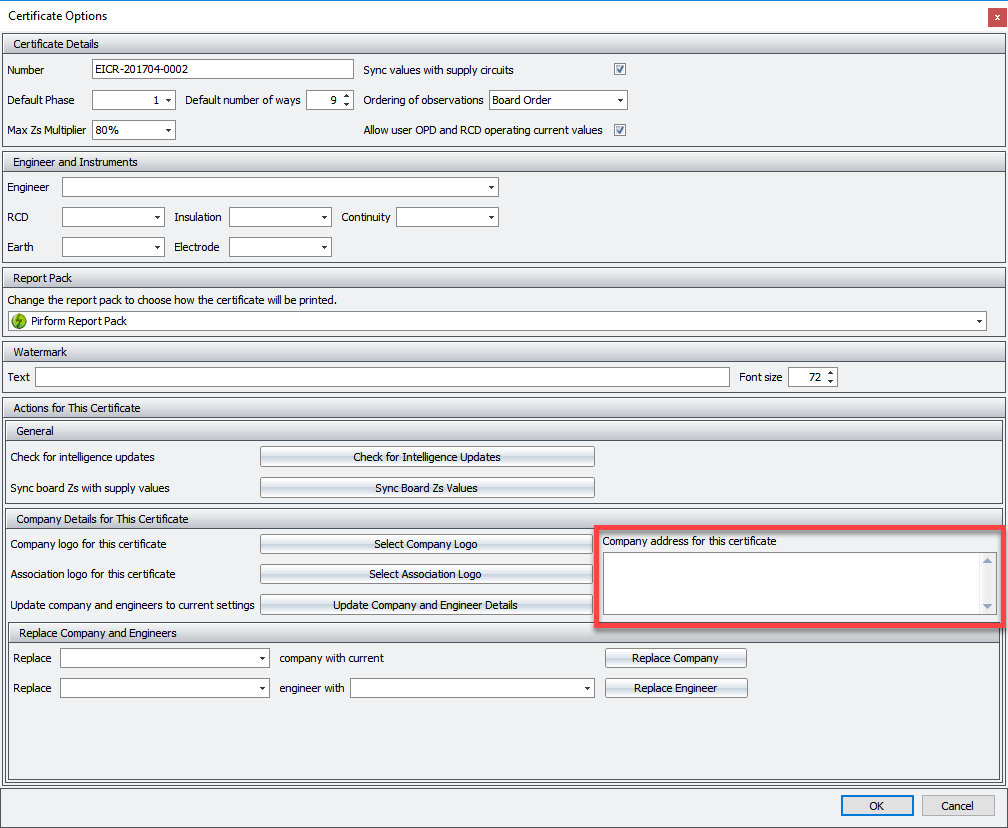
Report observations in severity order
Observations can now be presented in order of severity on the PDF reports. The following setting controls that for all certificates:
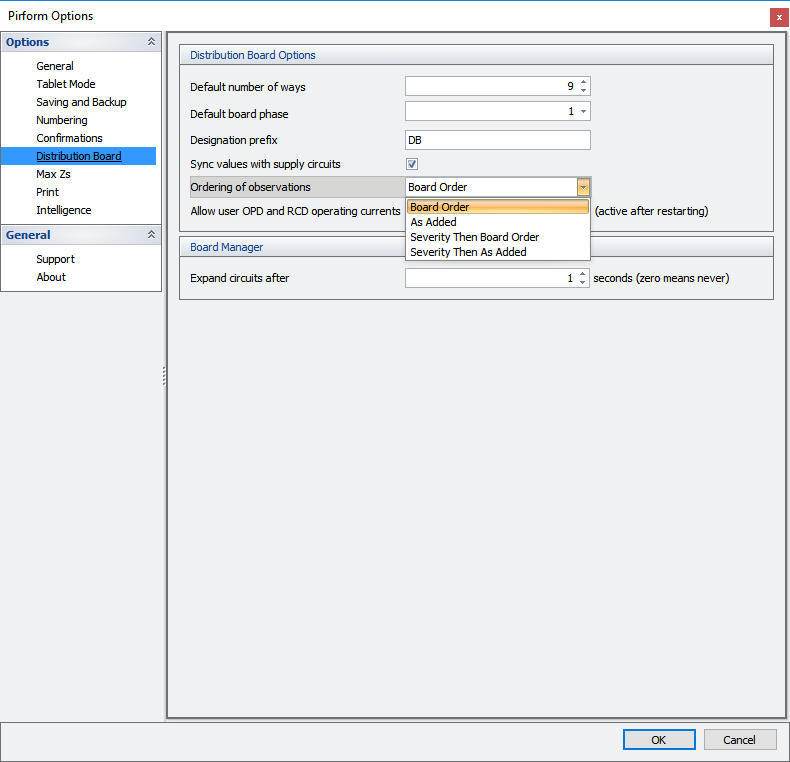
You can also set this for individual certificates from the certificate options:
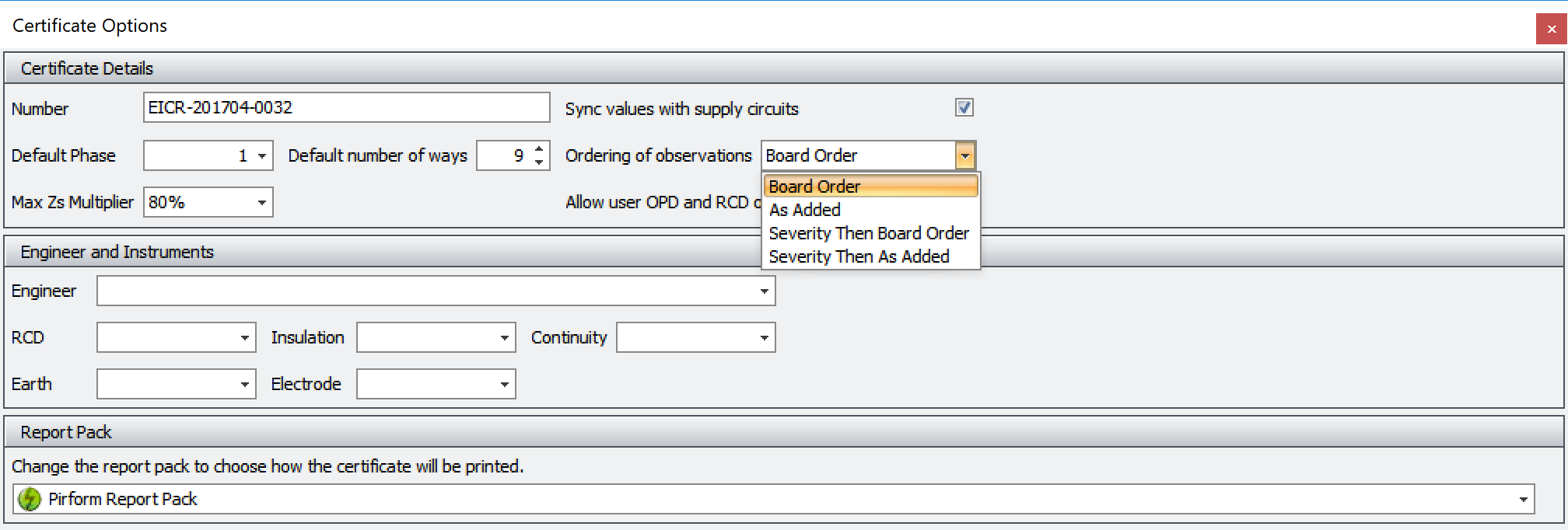
Note: if you want to install an earlier version of Pirform, then you will need to set this feature back to Board Order for both the main options and any certs that have used this setting.
Improved circuit moving
You can now move circuits up and down inside a three phase group without changing the board back to single phase.
When you want to move a three phase group up or down, select the top or bottom circuit respectively and the whole group will move up or down.
Turn off drag and drop
There are settings in Pirform Options that let you turn off dragging and dropping for both circuits and boards.
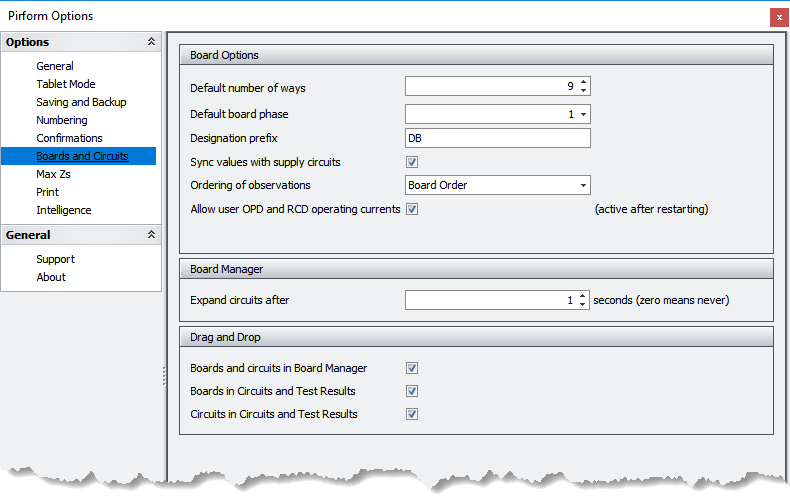
Fixes
- Association logos set against the certificate were not showing on the circuit chart.
- Optional schedule section headings were not shown in PDF.
- Shine Forms website now shown on the bottom of the fire alarm and emergency light