Improvements since 2010.2
In our last release, along with new features we also fixed a problem that caused the database file to grow larger than it needed to be. Pirform checks its database after it opens and updates it if needed and the last release contained an update that had quite a lot of work to do and which could take a minute or more even on a powerful PC. When this update was run on a database file that had grown too large, some user’s machines were unable to complete the upgrade and failed showing the standard Windows error reporting dialog.
This was not a good position and we apologise if you were affected by this.
Our mission is to produce high quality software and, when we don’t get that completely right the first time, we want to provide the best support that we possibly can. So, when we started getting reports of problems we set about getting our users up and running again as quickly and smoothly as possible. Pirform has automatic error reporting built in to help us find and fix any defects in the software. This looks like the screen show below and, if you choose to allow it, the error report gets sent to us across the internet.
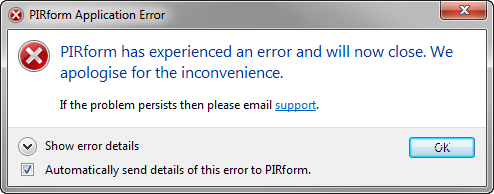
However, for this problem the automatic reporting was not yet loaded by Pirform and we first heard of this problem from users on our forums here.
The fix
Usually when things go wrong, we release an updated version that fixes the issue. However, in this circumstance the problem was caused by a combination of the bloated database file and the user’s PC not managing to get through the upgrade. The large database file size problem was fixed in this new release, so that won’t happen in the same way again. But, that was “too little, too late” for users who were already affected by the problem!
The best we could do here was to process the user’s data for them and then send it back so they could carry on working. So that’s just what we did and along the way, we made a few improvements to the way we work so we would be able to respond even better if anything like this happens again. What were the improvements?
The Support Tool
We updated our Support Tool – a small program that we use when helping users through support problems. It looks like this:
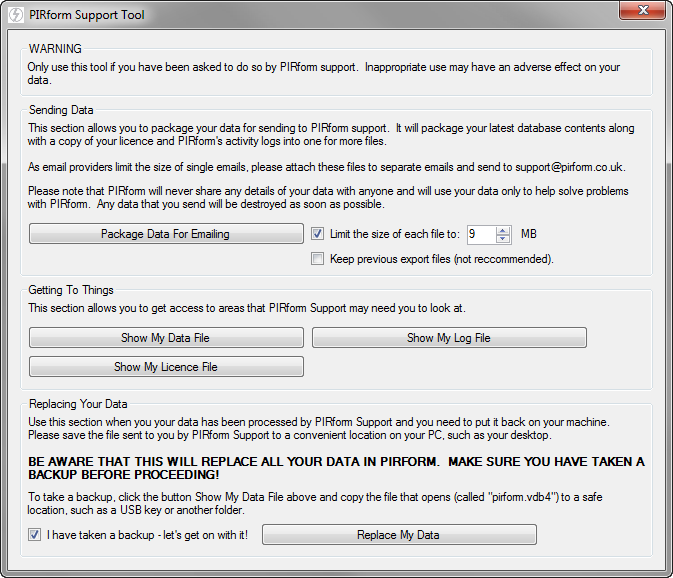
Specifically, we added the facility to compress the certificate database and then chop it up into chunks so they could be emailed to us for processing. This let us get around email providers limiting the size of email attachments. We also built in a facility to help replace the data once we had sent it back.
The helpdesk software
During this time we began to use some now helpdesk software so that we could keep better track of user’s problems. This was really useful and proved its worth in the initial flurry of problems soon after release. If you send an email to support@Pirform.co.uk then this gets routed to the helpdesk and is managed by the helpdesk software until the problem is solved.
We will be making some of it’s features available on our website in the coming months, so watch this space for more details.
The website improvements
It was clear that some users were having problems attaching multiple files to emails and we wanted a way to make this easier. So, we also added a feature to the Client Centre on the website to allow you to upload files and to download files that we send back.
To get there, just go to our website and click the Client Centre link near the top:
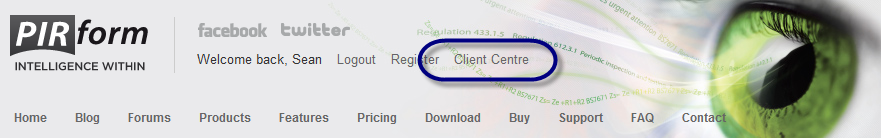
Then go into the section marked “My support files”:
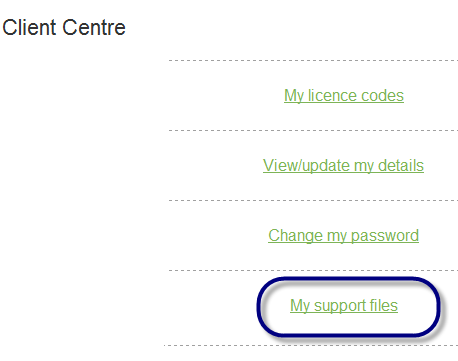
You then see an area that lets you upload and download files:
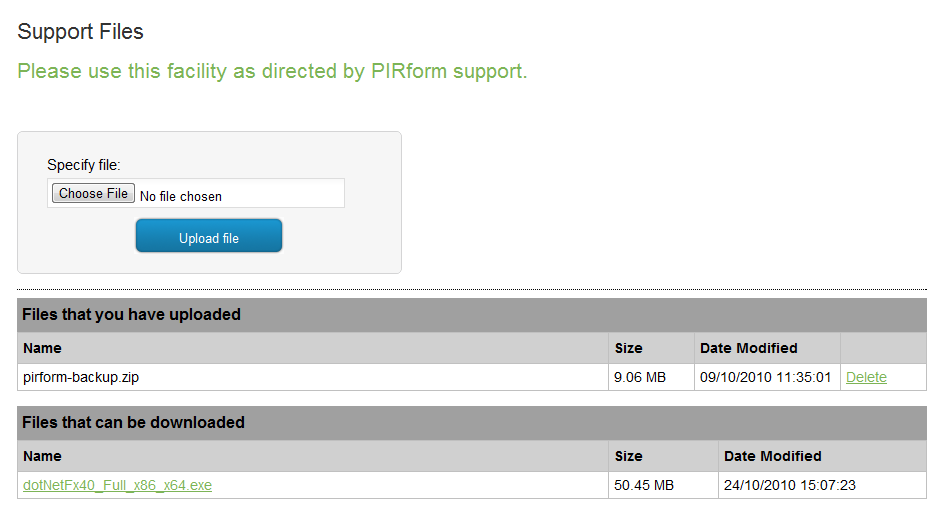
The upshot
Although we work very hard to make sure we get things right the first time, I am sure that there will be another time where we don’t quite manage that. However, I do hope that these changes will improve the service we give and help us to keep your copy of Pirform working as smoothly as it should.